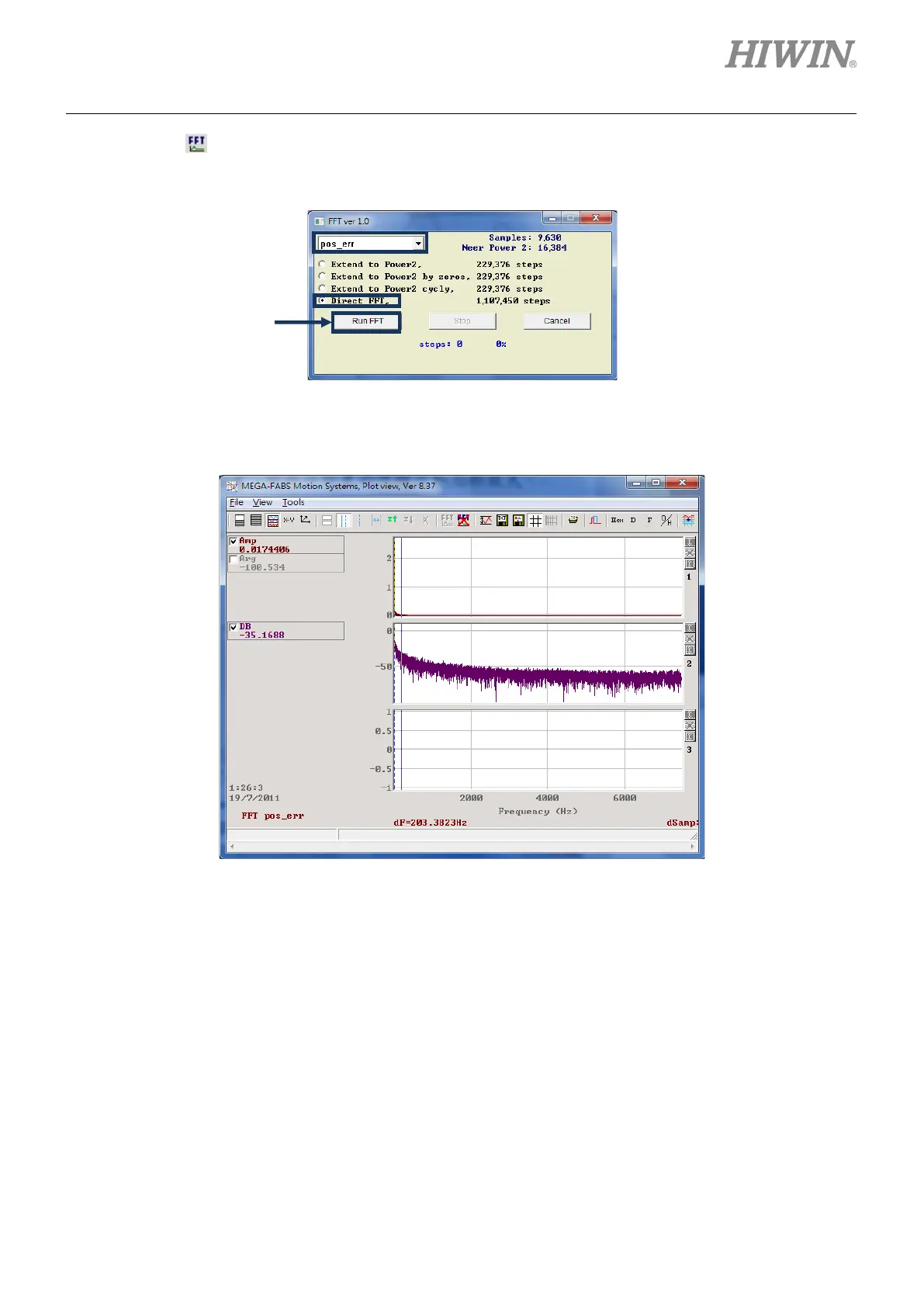D2 Series Servo Drive User Manual Drive Tuning
HIWIN MIKROSYSTEM CORP. 6-33
Step 5: Click at the toolbar of “Plot view” window to open the operation window for fast Fourier
transform (FFT). Execute FFT on pos_err, as shown in figure6.6.6.4.
Figure6.6.6.4
Step 6: After FFT is completed, the window of figure 6.6.6.5 appears.
Figure6.6.6.5
Step 7: Enlarge the low-frequency region to observe the maximum amplitude of vibration frequency, as
shown in figure 6.6.6.6.
Step 8: Enter the value of low-frequency vibration frequency (this example is 6.7 Hz) into the
“Frequency” field in the “VSF” tab of “Advanced gains” window.
Step 9: Check the “enable VSF” option to enable the vibration suppression feature, as shown in figure
6.6.6.7. Note that: Do not check or uncheck the “enable VSF” option during motor motion.
Step 10: After the vibration suppression feature is enabled, it is found from “Scope” that “Position Error”
has become smaller when the motor is stopped, as shown in figure 6.6.6.8.
button to start
to execute