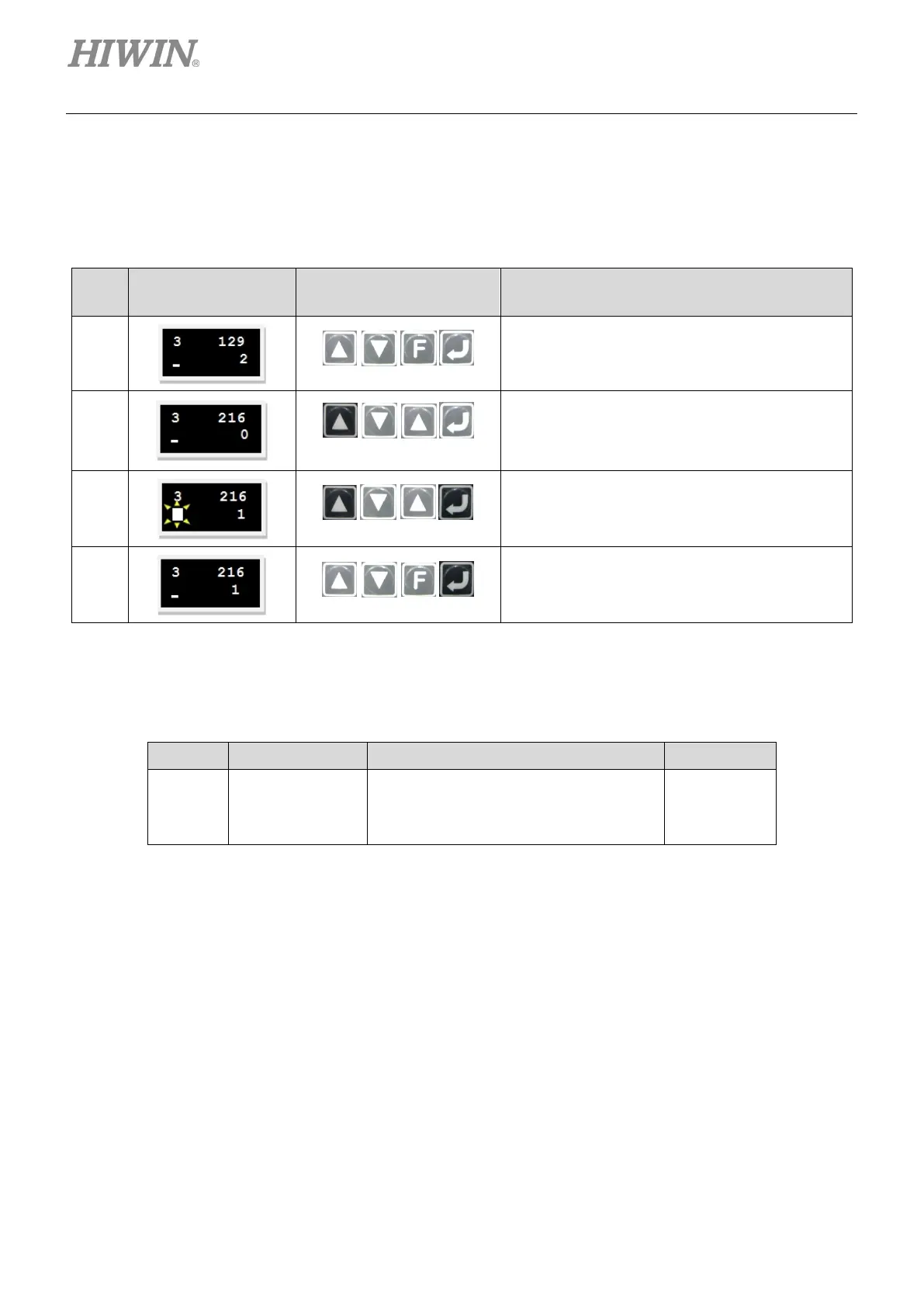LCD Operation D2 Series Servo Drive User Manual
7-34 HIWIN MIKROSYSTEM CORP.
(3) High/Low speed pulse channel setting
D2 drive provides the high-speed and low-speed pulse inputs for flexible use. Use following steps to
set the high-speed or low-speed pulse input via LCD.
Table7.7.1.5
Step
LCD Display After
Operation
Used Keys Operation
1
Continue the last setting screen of pulse format.
2
Press and hold the Up key to go to LCD No. 216
page (refer to note 3), i.e. the setting page of
switching between the high-
low-speed pulse channels.
3
Press the Enter key first, and press the Up key
once to set this parameter to
example is the high-speed pulse channel.)
4
Press the Enter key to complete the setting.
Note:
The high/low speed pulse channel can be set via the following parameter.
Table7.7.1.6
LCD No. Parameter Definition Initial Value
216 LCD.low_or_high
Switch between the high-speed and
low-speed pulse inputs
0: High-speed pulse input
0