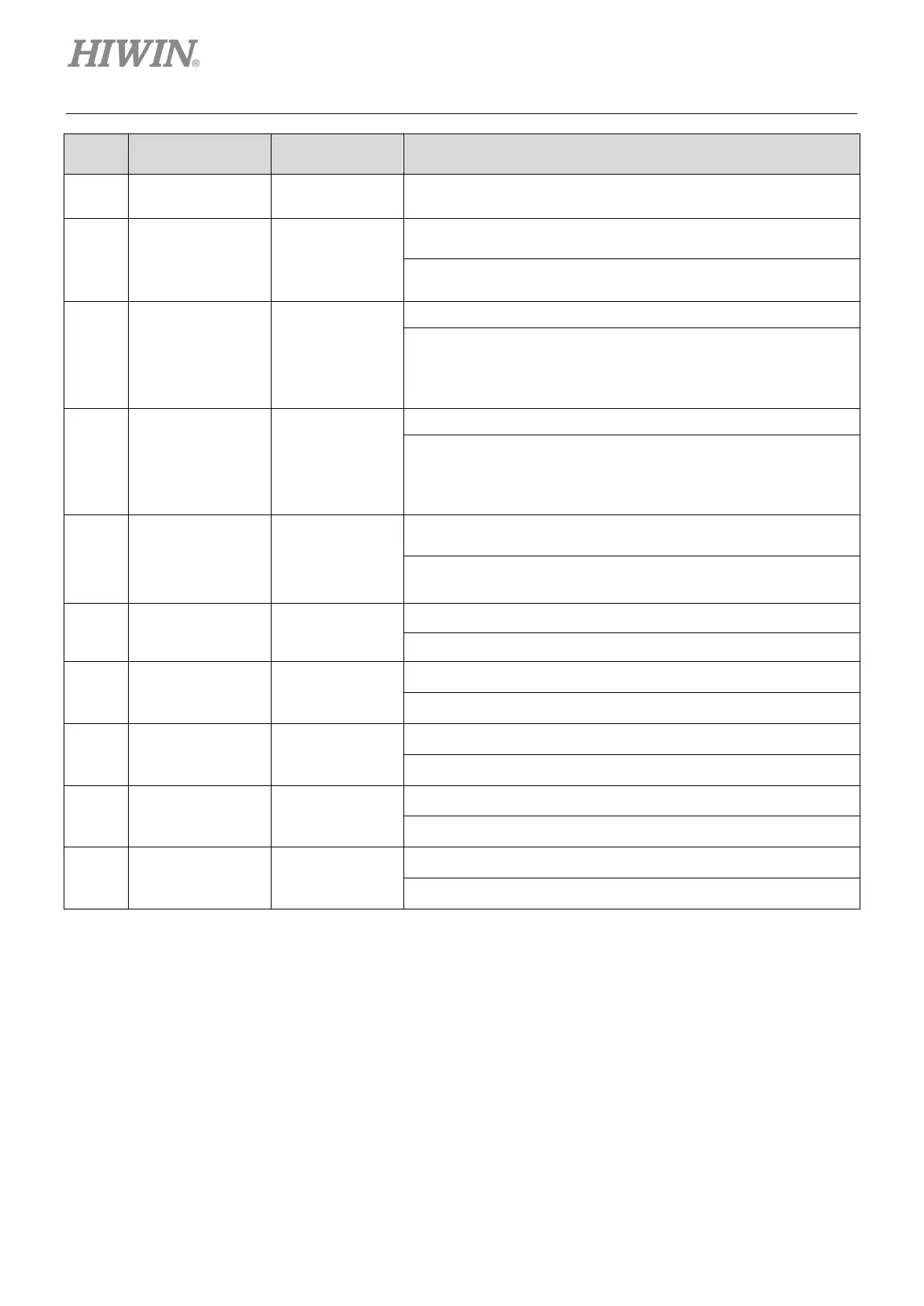Troubleshooting D2 Series Servo Drive User Manual
9-12 HIWIN MIKROSYSTEM CORP.
No. Error
Description Troubleshooting
To increase the acceleration, increase the acceleration setting in
the motion protection.
10
Velocity Limited
W10 VEL.L
or
WRN W10
In the velocity mode or torque mode, the velocity protection setting
is reached when the motor is moving.
To increase the velocity, increase the velocity setting in the motion
protection.
11
Both HW limits
active
W11 BOTH
or
WRN W11
Both the left and right hardware limits have been triggered.
(1) If the hardware limit is not connected to the drive and the
false trigger occurs, cancel the enable of hardware limit.
(2) If it is confirmed that the limit switch is not actually triggered,
check that the wiring or actuation logic is correct.
13
Homing fail
W13 HOM.E
or
WRN W13
Failed to perform the homing procedure.
(1) Check that the left and right limits, near home sensor, and
index signal are normal.
(2) Check that “Time out” and “Search end stop current” are set
14
Pulse command
and homing conflict
W14HOM.C
or
WRN W14
In the position mode, the conflict situation of receiving the pulse
command and homing command simultaneously occurs.
Do not send the pulse command and perform the built-in homing
function at the same time.
15
Absolute encoder
battery warning
or
The encoder battery has no power.
Replace the battery.
16
Wrong absolute
position
or
The absolute encoder feedbacks the error absolute position.
Reset the home position.
17
communication
WRN W17
MECHATROLINK communication warning
Check if communication cable is correctly connected.
18
Absolute encoder
position overflow
WRN W18
Absolute encoder feedback position overflow
Command the motor to move towards the opposite direction.
19
communication
WRN W19
Serial encoder communication warning
Check if the encoder cable is correctly connected.
