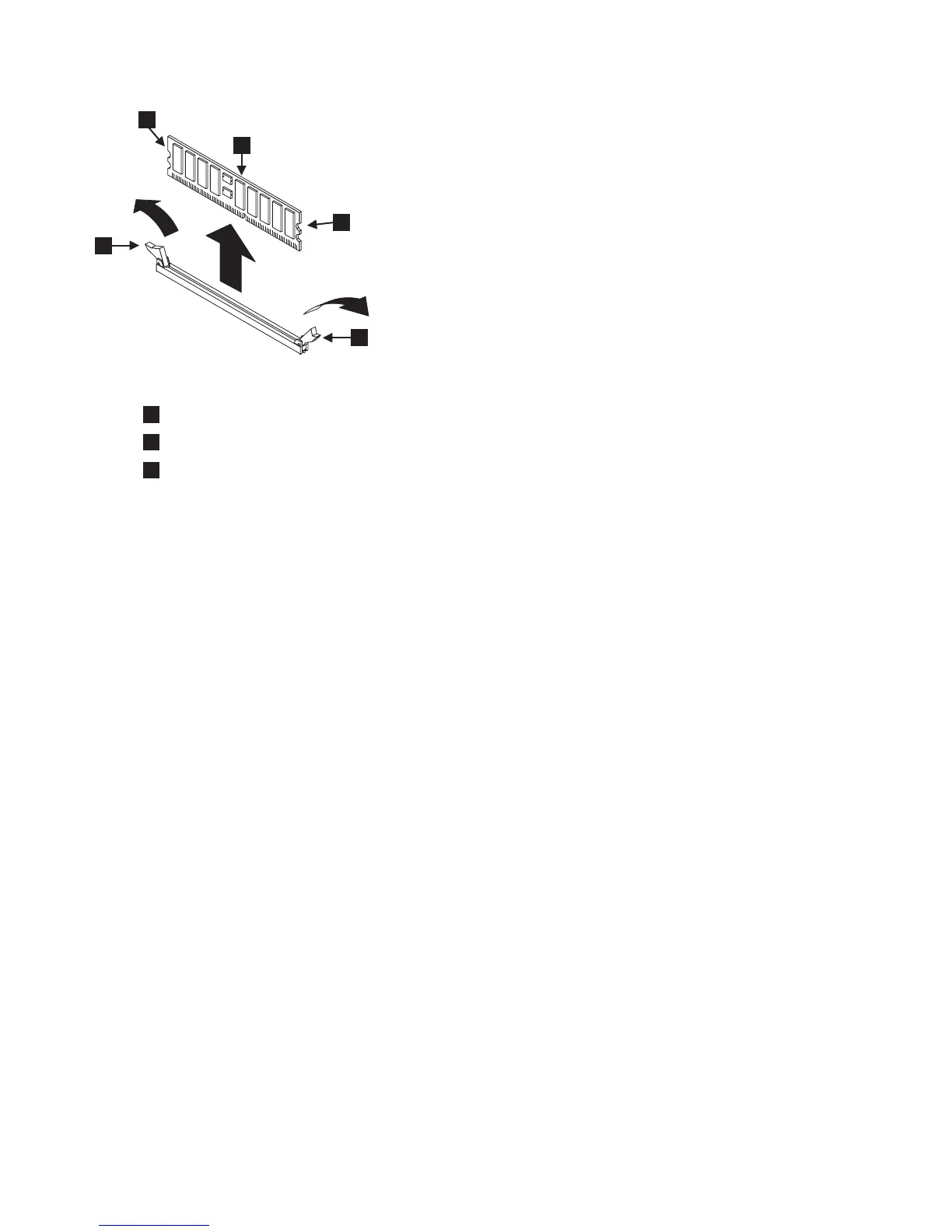1
Side connector latch
2
Memory clips
3
Memory module
5. If you have other tasks to complete inside the SAN Volume Controller, do those tasks now.
Replacing the memory modules (DIMM)
The memory modules are electrostatic-discharge (ESD) sensitive. Take precautions to avoid damage from
static electricity.
There are two versions of the SAN Volume Controller 2145-8G4 node: Rev 1 and Rev 2. One difference
between these two versions is in the memory configuration. The original version (Rev 1) has eight 1 GB
memory modules, while the second version (Rev 2) has four 2 GB memory modules. The label on the
Rev 1 node does not include a version number. An additional label on the front of the Rev 2 node
includes the version number. Ensure that you have the correct memory modules for the node that you
are servicing.
Perform the following steps to replace the memory modules:
Attention: To avoid breaking the retaining clips or damaging the memory module connectors, open and
close the clips gently.
1. With the clips 2 open, lower the memory module 3 into the connector, as shown in Figure 100 on
page 99. Insert the DIMM fully to close the clips.
1
2
3
1
2
22u9qm
Figure 99. Removing the memory modules
98 IBM SAN Volume Controller Hardware Maintenance Guide
