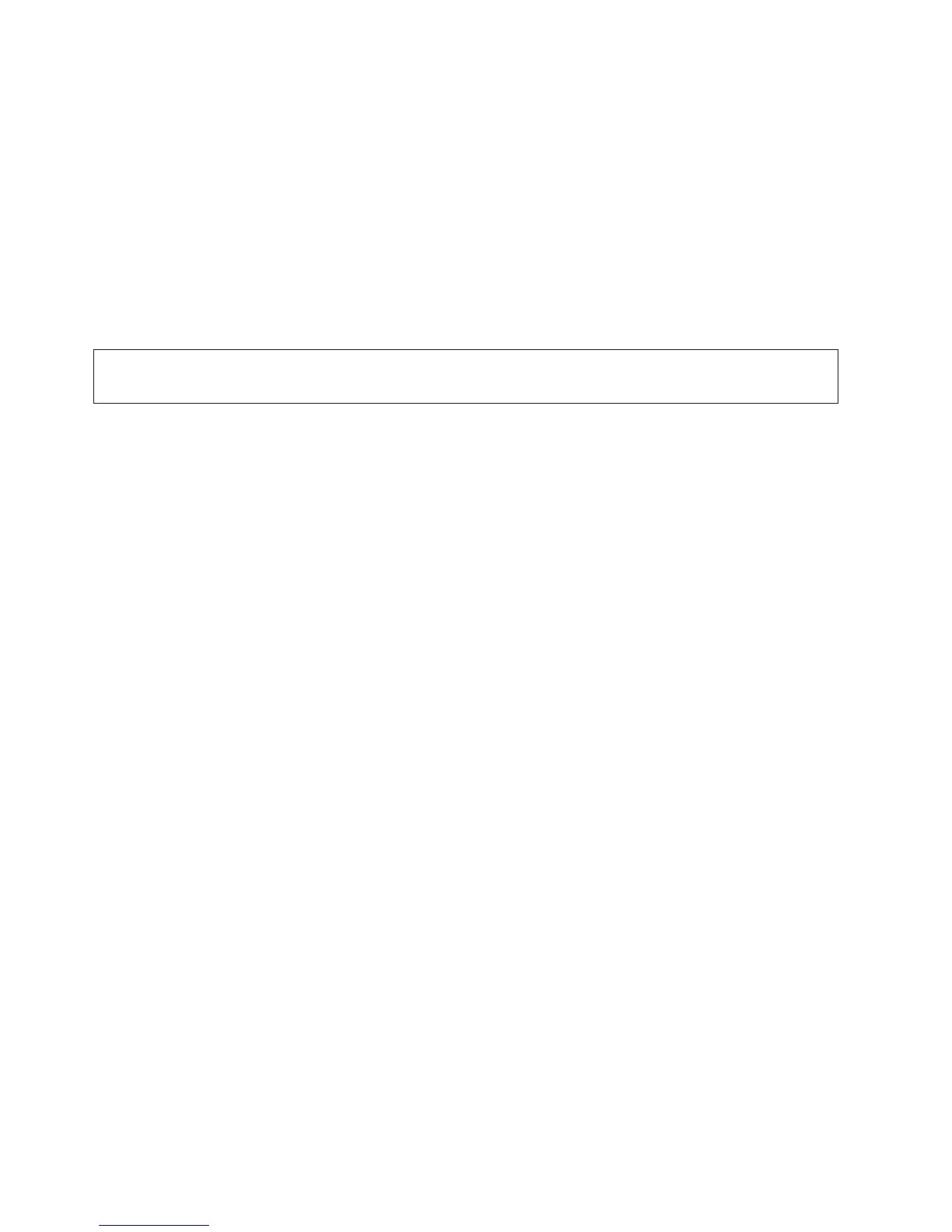8. Remove the microprocessor from the socket.
Replacing the microprocessor
Use this topic when you are required to replace a microprocessor.
Take precautions to avoid damage from static electricity. Wear an anti-static wrist strap and use a
static-protected mat or surface. For more information, see “Handling static-sensitive devices” on page xix.
Replacing the SAN Volume Controller 2145-CF8 microprocessor
You need one alcohol wipe and one thermal grease syringe to replace the microprocessor. If you do not
already have these, order them before you begin to replace the part.
DANGER
Multiple power cords. The product might be equipped with multiple power cords. To remove all
hazardous voltages, disconnect all power cords.
To correctly perform this task, you must have alcohol wipes and thermal grease available. If you do not
already have them, order these separately.
This procedure is based on the following assumptions:
v You are a trained IBM service technician.
v You removed all power from the node.
v You removed the node from the rack.
v You removed the top cover of the node.
v You removed the microprocessor that is being replaced.
Furthermore, always replace the microprocessor in microprocessor socket one.
Attention: Removing the heat sink from the microprocessor destroys the even distribution of the
thermal grease and requires replacing the thermal grease.
If the thermal-grease protective cover (for example, a plastic cap or tape liner) is removed from the heat
sink, do not touch the thermal grease on the bottom of the heat sink or set down the heat sink.
Perform the following steps to replace the microprocessor and heat sink:
1. To open the socket in preparation for inserting the microprocessor, press down and out on the
release lever (2 in Figure 251 on page 229 as you did to remove the microprocessor, and lift up the
microprocessor-release lever until it stops in the fully open position.
228 IBM SAN Volume Controller Hardware Maintenance Guide