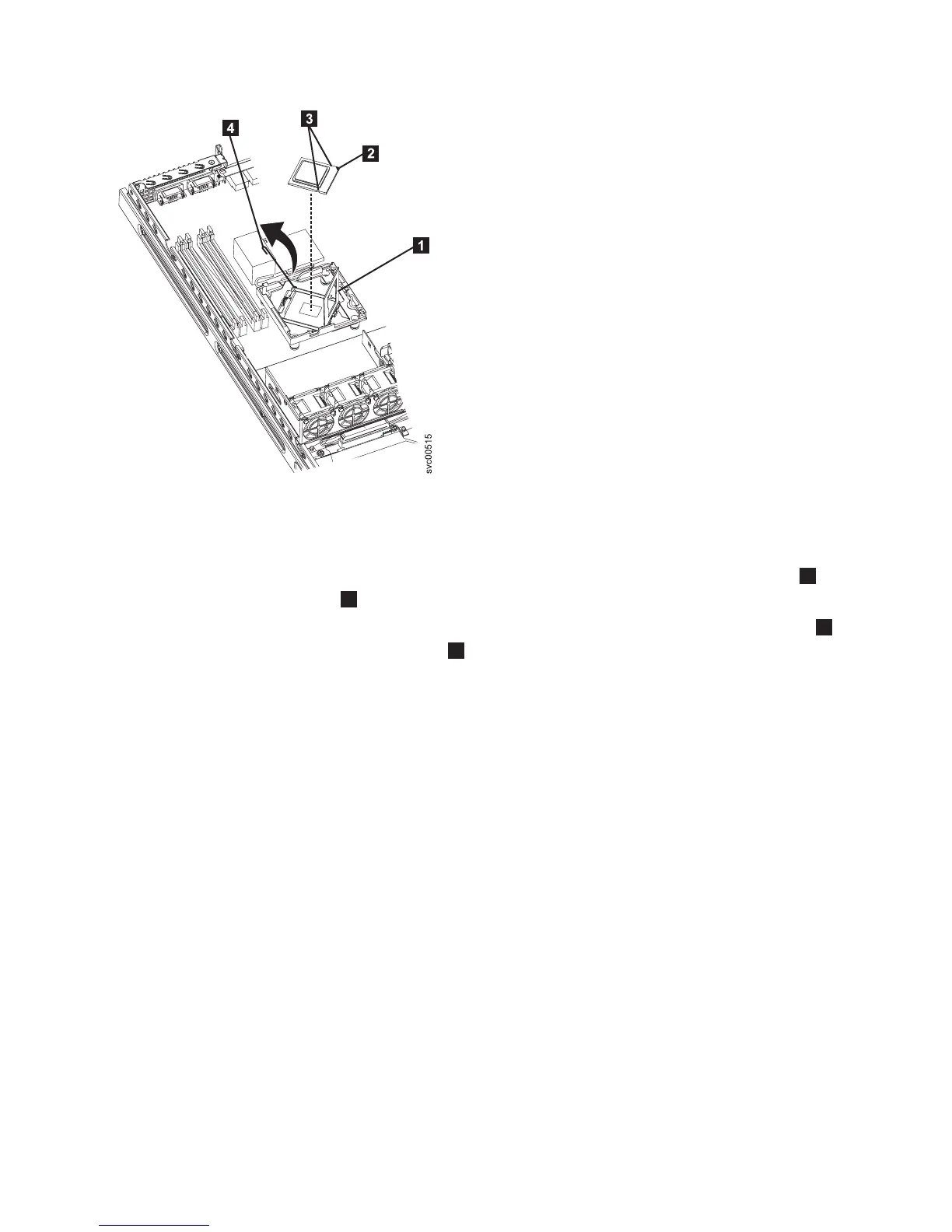2. Align the microprocessor with the socket as shown in Figure 256. (Note the alignment mark
2
and
the position of the notches
3
.)
Then, carefully place the microprocessor on the socket, close the microprocessor bracket frame
1
,
and close the microprocessor release latch
4
.
3. Install the heat-exchanger assembly.
v If you are installing a new heat-exchanger assembly, peel off the protective backing from the
thermal material that is on the underside of the new heat exchanger.
v If you are reinstalling a heat-exchanger assembly that was previously removed, replace the
contaminated or missing thermal grease:
a. Place the heat-exchanger assembly on a clean work surface.
b. Remove the cleaning pad from its package and unfold it completely.
c. Use the cleaning pad to wipe the thermal grease from the bottom of the heat exchanger. Make
sure that all of the thermal grease is removed.
d. Apply thermal grease to the top of the microprocessor, as shown in Figure 257 on page 234.
Apply nine dots of thermal grease in three rows of three dots each with the outer rows
approximately 5 mm from the edge of the microprocessor. The diameter of the cap from the
thermal grease syringe is 5 mm, so you can use it to judge the required position of the dots of
thermal grease
Note: 0.01mL is one tick mark on the syringe. If the grease is properly applied, approximately
half (0.22 mL) of the grease will remain in the syringe.
Figure 256. SAN Volume Controller 2145-8A4 microprocessor
Chapter 2. Removing and replacing parts 233