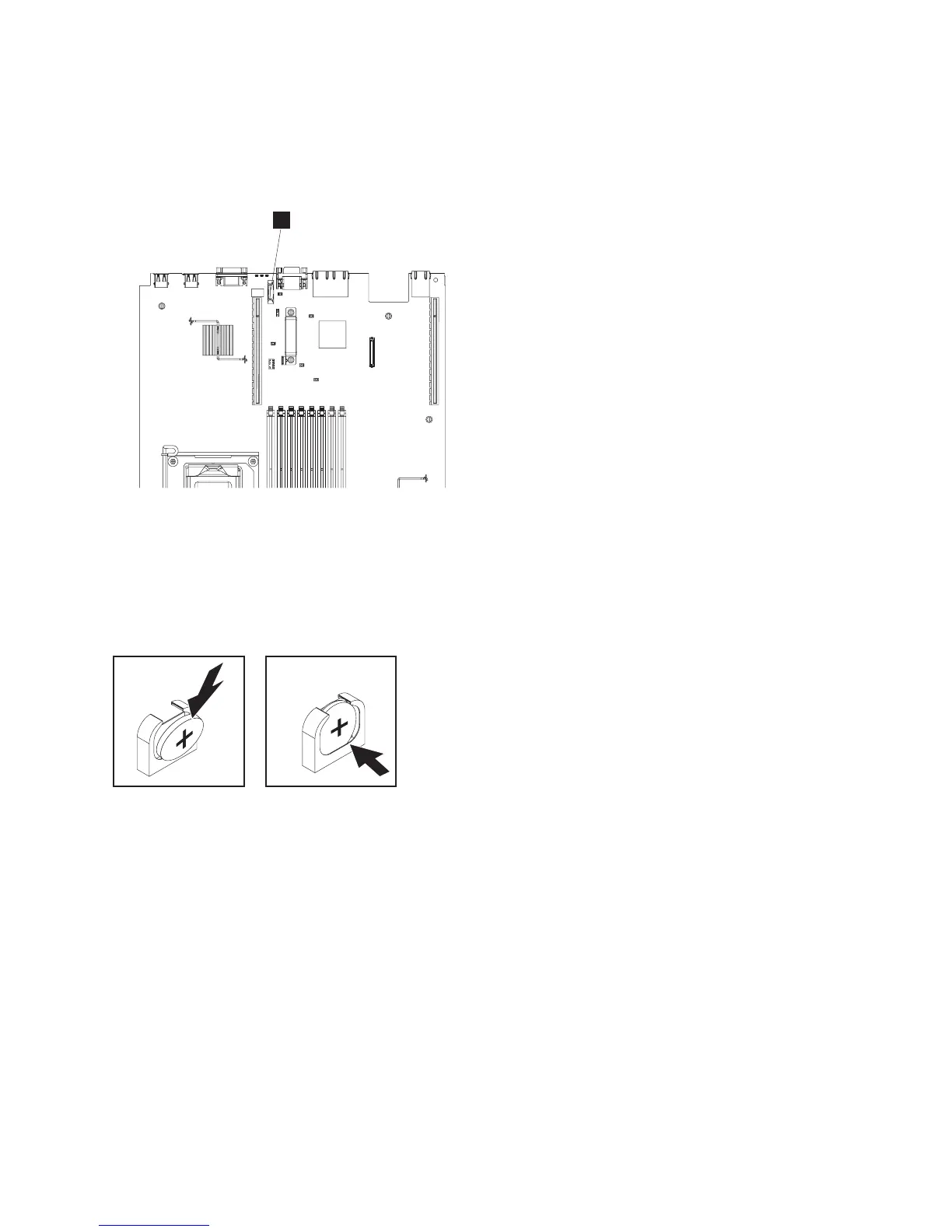Perform the following steps to replace the SAN Volume Controller 2145-CF8 system-board CMOS battery:
1. Follow any special handling and installation instructions that come with the replacement battery.
2. Locate the battery on the system board. Figure 141 shows the location (1) of the battery on the
system board.
3. Insert the new battery:
a. Tilt the battery so that you can insert it into the socket on the side opposite the battery clip.
b. Press the battery across into the socket until it clicks into place. Make sure that the battery clip
holds the battery securely, as shown in Figure 142.
4. Make sure that all cables, adapters, and other components are installed and seated correctly and that
you have not left loose tools or parts inside the node. Make sure that all internal cables are correctly
routed. If you disconnected the fibre-channel and Ethernet cables, make sure that each cable is
reconnected to the same port from which it was removed.
5. Replace the top cover. See “Replacing the top cover” on page 72.
6. If you removed the node from the rack, replace the node in the rack, as described in “Replacing the
SAN Volume Controller in a rack” on page 48.
7. If you removed any fibre-channel or Ethernet cables, use the labels you placed on each cable to
replace all fibre-channel and Ethernet cables in the same ports from which they were removed.
8. If you removed the power cords, replace the power cords and the cable-retention brackets, as
described in “Replacing the cable-retention bracket” on page 34.
9. Lift the locking levers (1 in Figure 143 on page 136) on the slide rails and push the server 2 all
the way into the rack until it clicks into place.
1
Figure 141. Location of the SAN Volume Controller 2145-CF8 CMOS battery holder
svc00275
Figure 142. SAN Volume Controller 2145-CF8 CMOS battery holder
Chapter 2. Removing and replacing parts 135
