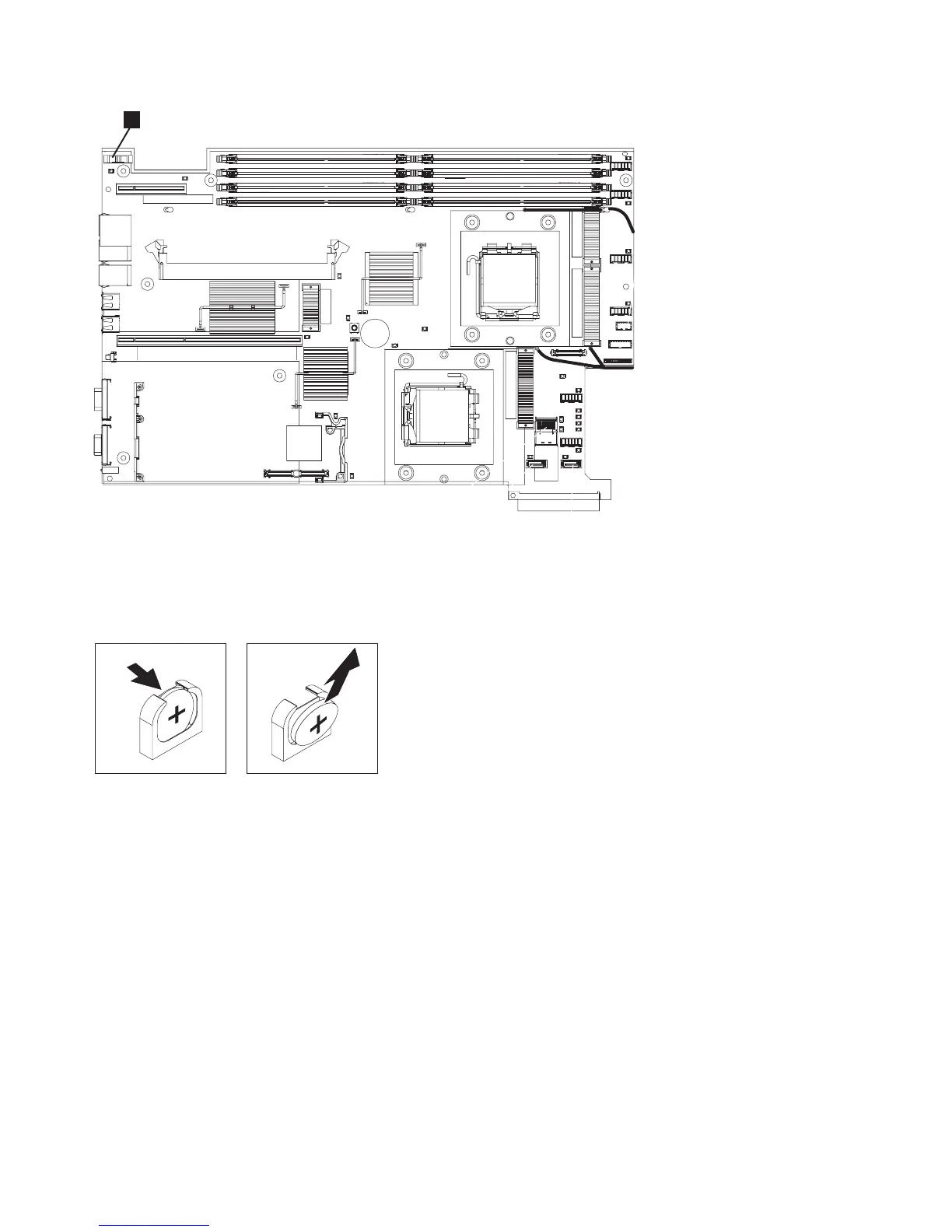5. Remove the CMOS battery, as shown in Figure 138:
a. Use a fingernail to press the top of the battery clip away from the battery. The battery pops up
when released.
b. Use your thumb and index finger to lift the battery from the socket.
Removing the SAN Volume Controller 2145-8F4 or SAN Volume Controller
2145-8F2 CMOS battery
This topic describes how to remove the SAN Volume Controller 2145-8F4 and SAN Volume Controller
2145-8F2 CMOS battery.
1
svc00301
Figure 137. Location of the SAN Volume Controller 2145-8G4 CMOS battery holder
svc00276
Figure 138. SAN Volume Controller 2145-8G4 CMOS battery holder
132 IBM SAN Volume Controller Hardware Maintenance Guide
