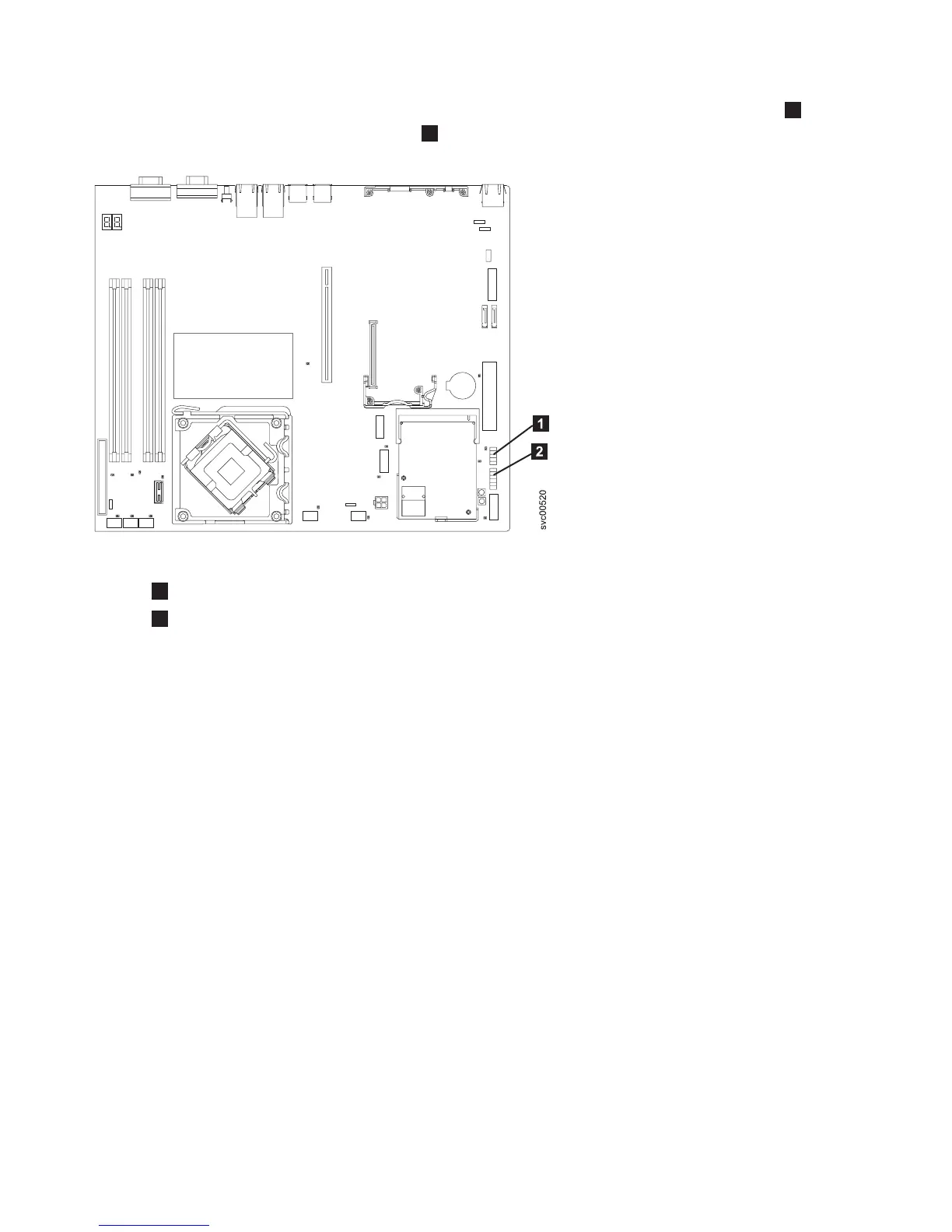side of the system board (next to the power supply) and disconnect the Front USB connector
1
and
the operator-information panel connector
2
from the system board shown in Figure 228.
1
Front USB connector
2
Operator-information panel connector
8. Rotate (lift) the air deflector out of the way. It is easier to access the cable if you lift the back plate
out of the way. You do not need to remove either SATA disk cable.
9. Remove the operator-information panel cable assembly from the retention-clip next to the air
deflector, but leave the power-supply cable in the retention-clip.
10. A tie-wrap holds the cable assembly to the mounting bracket for the rightmost fan (when viewed
from the front of the node and ignoring the fan on the power supply). Cut this tie-wrap to release
the cable assembly.
11. Carefully extract the cable assembly from the node. To do this, you must displace other cables;
particularly, the optical drive cables, power-supply cables, and the SATA cables. Minimize disruption
to these cables as much as possible.
Replacing the operator-information panel cable
Use these instructions when you are prompted to replace the operator-information panel cable.
Take precautions to avoid damage from static electricity. Wear an anti-static wrist strap and use a
static-protected mat or surface. For more information, see “Handling static-sensitive devices” on page xix.
Replacing the SAN Volume Controller 2145-CF8 operator-information panel cable
Use these instructions when you are prompted to replace the operator-information panel cable for the
SAN Volume Controller 2145-CF8.
Figure 228. Connectors for the operator-information panel on the SAN Volume Controller 2145-8A4 system board
206 IBM SAN Volume Controller Hardware Maintenance Guide
