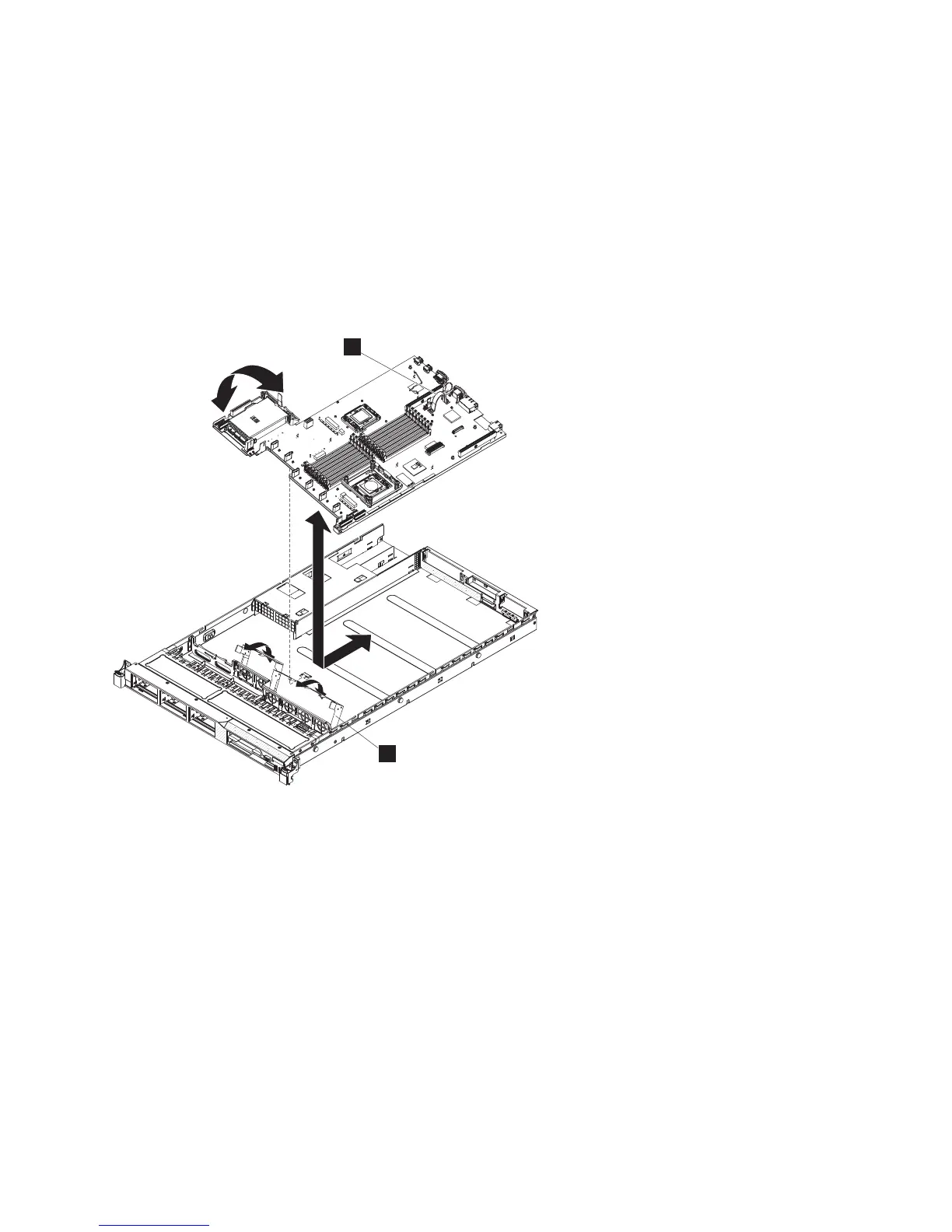v The node is turned off.
v The power cables are disconnected.
v The top cover is removed.
v The system board is removed.
Perform the following steps to install the system board:
1. Place the side of the system board assembly that is farther from the power supply units beneath the
catches. Lower the opposite side of the system board until it is flat in the chassis. Align the rear
connectors with the holes in the rear of the server and slide the system board towards the rear of the
node, as shown in Figure 280.
1 System-board handle
2 Fan-assembly bracket
2. Grasp the fan assembly brackets and rotate them down toward the chassis.
3. Replace all of the cables that were removed previously.
4. Reinstall the hot-swap fans, as described in “Replacing the SAN Volume Controller 2145-CF8 fans”
on page 215.
5. Reinstall the microprocessor and heat sink, as described in “Replacing the SAN Volume Controller
2145-CF8 microprocessor” on page 228.
6. Reinstall the DIMMs, as described in “Replacing the memory modules (DIMM)” on page 98.
7. Reinstall the white plastic air baffles.
8. Reinstall the power supply units, as described in “Replacing a SAN Volume Controller 2145-CF8
power supply” on page 147.
9. Replace the disk-controller and USB riser-card assembly, as described in “Replacing the SAN Volume
Controller 2145-CF8 disk-controller and USB riser-card assembly” on page 183.
1
2
Figure 280. Removing and replacing the SAN Volume Controller 2145-CF8 system board
Chapter 2. Removing and replacing parts 255