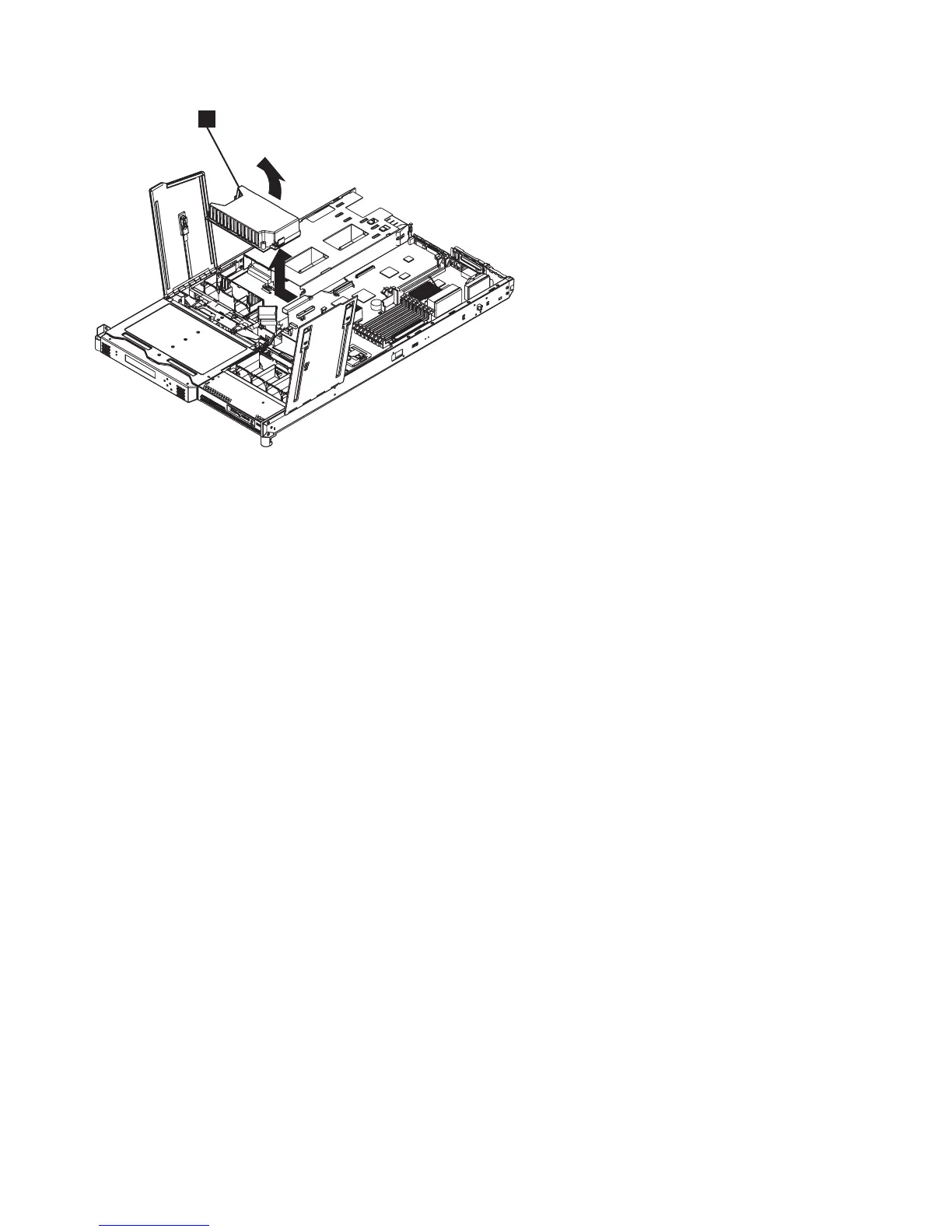8. Remove the power backplane from the node.
Replacing the power backplane
The power backplane might have to be replaced for a service action.
Replacing the SAN Volume Controller 2145-8G4 power backplane
This topic describes how to replace the SAN Volume Controller 2145-8G4 power backplane.
Take precautions to avoid damage from static electricity. Wear an anti-static wrist strap and use a
static-protected mat or surface. For more information, see “Handling static-sensitive devices” on page xix.
Perform the following steps to replace the power backplane:
1. Align the keyhole slots in the power-supply backplane with the mounting pins in the node.
2. Slide the power-supply backplane toward the right side of the node until the edge-connectors are
fully connected.
3. Reconnect the cables to the power-supply backplane.
4. Install the power supply into the power-supply bay as shown in Figure 168 on page 157.
1
svc00113
Figure 167. SAN Volume Controller 2145-8F4 or SAN Volume Controller 2145-8F2 power backplane
156 IBM SAN Volume Controller Hardware Maintenance Guide
