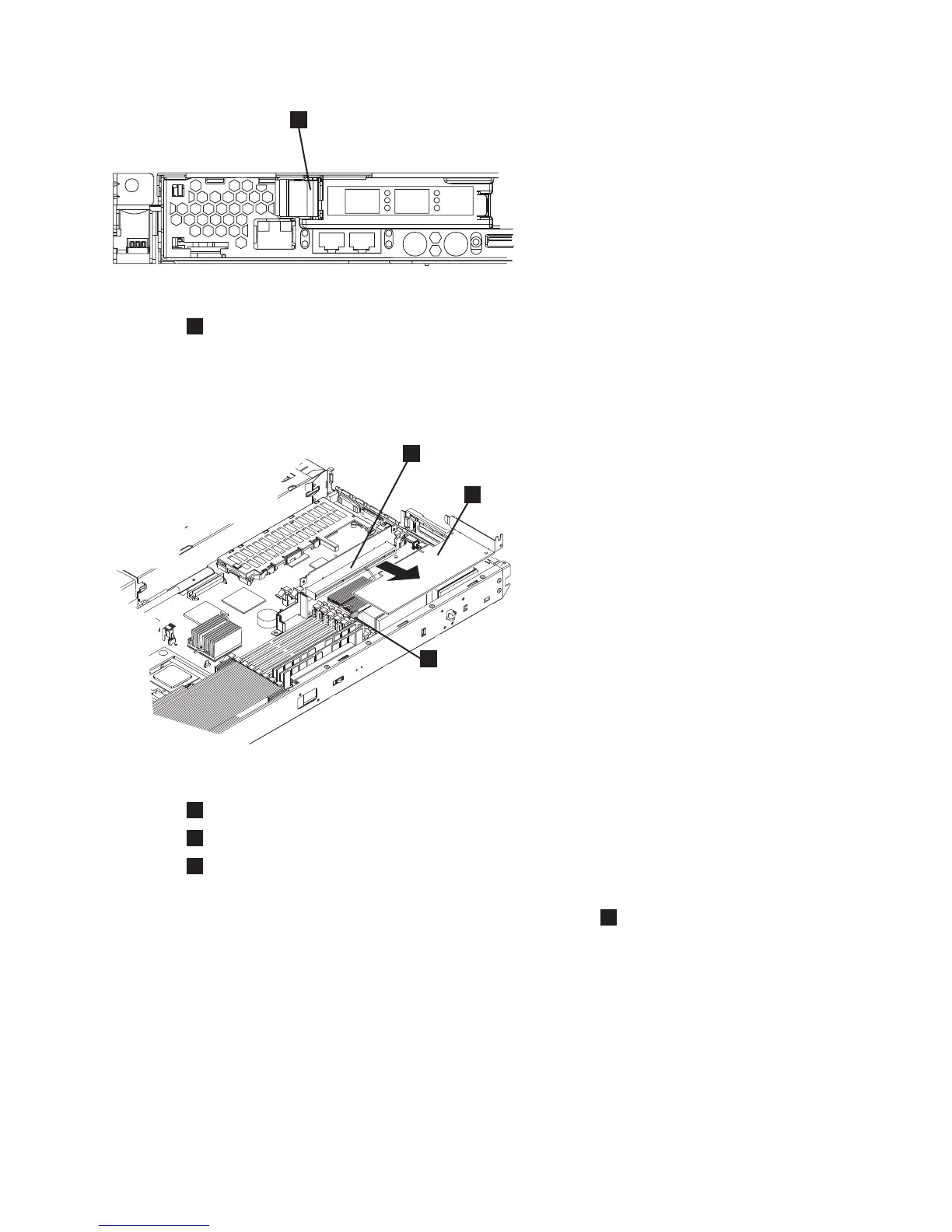1
Slot 1 card retainer
b. Hold the blue adapter support away from the card and pull it away from the edge connector on
the riser card assembly, as shown in Figure 181.
1
Riser card
2
Low-profile adapter
3
Low-profile adapter support
5. Perform the following steps to remove the PCI card from PCI slot 2:
a. Open the retaining clips on both sides of the slot 2 riser card (
2
in Figure 182 on page 168) by
pushing the clips down and away from the riser card until the clips are no longer attached to the
riser card.
Note: Insert your finger into the access hole on the slot 2 adapter cover to open the retention latch
at the rear of the node.
svc00100
1
Figure 180. SAN Volume Controller 2145-8F2 or SAN Volume Controller 2145-8F4 PCI slot 1 card retainer
1
2
3
svc00101
Figure 181. SAN Volume Controller 2145-8F2 riser card and low profile adapter
Chapter 2. Removing and replacing parts 167