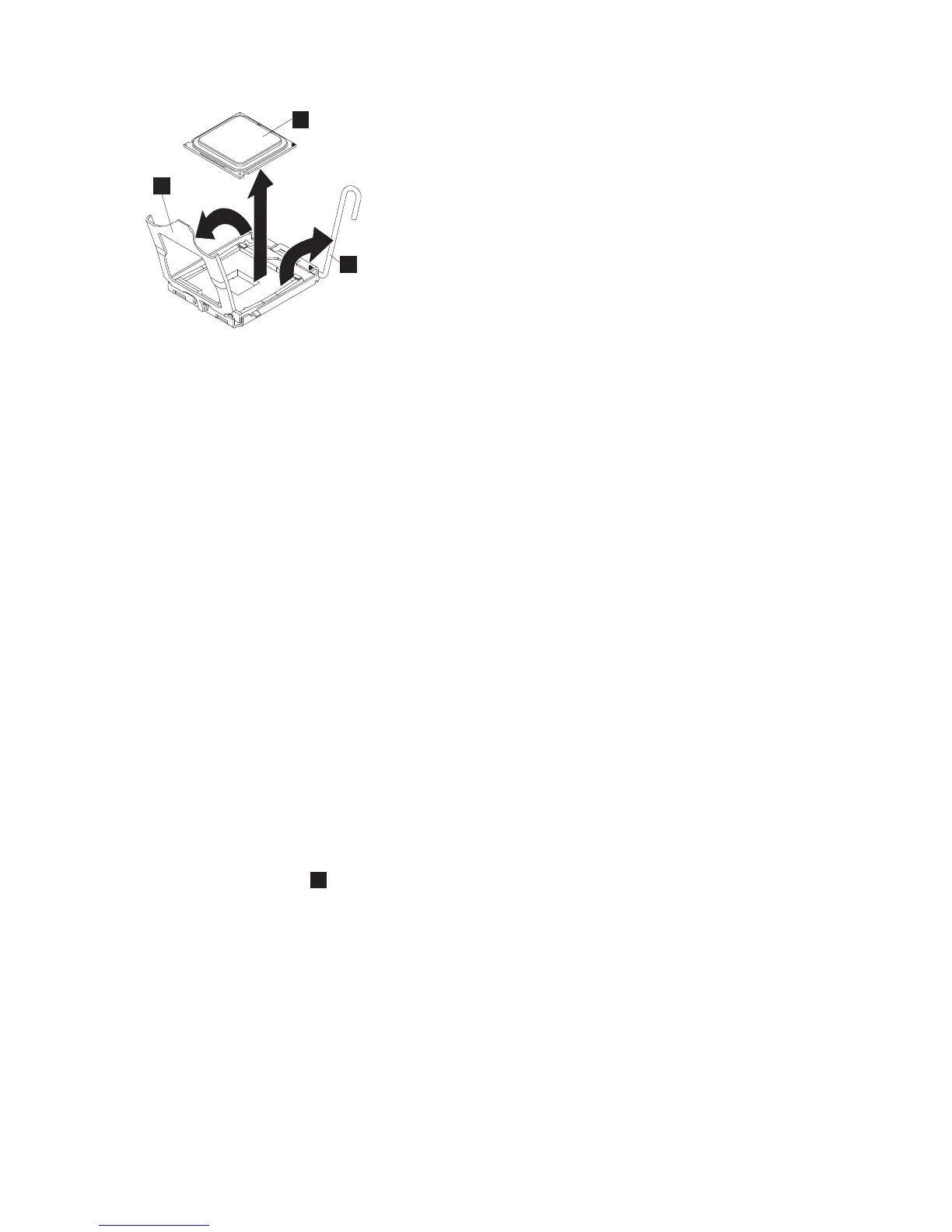1 Microprocessor
2 Microprocessor-release lever
3 Microprocessor-bracket frame
12. Open the microprocessor-bracket frame by lifting the tab that is on the top edge. Keep the bracket
frame in the open position, as shown in Figure 245.
13. Carefully lift the microprocessor straight up and out of the socket, and place it on a static-protective
surface. Be careful to touch only the edges of the microprocessor.
14. If you are instructed to return the microprocessor, follow all packaging instructions, and use any
packaging materials for shipping that are supplied to you.
Removing the SAN Volume Controller 2145-8A4 microprocessor
Use this information to remove the SAN Volume Controller 2145-8A4 microprocessor.
You must order alcohol wipes and thermal grease separately, if you do not already have them, to
correctly perform this task.
To remove the microprocessor, complete the following steps:
1. Turn off the node while ensuring that its data is mirrored and synchronized. See MAP 5350 in the
IBM System Storage SAN Volume Controller 2145 Troubleshooting Guide for more information.
2. Remove the cable-retention bracket and disconnect the power cable from the node. See “Removing
the cable-retention bracket” on page 29.
3. Remove the node from the rack and place it on a flat, static-protective surface. See “Removing the
SAN Volume Controller from a rack” on page 40.
4.
5. Remove the air baffle (
1
in Figure 246 on page 224). Grasp the air baffle by the leftmost and
rightmost rear corners and lift it up out of the node.
1
2
3
Figure 245. Opening the SAN Volume Controller 2145-CF8 microprocessor-bracket frame
Chapter 2. Removing and replacing parts 223