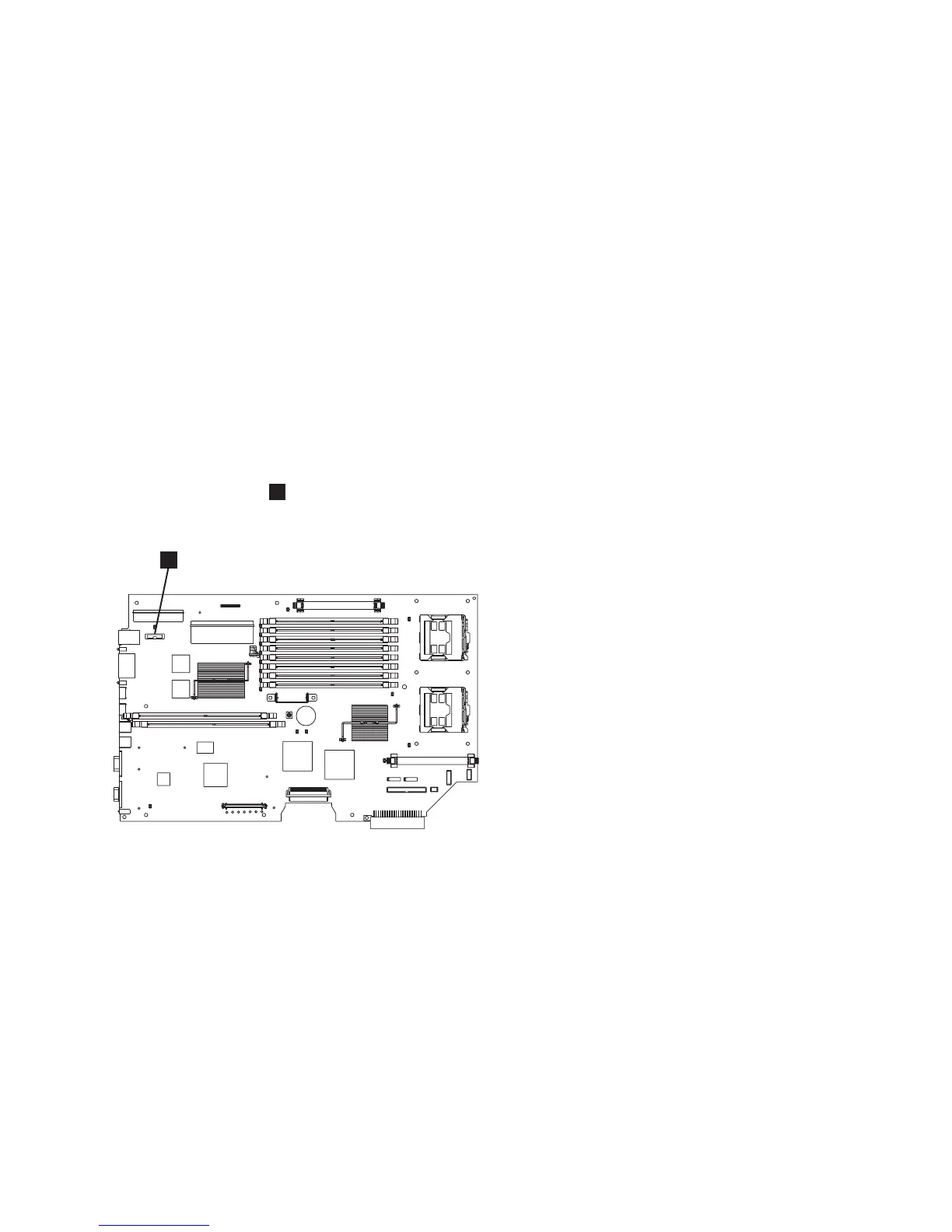CAUTION:
The battery contains lithium. To avoid possible explosion, do not burn or charge the battery.
Do not:
v Throw or immerse into water
v Heat to more than 100°C (212°F)
v Repair or disassemble
Exchange only with the IBM-approved part. Recycle or discard the battery as instructed by local
regulations. In the United States, IBM has a process for the collection of this battery. For information,
call 1-800-426-4333. Have the IBM part number for the battery unit available when you call. (C003)
To remove the CMOS battery, perform the following steps:
1. Follow any special handling and installation instructions supplied with the battery.
2. Turn off the node while ensuring that its data is mirrored and synchronized. See MAP 5350 in the
IBM System Storage SAN Volume Controller 2145 Troubleshooting Guide for more information.
3. Remove the node from the rack and place it on a flat, static-protective surface. See “Removing the
SAN Volume Controller from a rack” on page 40.
4.
5. Locate the battery
1
on the system board. Figure 139 shows the location of the battery.
6. Remove the battery:
a. Use one finger to pull the retainer tab, which is shown in Figure 140 on page 134, that secures the
battery to its housing.
1
svc00110
Figure 139. Location of the CMOS battery on the SAN Volume Controller 2145-8F2 or the SAN Volume Controller
2145-8F4
Chapter 2. Removing and replacing parts 133