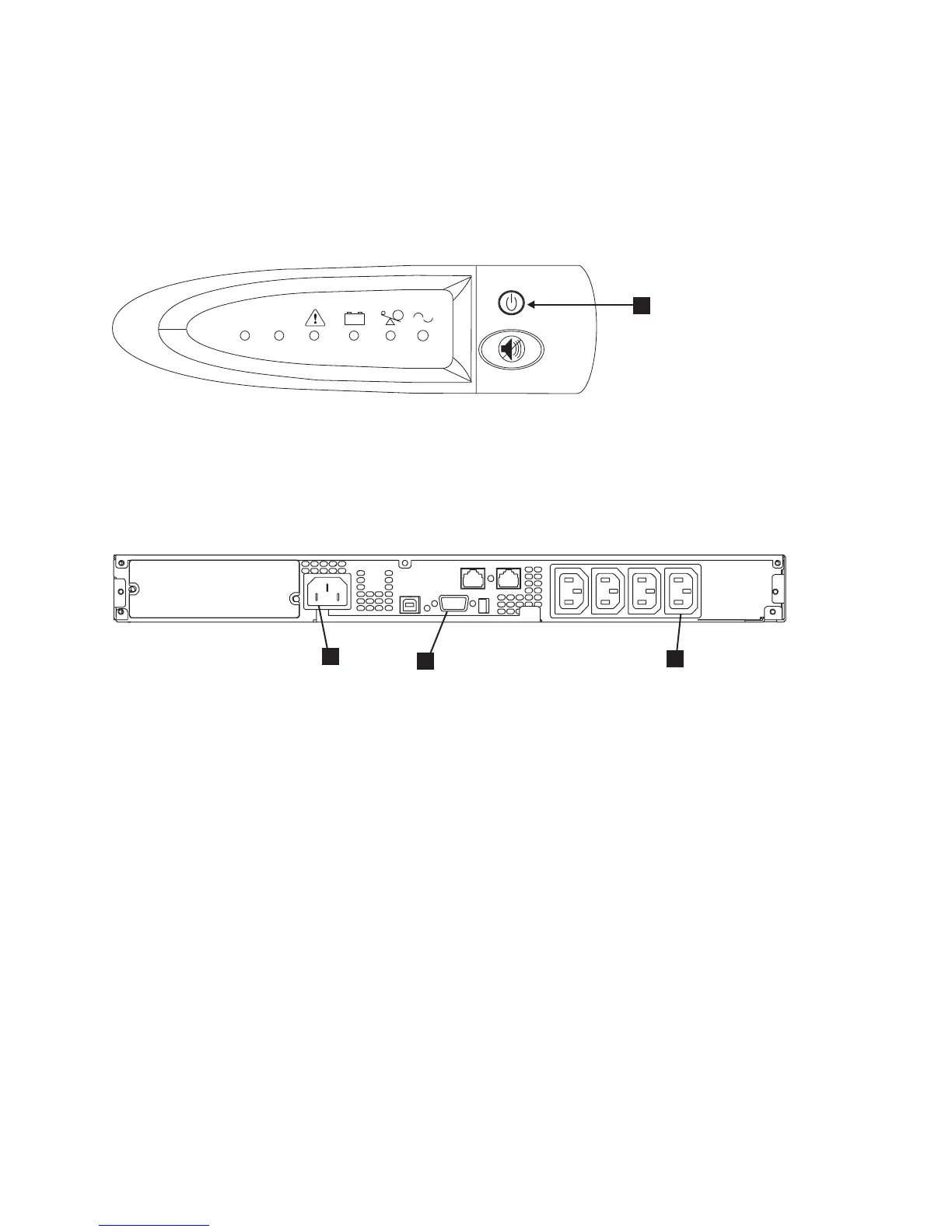Attention: Check to make sure that the SAN Volume Controller that is powered by this 2145 UPS-1U is
shut down and turned off, prior to step 1. See MAP 5350 in the IBM System Storage SAN Volume Controller
2145 Troubleshooting Guide.
1. At the front of the 2145 UPS-1U, press and hold the on/off button (1 in Figure 298) until the
power light is extinguished (approximately five seconds). On some versions of the 2145 UPS-1U, you
need a pointed device, such as a screwdriver, to press the on/off button. The 2145 UPS-1U enters
standby mode.
2. At the back of the 2145 UPS-1U, remove the power cable retainer before disconnecting the SAN
Volume Controller power cable from load segment receptacle 2 (3 in Figure 299).
3. Disconnect the signal cable from the communication port (2 in Figure 299).
4. Disconnect the main power cable from the main power source (1 in Figure 299).
Some SAN Volume Controller node types have two power supply units. Both power supplies must
be connected to the same 2145 UPS-1U. The SAN Volume Controller 2145-CF8 is an example of a
node that has two power supplies. The SAN Volume Controller 2145-8A4 is an example of a node
that has a single power supply.
5. Remove the 2145 UPS-1U front panel, as shown in Figure 300 on page 274.
Note: If you are having difficulty pulling the right side of the panel free from the 2145 UPS-1U,
insert a flat-blade screwdriver between the right side of the cover and the frame and gently pry it
free.
+ -
LOAD 1LOAD 2
svc00003
1
Figure 298. The 2145 UPS-1U front-panel assembly
1yz09b
1
2
3
Figure 299. 2145 UPS-1U (rear view)
Chapter 2. Removing and replacing parts 273