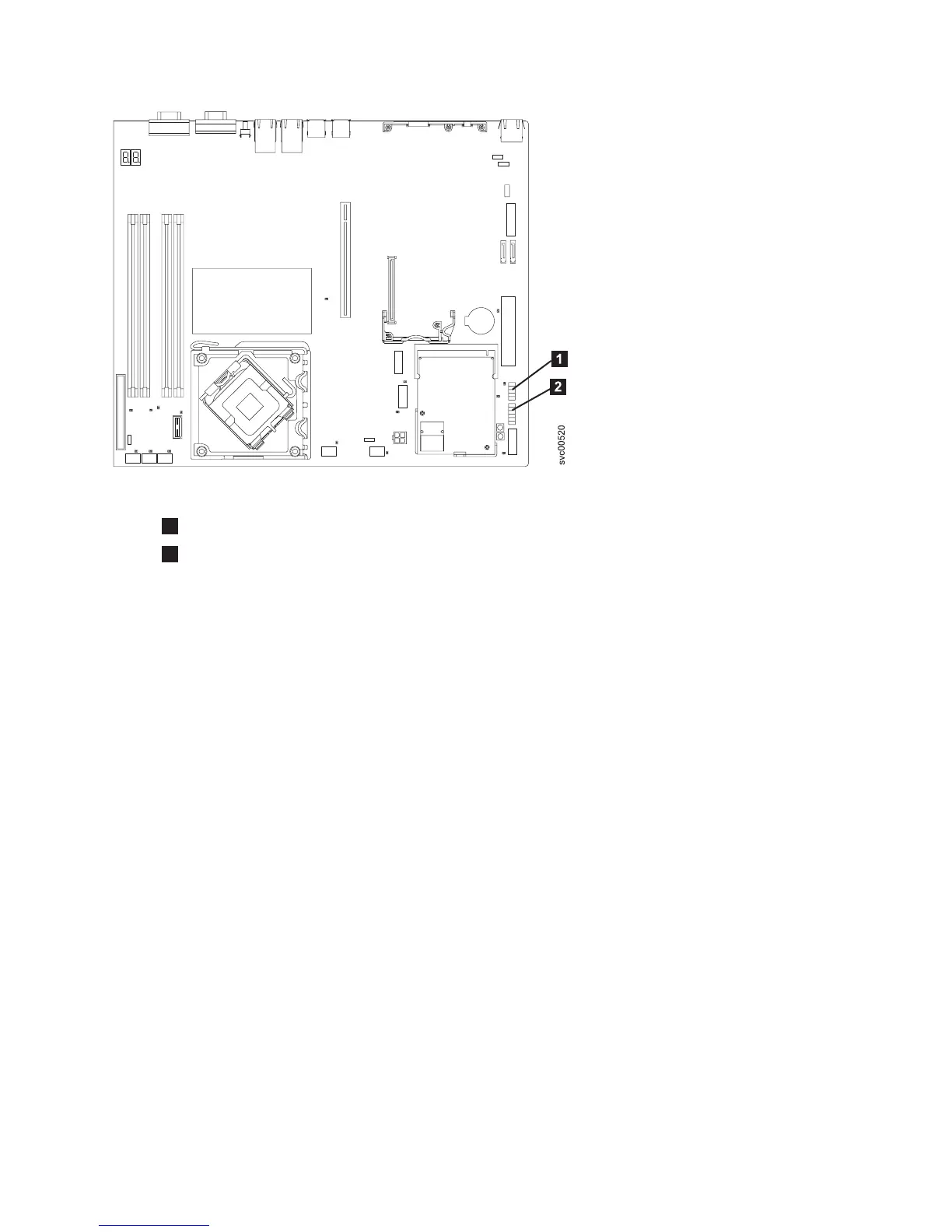1
Front USB connector
2
Operator-information panel connector
2. Route the operator-information panel cable into position along the same path that it was removed
from:
a. Pass to the right of the mounting bracket for the rightmost fan (when viewed from the front of the
node and ignoring the fan on the power supply).
b. Go between the fans and the disk drive back plate, under the cable retention-clip, and around the
processor fans to the left side of the node.
c. Bring it forward to the operator-information panel.
3. Use a tie-wrap to hold the cable assembly to the lower right front corner of the mounting bracket for
the rightmost fan.
4. Connect the two connectors on the other end of the cable to the connectors on the
operator-information panel board. The connectors are keyed and it is important to insert the correct
connector on the cable onto the correct connector on the operator-information panel board.
5. If the back plate was removed, replace the back plate, disk drive, and service controller. See
“Removing the disk-drive backplane” on page 115.
6. Rotate the air deflector back into place, making sure not to pinch any cables beneath it, and press it
down firmly. Ensure that any other cable that was unplugged or moved is returned to its original
position and does not obstruct the top cover of the node.
7. Replace the top cover. See “Replacing the top cover” on page 72.
8. Place the node in the rack. See “Replacing the SAN Volume Controller in a rack” on page 48.
9. Connect the power cable to the node and replace the cable-retention bracket. See “Replacing the
cable-retention bracket” on page 34.
Removing the fans
The SAN Volume Controller fans might have to be replaced due to failure.
Removing the SAN Volume Controller 2145-CF8 fans
You can remove a SAN Volume Controller 2145-CF8 fan.
Figure 231. Connectors for the operator-information panel on the SAN Volume Controller 2145-8A4 system board
Chapter 2. Removing and replacing parts 209
