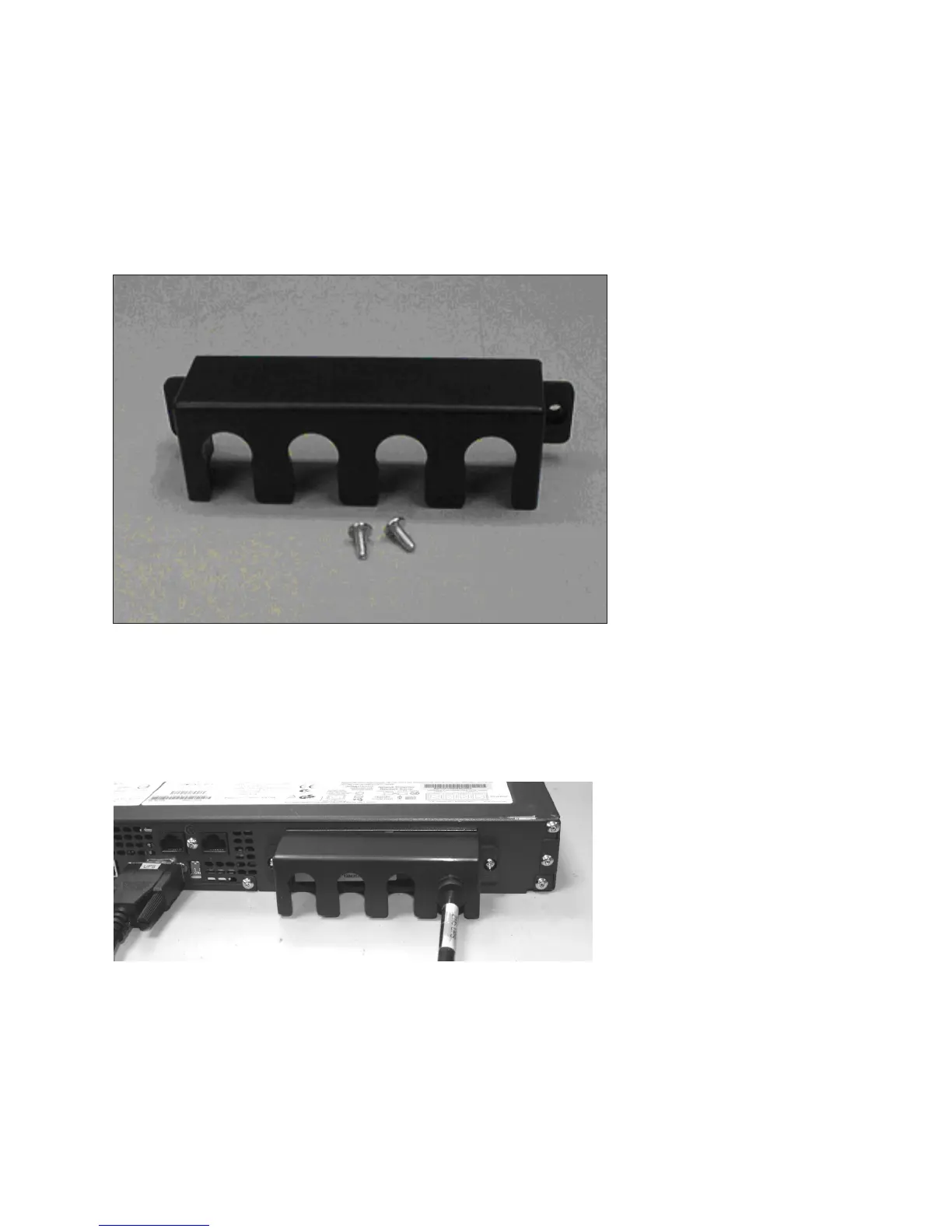Removing and replacing the 2145 UPS-1U power cable-retention
bracket
The 2145 UPS-1U power cable-retention bracket prevents accidental removal of the power cable that
connects the 2145 UPS-1U to the SAN Volume Controller node.
Note: The 2145 UPS-1U power cable-retention bracket (shown in Figure 295) can be attached only to the
most recent versions of the 2145 UPS-1U. Older versions do not have the correct mounting holes.
Removing the 2145 UPS-1U power cable-retention bracket
Perform the following steps to remove the 2145 UPS-1U power cable-retention bracket:
1. Remove the retaining screw from each side of the bracket.
2. Lift the bracket off the cable.
Replacing the 2145 UPS-1U power cable-retention bracket:
Perform the following steps to replace the 2145 UPS-1U power cable-retention bracket:
1. Ensure that the output power cable is securely in place.
svc00201
Figure 295. 2145 UPS-1U power cable-retention bracket hardware
svc00200
Figure 296. 2145 UPS-1U power cable-retention bracket
Chapter 2. Removing and replacing parts 271
