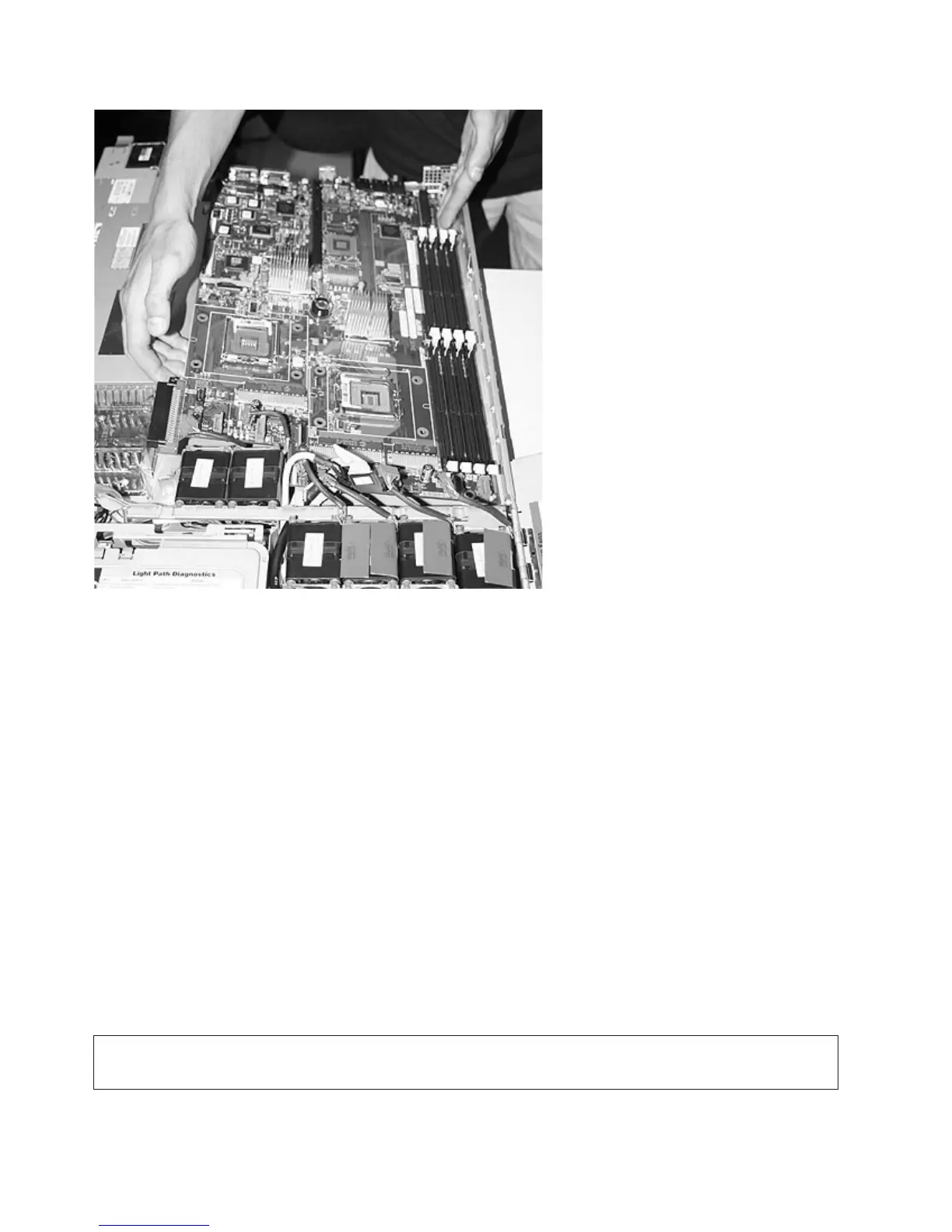Replacing the SAN Volume Controller system board
You will reuse all the components from the system board that you are replacing with the new SAN
Volume Controller system board field-replaceable unit (FRU).
Replacing the SAN Volume Controller 2145-CF8 system board
All the components that were removed when you removed the system board are reused during the
installation of the new system board.
Ensure that you have a monitor and USB keyboard available because they are required during this
procedure. You also need a power cable so that you can turn on the node while it is out of the rack, if
necessary.
You must remove and replace the microprocessor when you replace the system board. Ensure that you
have alcohol wipes and thermal grease available to correctly perform this task.
Note: When you reassemble the components in the node, be sure to route all cables carefully so that they
are not exposed to excessive pressure.
DANGER
Multiple power cords. The product might be equipped with multiple power cords. To remove all
hazardous voltages, disconnect all power cords.
This service action assumes that:
svc00382
Figure 279. SAN Volume Controller 2145-8G4 system board
254 IBM SAN Volume Controller Hardware Maintenance Guide
