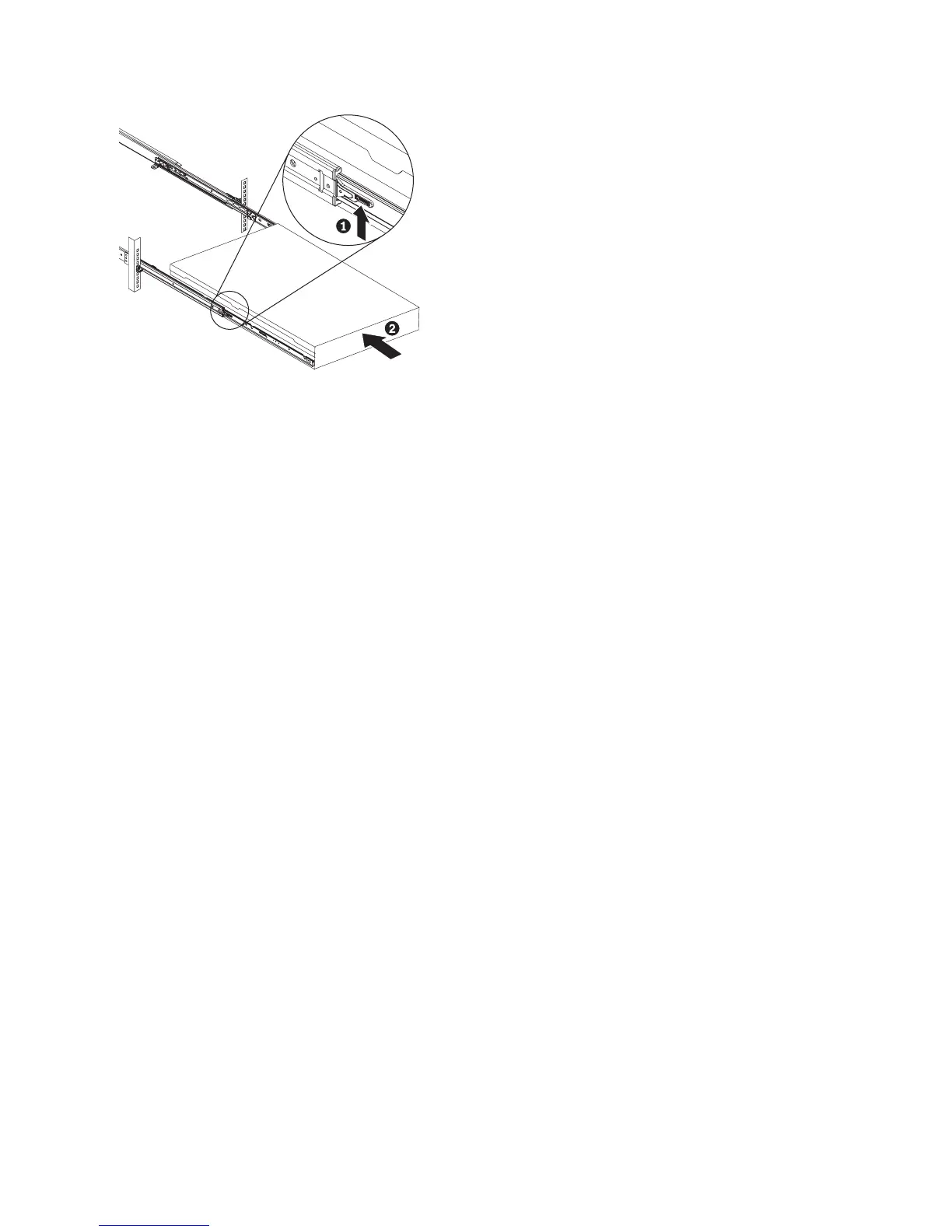10. Turn on the node.
11. If there is a problem restarting the node, see MAP 5900 in the IBM System Storage SAN Volume
Controller 2145 Troubleshooting Guide; then connect a monitor and keyboard to the system and reset
the BIOS date and time.
Replacing the SAN Volume Controller 2145-8A4 system-board CMOS battery
This topic describes how to replace the system-board SAN Volume Controller 2145-8A4 CMOS battery.
Consider the following notice when you replace the battery in the node:
CAUTION:
The battery contains lithium. To avoid possible explosion, do not burn or charge the battery.
Do not:
v Throw or immerse into water
v Heat to more than 100°C (212°F)
v Repair or disassemble
Exchange only with the IBM-approved part. Recycle or discard the battery as instructed by local
regulations. In the United States, IBM has a process for the collection of this battery. For information,
call 1-800-426-4333. Have the IBM part number for the battery unit available when you call. (C003)
To replace the SAN Volume Controller 2145-8A4 system-board CMOS battery, perform the following
steps:
1. Follow any special handling and installation instructions that come with the replacement battery.
2. Locate the battery on the system board.
1 in Figure 144 on page 137 shows the location of the battery.
svc_bb1ka055
Figure 143. Raising the SAN Volume Controller 2145-CF8 locking levers of the slide rails of the rack
136 IBM SAN Volume Controller Hardware Maintenance Guide
