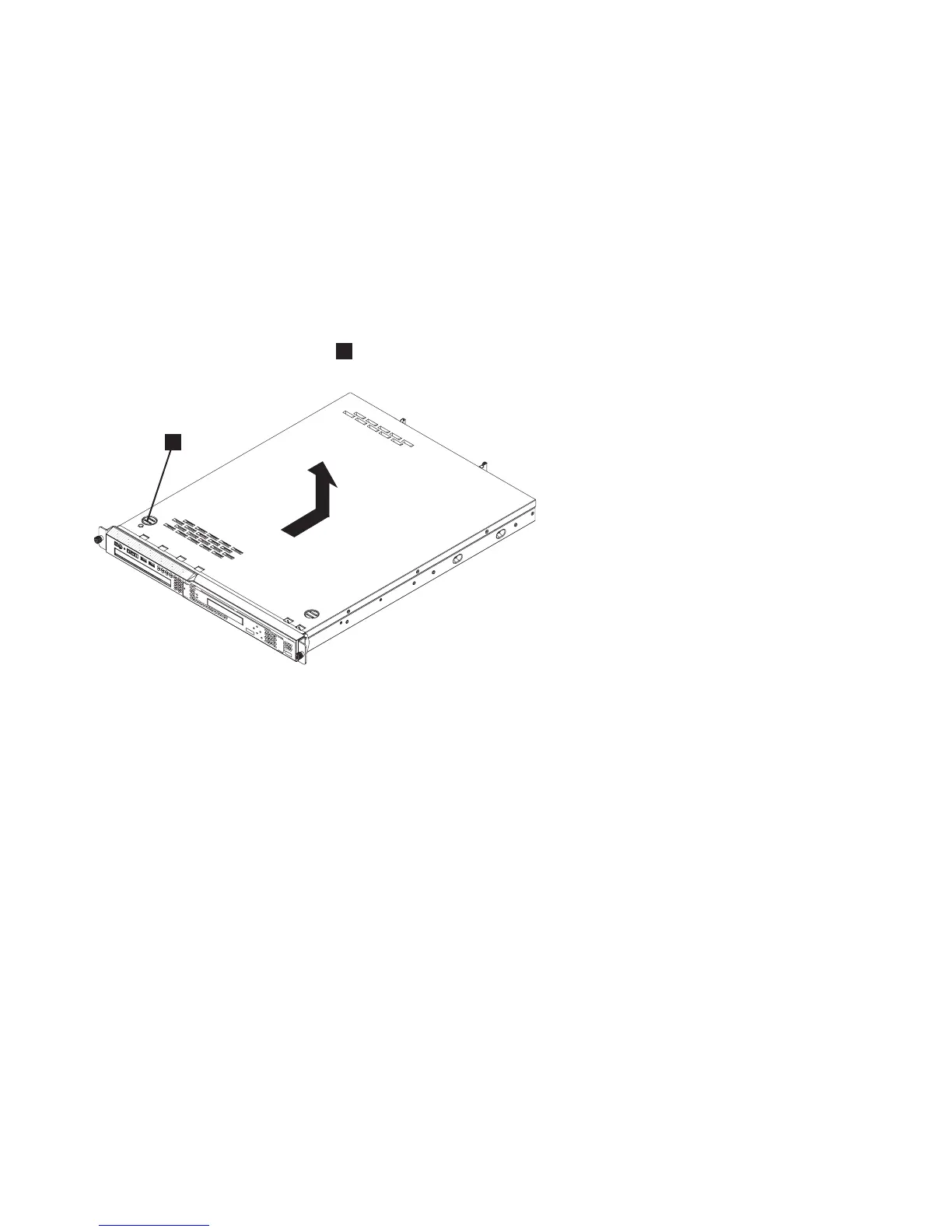2 Blue locking tab
8. Lift the cover off the SAN Volume Controller 2145-CF8 and set it aside.
Removing the SAN Volume Controller 2145-8A4 top cover
This topic describes how to remove the top cover of the SAN Volume Controller 2145-8A4 node.
Attention: Never remove the top cover with power applied. To remove all power from the node, see
MAP 5350 in the IBM System Storage SAN Volume Controller 2145 Troubleshooting Guide.
To remove the SAN Volume Controller 2145-8A4 cover, complete the following steps.
1. Read the safety information that is referenced in “Preparing to remove and replace parts” on page 20.
2.
3. Press the cover-release button
1
, which is shown in Figure 69.
4. Slide the cover back approximately 1.3 cm (0.5 in); then, lift it off the node.
Removing the SAN Volume Controller 2145-8G4 top cover
This topic describes how to remove the SAN Volume Controller 2145-8G4 top cover.
Important: Before you turn on the node, replace the cover for proper cooling and airflow. Operating the
node for extended periods of time (more than 30 minutes) with the cover removed might damage
components.
To remove the SAN Volume Controller 2145-8G4 cover, complete the following steps.
Attention: Never remove the top cover with power applied. To remove all power from the node, see
MAP 5350 in the IBM System Storage SAN Volume Controller 2145 Troubleshooting Guide.
1. Read the safety information that is referenced in “Preparing to remove and replace parts” on page 20.
2.
3. Loosen the thumbscrew (1 in Figure 70 on page 71) that secures the cover at the rear of the SAN
Volume Controller 2145-8G4.
1
svc00461
Figure 69. Removing the SAN Volume Controller 2145-8A4 cover
70 IBM SAN Volume Controller Hardware Maintenance Guide
