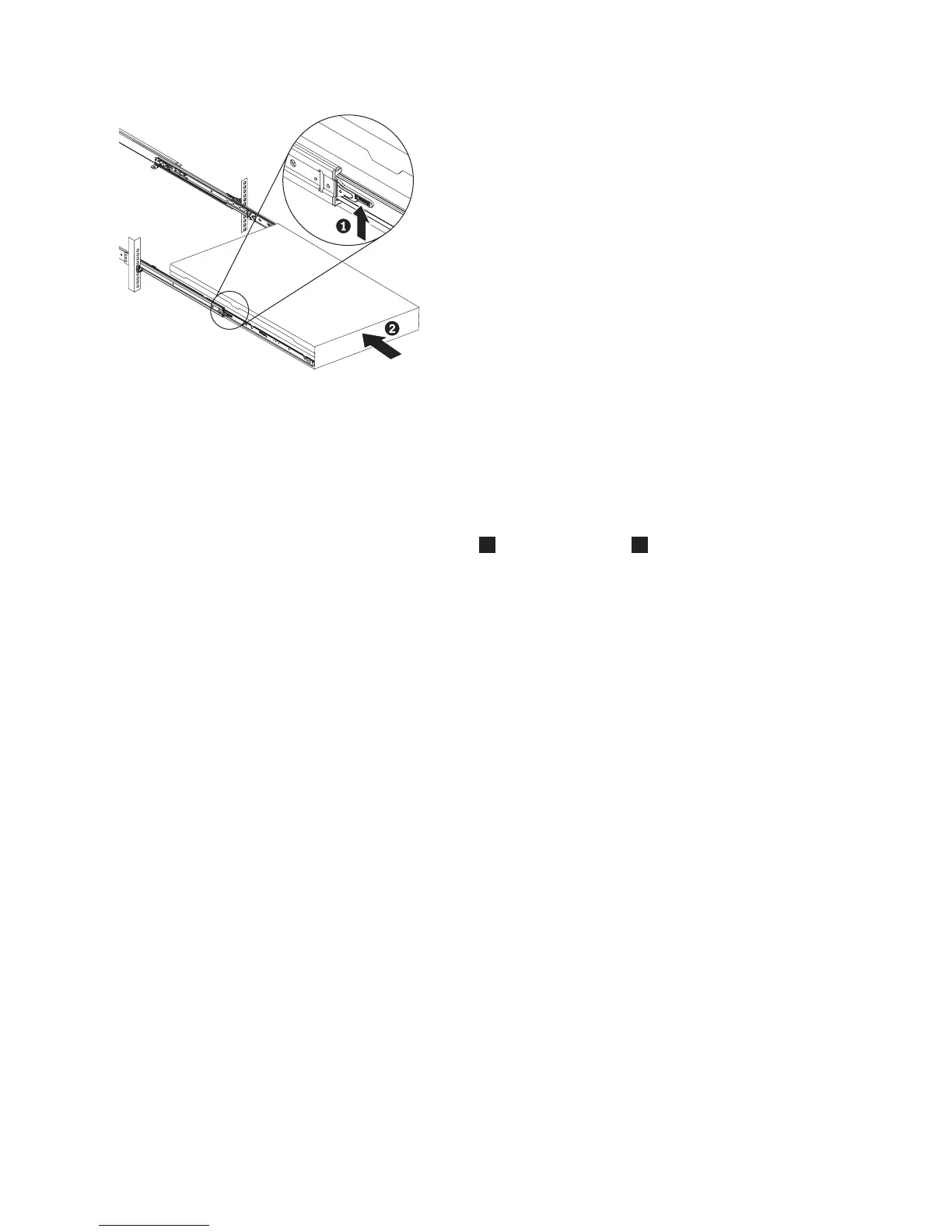18. Turn on the node.
Replacing the SAN Volume Controller 2145-8A4 microprocessor
This topic describes how to replace the microprocessor.
Perform the following steps to replace the microprocessor:
1. Make sure that the microprocessor bracket frame
1
and release latch
4
, shown in Figure 256 on
page 233, are both fully open.
Attention:
v The microprocessor contacts are fragile; handle the microprocessor very carefully. Do not touch the
microprocessor contacts with your skin.
v The microprocessor fits only one way on the socket.
svc_bb1ka055
Figure 255. Raising the SAN Volume Controller 2145-CF8 locking levers of the slide rails of the rack
232 IBM SAN Volume Controller Hardware Maintenance Guide