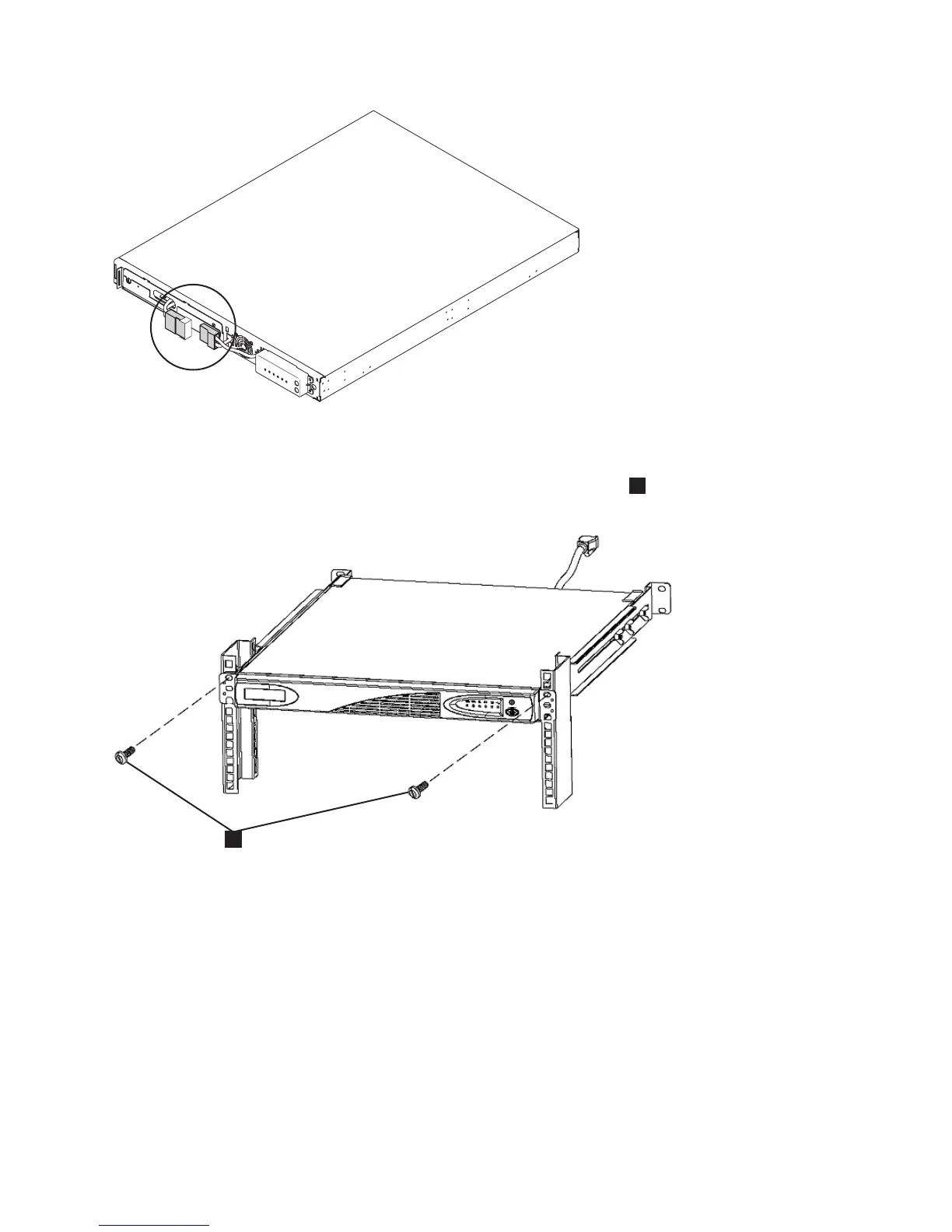8. Reinstall the front panel.
9. At the front of the 2145 UPS-1U, unscrew the two mounting screws
1
, as shown in Figure 303.
10. From the back of the rack, push the 2145 UPS-1U forward approximately 5 cm (2 in) to enable you
to pull it from the rack.
11. Go to the front of the rack.
12. Pull the 2145 UPS-1U forward and remove it from the rack.
Replacing the 2145 UPS-1U
You can replace the 2145 UPS-1U only after you remove the previous uninterruptible power supply.
Use the reference numbers in parentheses at the end of each notice, such as (C003) for example, to find
the matching translated notice in IBM Systems Safety Notices.
svc00062
Figure 302. The 2145 UPS-1U internal battery connector with protective tape
1
svc00008
Figure 303. Mounting screws for the 2145 UPS-1U
Chapter 2. Removing and replacing parts 275
