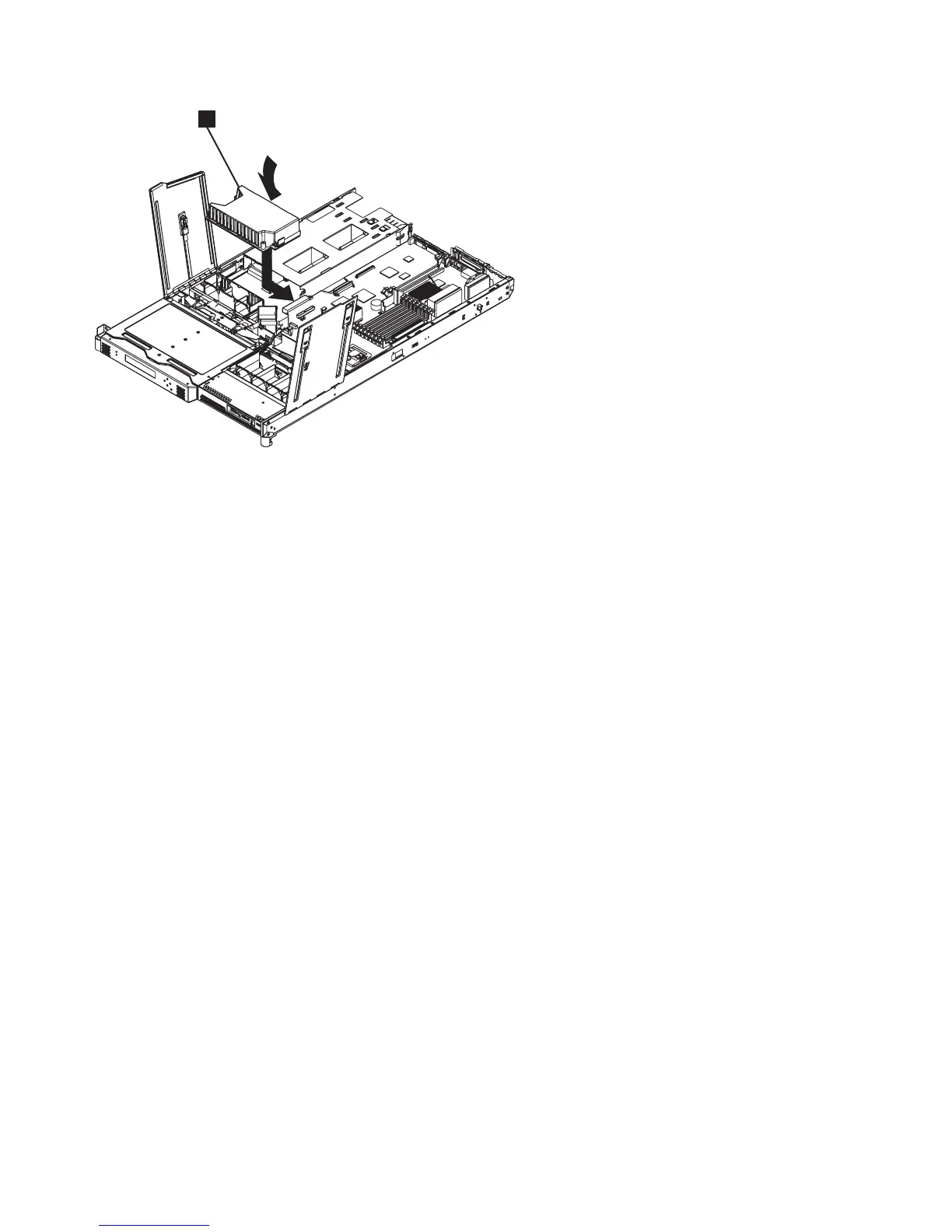2. Connect the power supply to the power backplane.
3. Replace the top cover. See “Replacing the top cover” on page 72.
4. Place the node in the rack. See “Replacing the SAN Volume Controller in a rack” on page 48.
5. Reconnect the fibre-channel and Ethernet cables. Ensure that you replace the fibre-channel and
Ethernet cables in the same ports from which they were removed.
6. Turn on the node.
Removing and replacing the frame assembly
This topic describes how to replace the SAN Volume Controller 2145-8F2 and SAN Volume Controller
2145-8F4 frame assembly.
The SAN Volume Controller 2145-8F2 and SAN Volume Controller 2145-8F4 frame assembly must be
replaced when the system board fails or when replacing other system board components does not isolate
the error.
Note: If you are replacing the frame assembly after you replaced the service controller, you must ensure
that the node can be added back to the cluster. Use the following choices, which are based on the actions
that you must take or have already taken, to determine how the node can be added back to the cluster:
v If you are replacing the node because the new service controller did not fix the original problem and
you could not update the WWNN of the service controller, use the original service controller when you
perform the frame replacement. This ensures that the WWNN is correct.
v If you have already made any required updates to the worldwide node name (WWNN) and the
updates are stored in the service controller, continue with the following instructions to replace the
frame assembly.
v If you must use a new service controller when you replace the frame assembly, use the following
instructions to replace the frame assembly and make sure that you follow the special instructions in
step 11 on page 159.
Perform the following steps to replace the frame assembly:
1. Write down the 7-character serial number from the serial number label that is on the front of the
node.
1
svc00114
Figure 169. Replacing the SAN Volume Controller 2145-8F4 or SAN Volume Controller 2145-8F2 power backplane
158 IBM SAN Volume Controller Hardware Maintenance Guide
