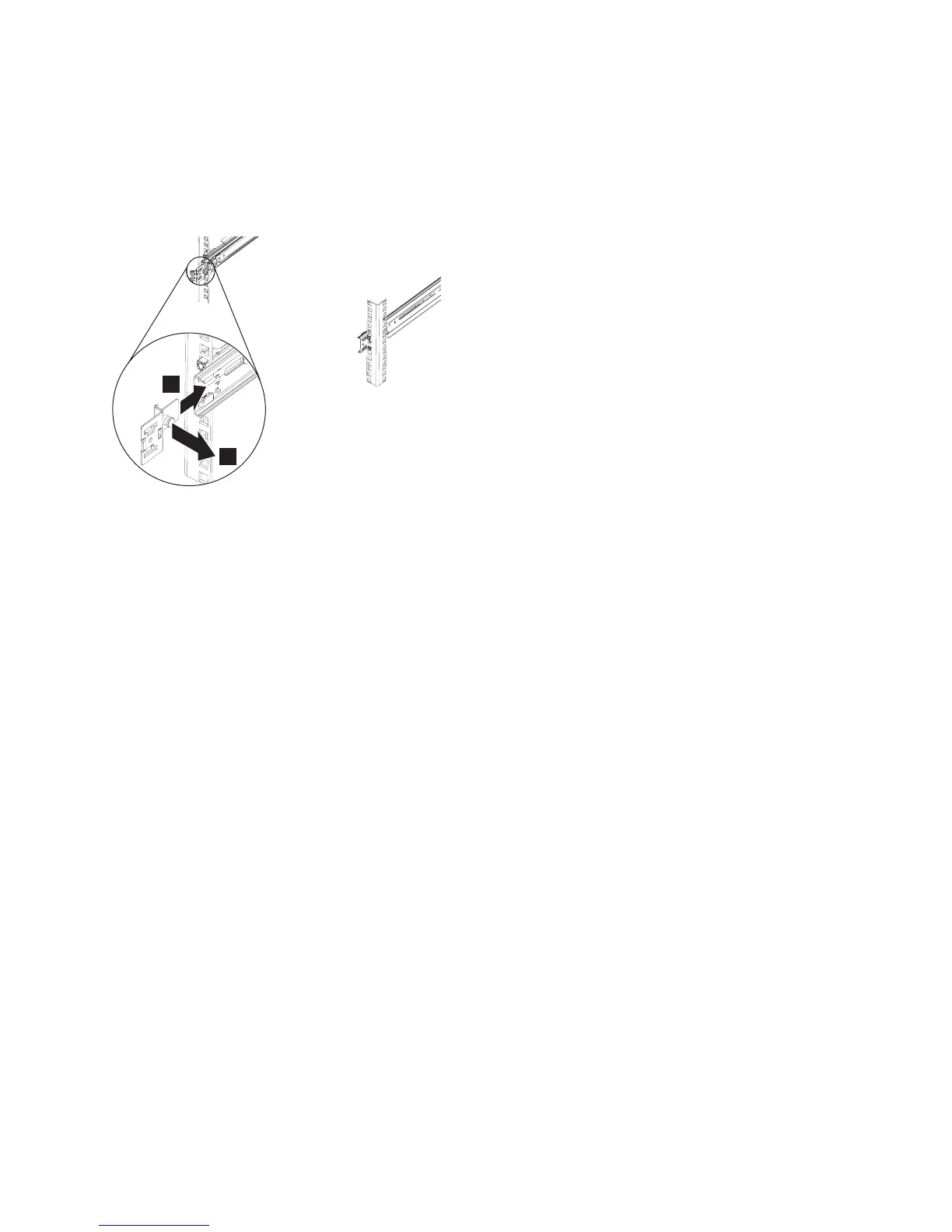4. To install the cable-management arm assembly, you must place the cable-management arm mounting
bracket into the same slide rail onto which you installed the cable-management support arm.
The cable-management support arm is not shown in Figure 19.
Push the blue latch on the cable-support-arm stop bracket 1 to slide the mounting bracket 2 into
the left slide rail. Push the bracket into the slide rail until the bracket snaps into place.
5. Place the cable-management arm on the support arm.
a. Pull out the cable-management arm pin, as shown by 1 in Figure 20 on page 28, then slide the
cable-management arm tab 2 into the slot on the inside of the slide rail.
b. Push the tab until it snaps into place.
c. Pull out the other cable-management arm pin 3, then slide the cable-management arm tab into
the slot 4 on the outside of the slide rail.
d. Push the tab until it snaps into place.
svc_bb1ka040
1
2
Figure 19. Rack rear: Installing the SAN Volume Controller 2145-CF8 cable-management arm mounting bracket
Chapter 2. Removing and replacing parts 27