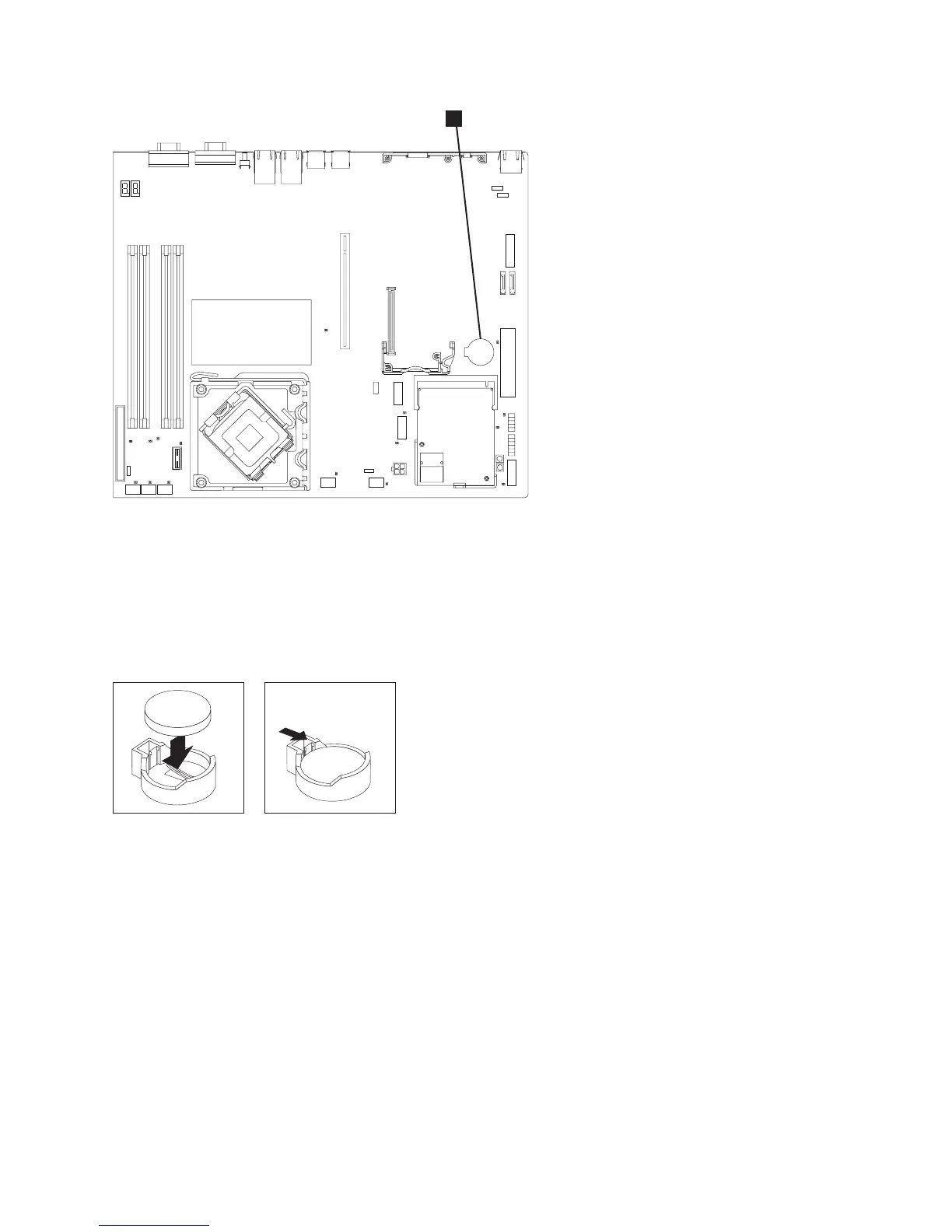3. Insert the new battery:
a. Orient the battery so that the positive side faces up.
b. Tilt the battery so that you can insert it into the socket on the side opposite the battery clip.
c. Press the battery down into the socket, as shown in Figure 145, until it clicks into place. Make sure
that the battery clip holds the battery securely.
4. Replace the riser-card assembly and ensure that it is fully seated in the connectors on the system
board. See “Replacing the PCI express riser-card assembly” on page 188.
5. Replace the top cover. See “Replacing the top cover” on page 72.
6. Place the node in the rack. See “Replacing the SAN Volume Controller in a rack” on page 48.
7. Reconnect the external cables, and then reconnect the power cords and the node.
Note: You must wait approximately 20 seconds after you connect power to the node before the
power-control button becomes active.
8. Turn on the node.
9. If there is a problem restarting the node, see “MAP 5900” and then connect a monitor and keyboard
to the system and reset the system date and time.
Replacing the SAN Volume Controller 2145-8G4 system-board CMOS battery
This topic describes how to replace the system-board SAN Volume Controller 2145-8G4 CMOS battery.
1
svc00464b
Figure 144. Locating the SAN Volume Controller 2145-8A4 CMOS battery
svc00496
Figure 145. Installing the SAN Volume Controller 2145-8A4 CMOS battery
Chapter 2. Removing and replacing parts 137
