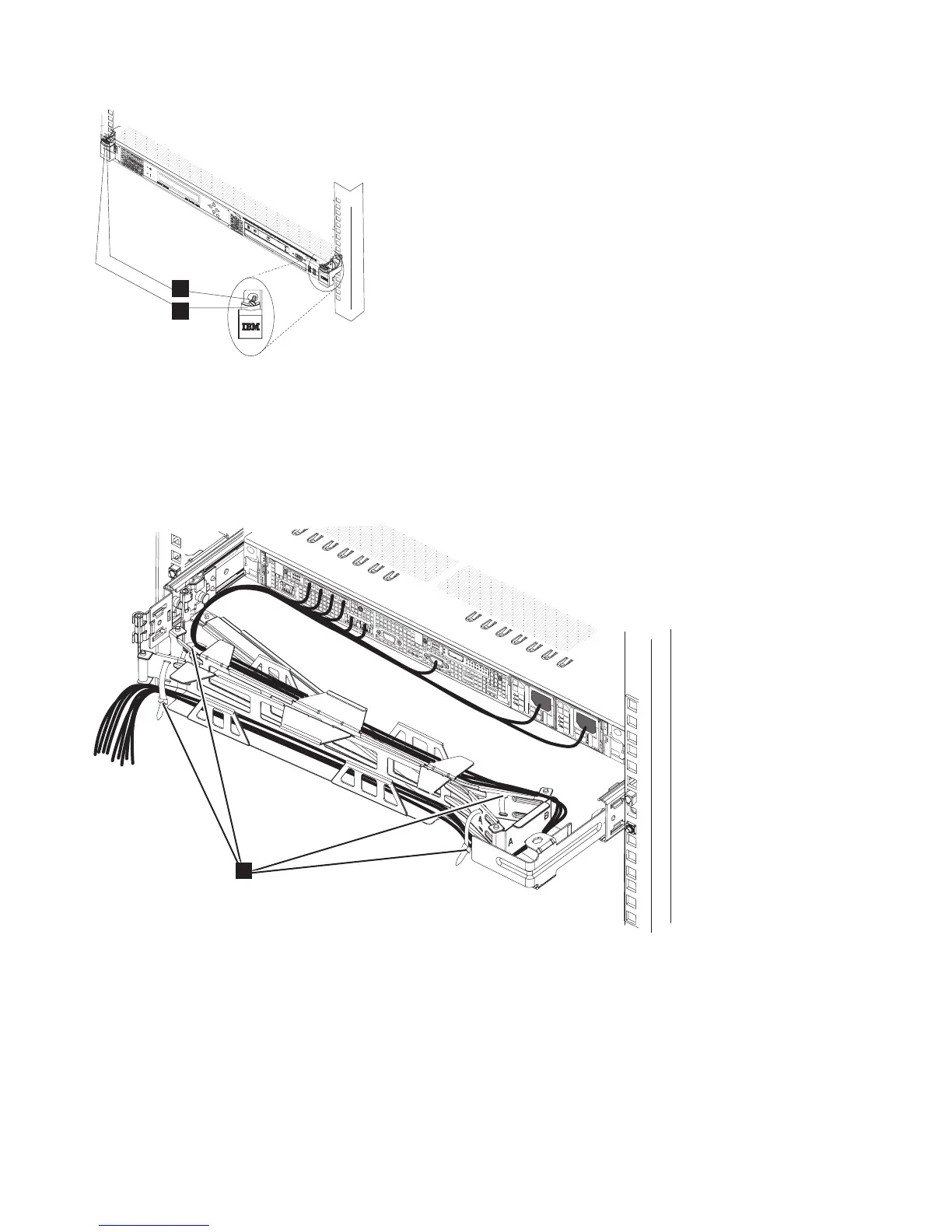4. Disconnect the power cords and other cables from the cable-management arm.
a. Remove the cable ties or hook-and-loop fasteners.
b. Free the cables and power cords from the cable-management arm, as shown by 1 in Figure 10.
5. Remove the cable-management arm from the support arm.
a. Pull out the cable-management arm pin, as shown by 3 in Figure 11 on page 23, then slide the
cable-management arm tab out of the slot 4 on the outside of the slide rail.
b. Pull the tab until it is free.
c. Pull out the other cable-management arm pin 1, then slide the cable-management arm tab 2
out of the slot on the inside of the slide rail.
d. Pull the tab until it is free.
svc_bb1ka051
1
2
Figure 9. SAN Volume Controller 2145-CF8 release latches and mounting screws
svc00547
1
Figure 10. SAN Volume Controller 2145-CF8 cables in the cable-management arm
22 IBM SAN Volume Controller Hardware Maintenance Guide
