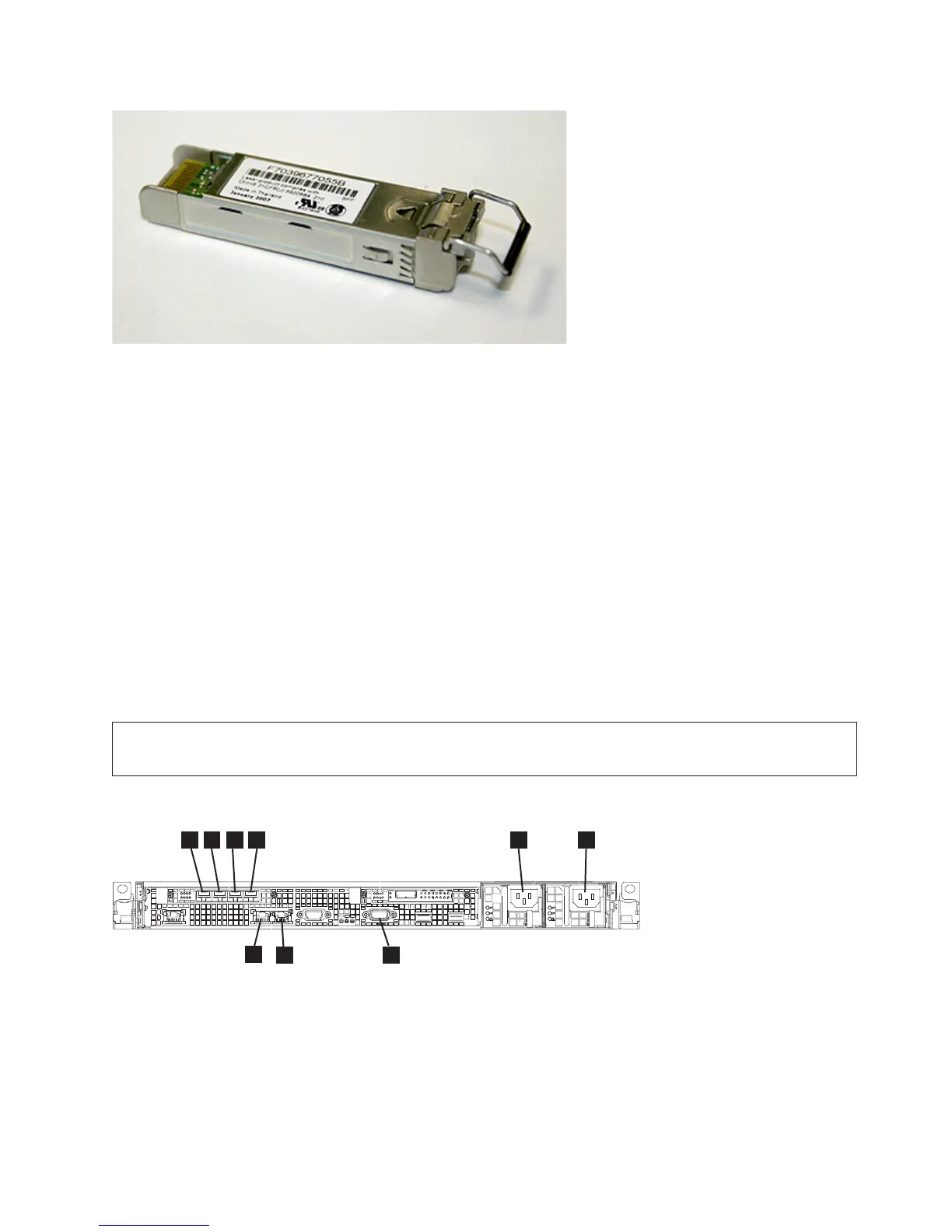5. Reconnect the fibre-channel cable.
6. Confirm that the error is now fixed. Check the fibre-channel port status using the front-panel display.
If possible, check the status given by the SAN monitoring tools of the customer. Either mark the error
as fixed or restart the node depending on the failure indication that you originally noted.
Removing the fibre-channel adapter assembly
Use the information in this topic when you need to remove a fibre channel adapter or fibre-channel
adapter assemblies.
Take precautions to avoid damage from static electricity. Wear an anti-static wrist strap and use a
static-protected mat or surface. For more information, see “Handling static-sensitive devices” on page xix.
Removing the SAN Volume Controller 2145-CF8 fibre-channel adapter assembly
To remove the SAN Volume Controller 2145-CF8 fibre-channel adapter assembly, perform the following
steps:
DANGER
Multiple power cords. The product might be equipped with multiple power cords. To remove all
hazardous voltages, disconnect all power cords.
1 Fibre-channel port 1
2 Fibre-channel port 2
3 Fibre-channel port 3
4 Fibre-channel port 4
5 Power connector 1
6 Power connector 2
svc00418
Figure 170. Fibre-channel SFP transceiver
4
3
1 2 65
7
9
svc_00219_cf8
8
Figure 171. Connectors on the rear of the SAN Volume Controller 2145-CF8
Chapter 2. Removing and replacing parts 161
e
e
e
e
e
e
e
