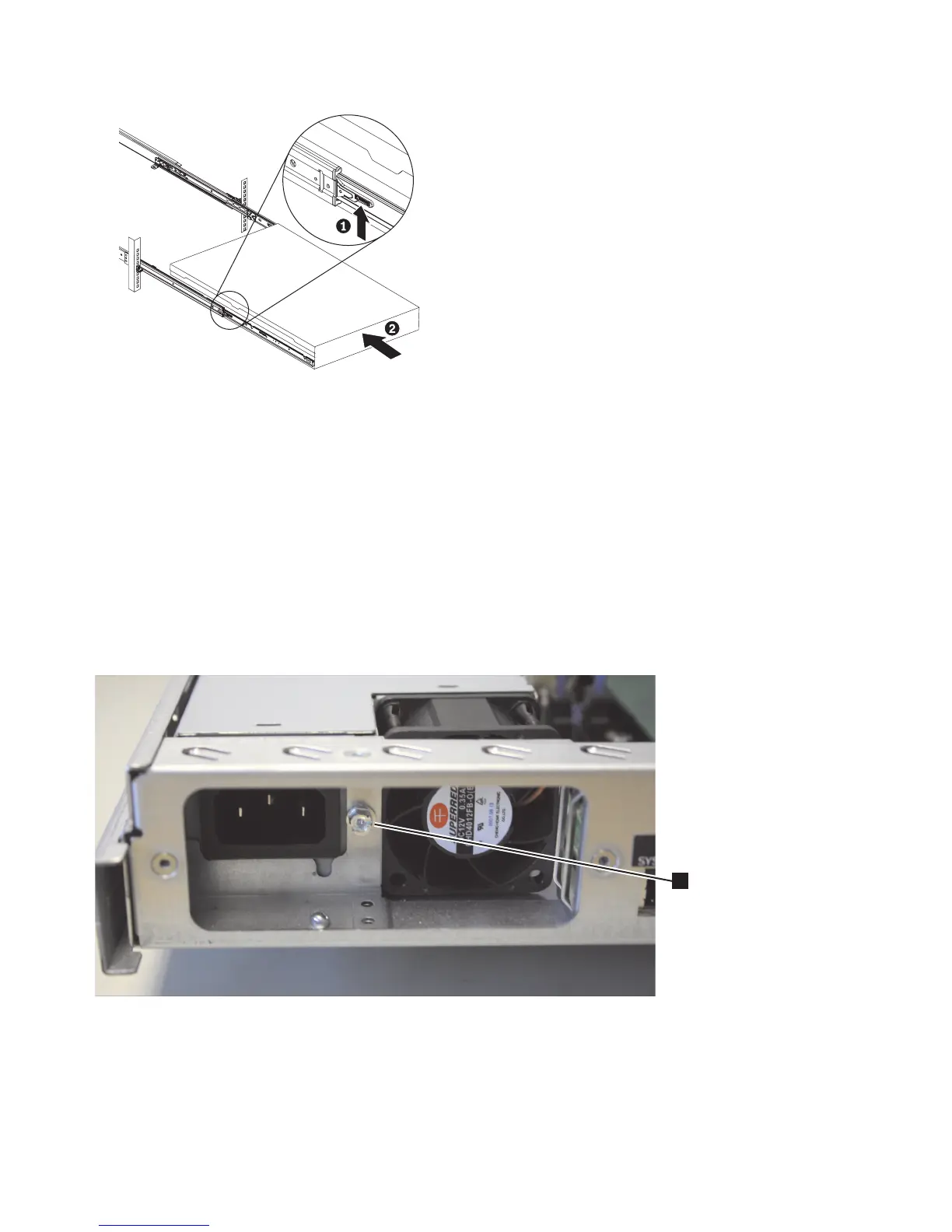9. Turn on the node.
Replacing the SAN Volume Controller 2145-8A4 cable retention bracket
The cable-retention bracket attaches to the back of the SAN Volume Controller 2145-8A4 node. It is
connected to the back of the node with the screw that already holds the rear plate of the power supply in
place.
To attach the bracket, perform the following steps:
1. Insert the power cable in the node.
2. Unscrew the retaining screw 1 that is located next to the power cable socket three full turns, but do
not fully remove the screw, as shown in Figure 30.
3. Slide the bracket jaw over the power cable.
4. Slide the bracket down the cable until it is next to the power plug and slightly to the right of where it
needs to be.
5. Place the bottom lip of the retention bracket in the node chassis as shown in Figure 31 on page 37.
Turn the bracket at a slight angle, squeeze the top and bottom together, and position the top lip in
svc_bb1ka055
Figure 29. Raising the SAN Volume Controller 2145-CF8 locking levers of the slide rails of the rack
svc00480
1
Figure 30. Retaining screw on the SAN Volume Controller 2145-8A4 node
36 IBM SAN Volume Controller Hardware Maintenance Guide
