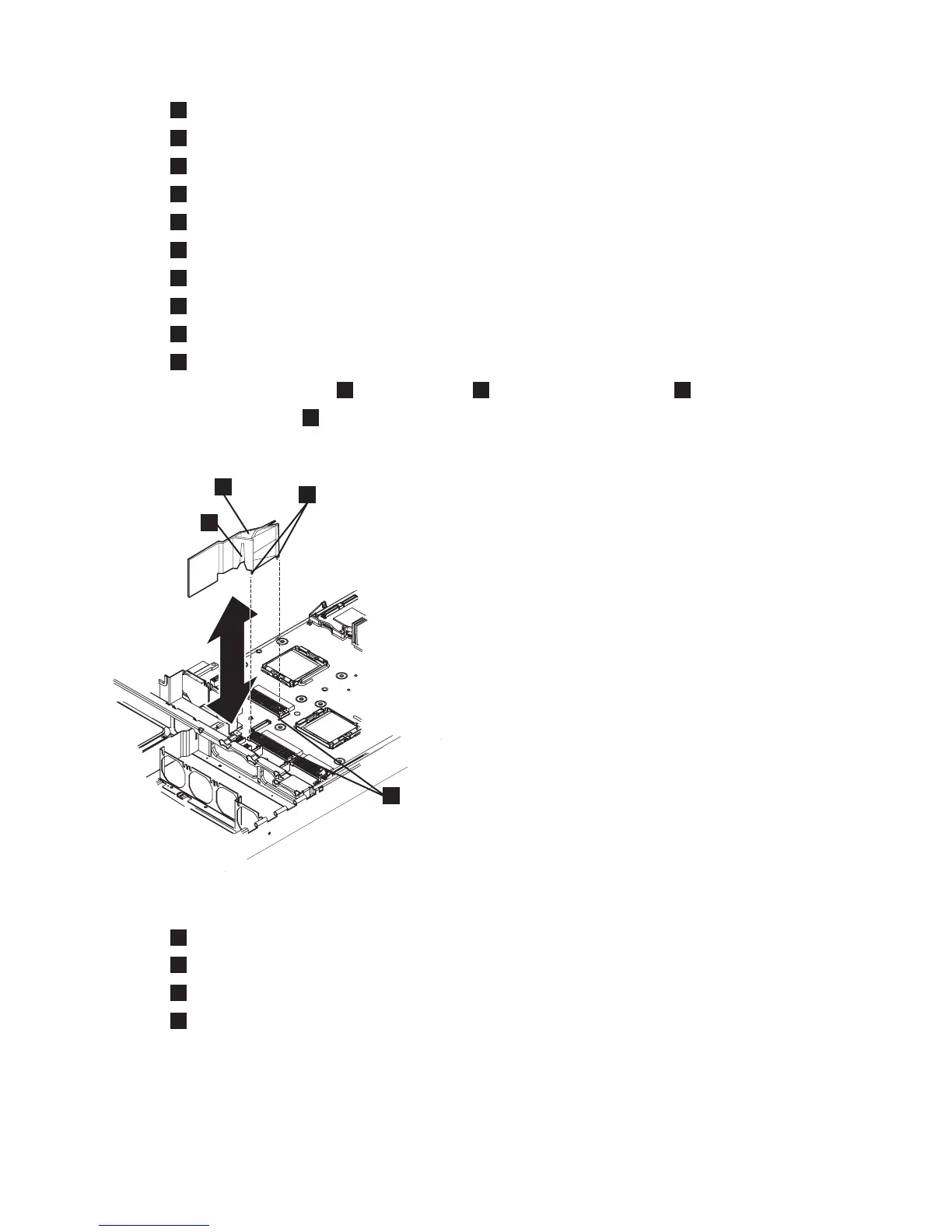2
USB cable
3
CD-RW cable
4
Light path cable
5
Interposer card
6
Fan 3
7
USB cable connector
8
Video cable connector
9
CD-RW connector
10
Air baffle
11
Light path cable connector
5. Reconnect the video cable
8
, the USB cable
7
and the CD/DVD cable
9
to the system board.
6. Replace the air baffle
2
. It is easier to do this if you remove fan 2. Ensure that all the cables are
routed correctly, as shown in Figure 222, and not obstructing the fan doors.
1
Cable routing slot
2
Air baffle
3
Baffle pins
4
Baffle mounting holes
7. Replace fan 3 as shown in Figure 223 on page 202.
1
2
3
4
svc00250
Figure 222. SAN Volume Controller 2145-8G4 air baffle
Chapter 2. Removing and replacing parts 201