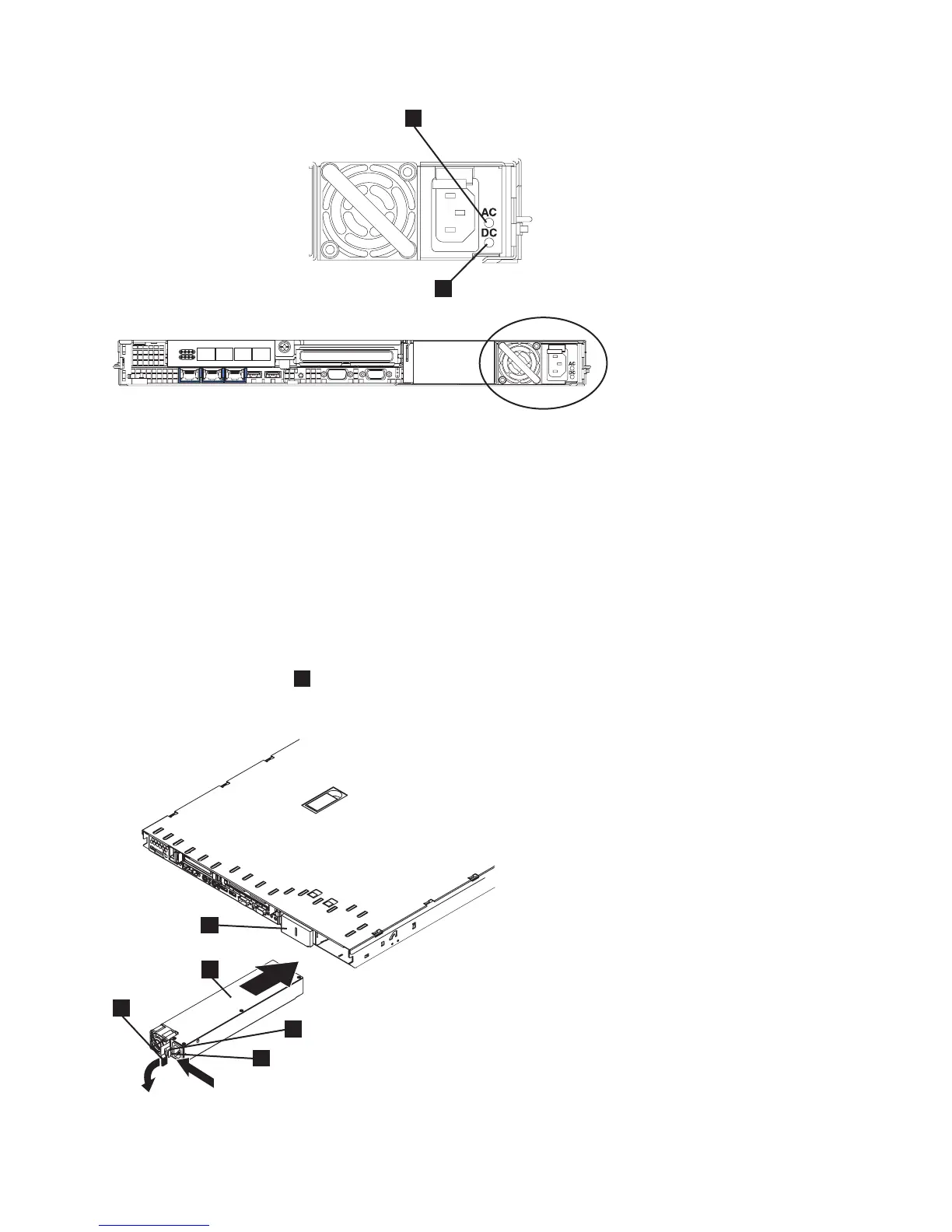5. Turn on the node.
Replacing the SAN Volume Controller 2145-8F4 or SAN Volume Controller
2145-8F2 power supply
Ensure that you are aware of the procedures for handling static-sensitive devices before you remove the
power supply.
To replace the SAN Volume Controller 2145-8F4 or SAN Volume Controller 2145-8F2 power supply,
perform the following steps:
1. Install the power supply in the empty power supply bay:
a. Rotate the handle
1
down on the rear of the power supply to the open position, and then slide
the power supply forward into the power-supply bay, as shown in Figure 164.
1
2
svc00220
Figure 163. SAN Volume Controller 2145-8G4 ac and dc LEDs
5
1
2
3
4
svc00116
Figure 164. SAN Volume Controller 2145-8F2 power supply
Chapter 2. Removing and replacing parts 153
