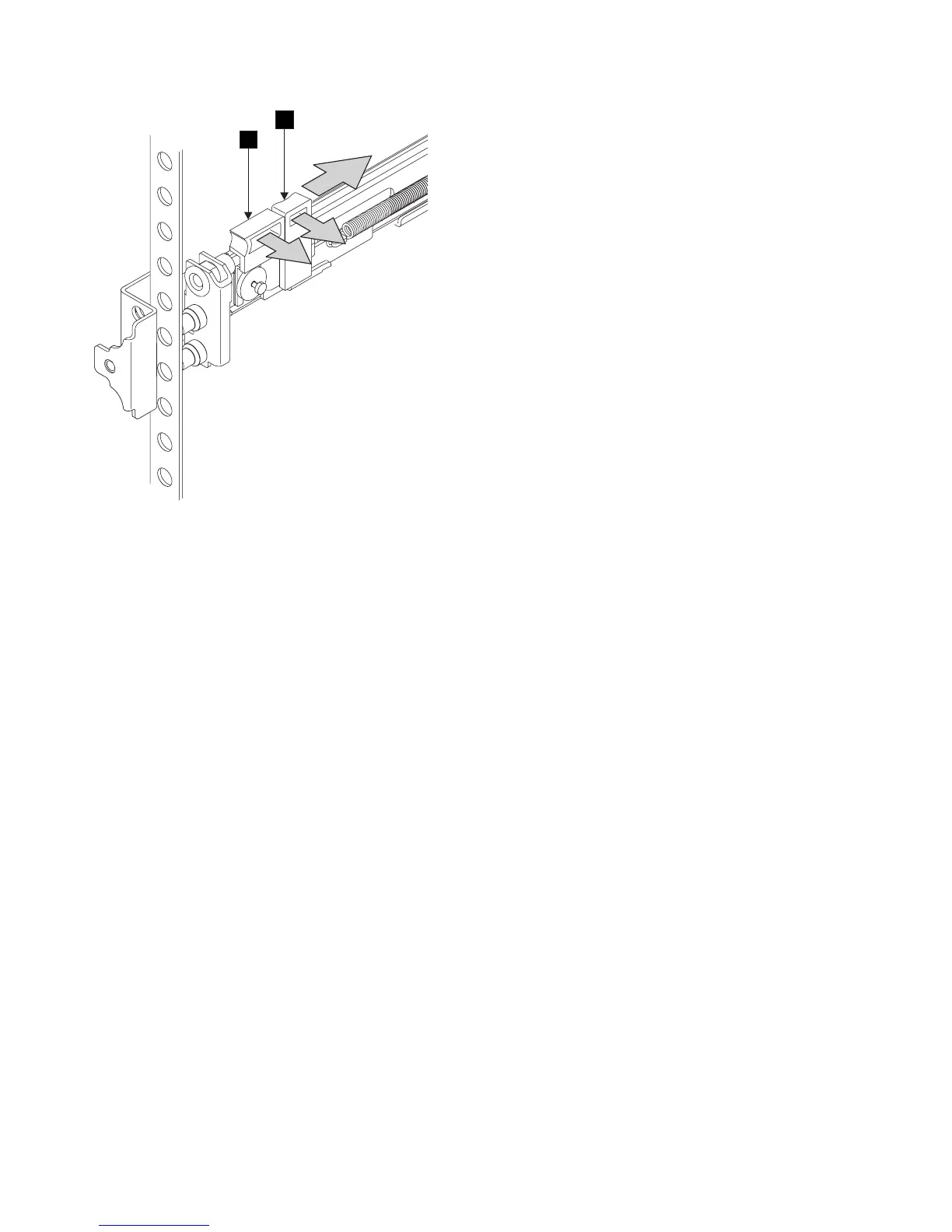3. Gently move the latch lock inward and push the latch-lock carrier toward the back of the rack until it
latches onto the rail.
4. Pull the rail out from the front rack-mounting flange.
5. Repeat the action at the back of the rail.
6. Remove the rail from the rack.
7. Repeat steps 2 on page 57 through 6 for the right support rail.
Installing the support rails for a SAN Volume Controller
You must install the support rails that hold the SAN Volume Controller.
The instructions for installing the SAN Volume Controller are found in the topics that follow.
Installing the support rails for the SAN Volume Controller 2145-CF8
Install the support rails that hold the SAN Volume Controller 2145-CF8 in the rack.
When you are ready to install the support rails, use the hardware-location chart of the customer and the
Electronic Industries Alliance (EIA) positions on the rack to determine where in the rack that the SAN
Volume Controller 2145-CF8 node is to be installed.
Perform the following steps to install the support rails for the SAN Volume Controller 2145-CF8:
1. Optional: You might find it helpful, with some types of racks, to remove the rack doors and side
panels to provide easier access during installation.
2. Prepare each slide rail for installation.
a. Select one of the slide rails that is marked with either an R (right) or an L (left), as shown in
Figure 52 on page 59.
b. Push up on the front moveable tab 1.
c. Pull out the front latch 2 and slide out the front side rail.
d. If a thumbscrew is installed in the slide rail 3, remove it.
1
2
Figure 51. The left support rail for the SAN Volume Controller
58 IBM SAN Volume Controller Hardware Maintenance Guide
