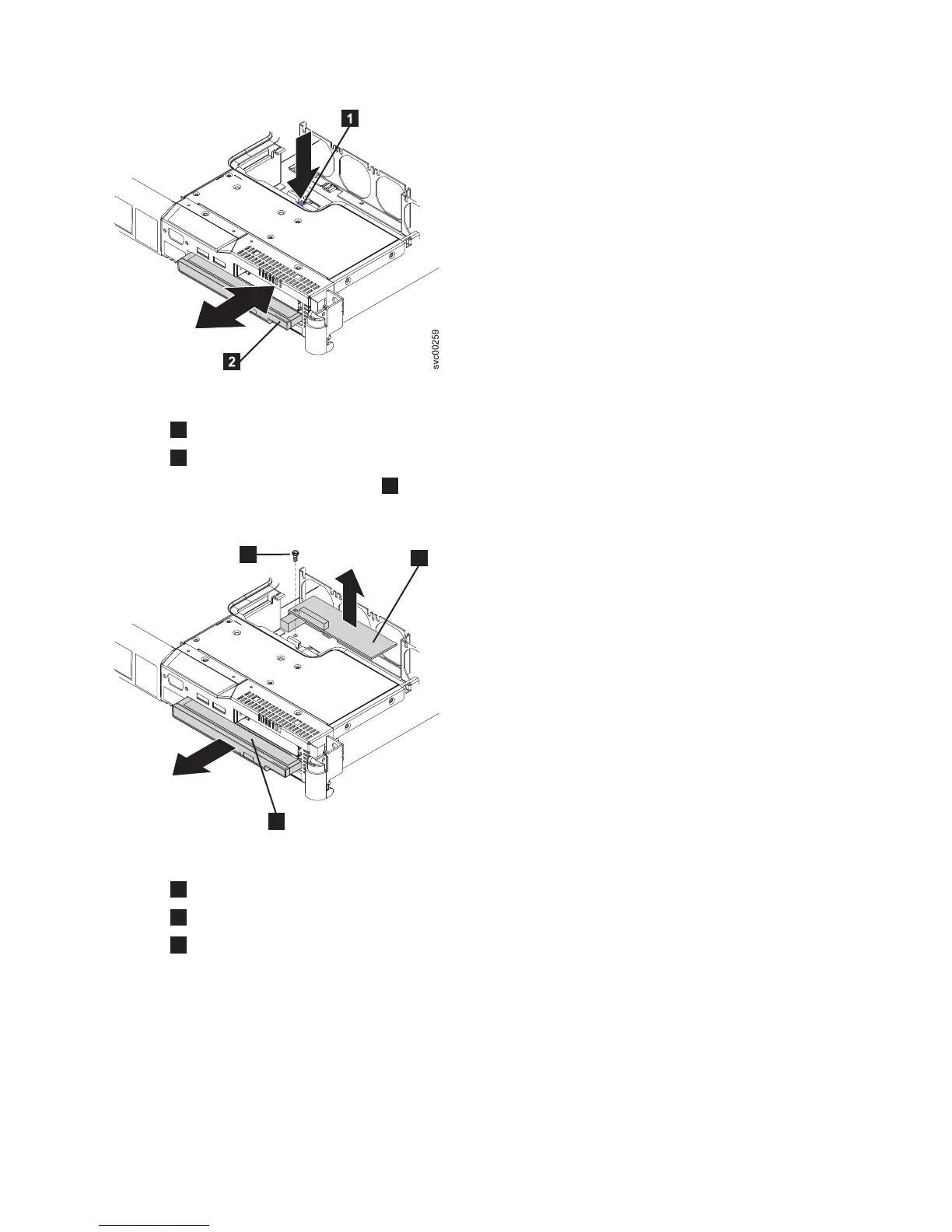1
Release button
2
Dummy CD/DVD drive
4. Remove the CD interposer card (
2
in Figure 208) by unscrewing it, lifting it slightly and then
removing the cable from it.
1
Screw
2
Interposer card
3
Dummy CD/DVD drive
5. Remove fan 3, as shown in Figure 209 on page 192.
Figure 207. SAN Volume Controller 2145-8G4 dummy CD/DVD drive
svc00257
1
3
2
Figure 208. Removing the CD interposer card
Chapter 2. Removing and replacing parts 191
