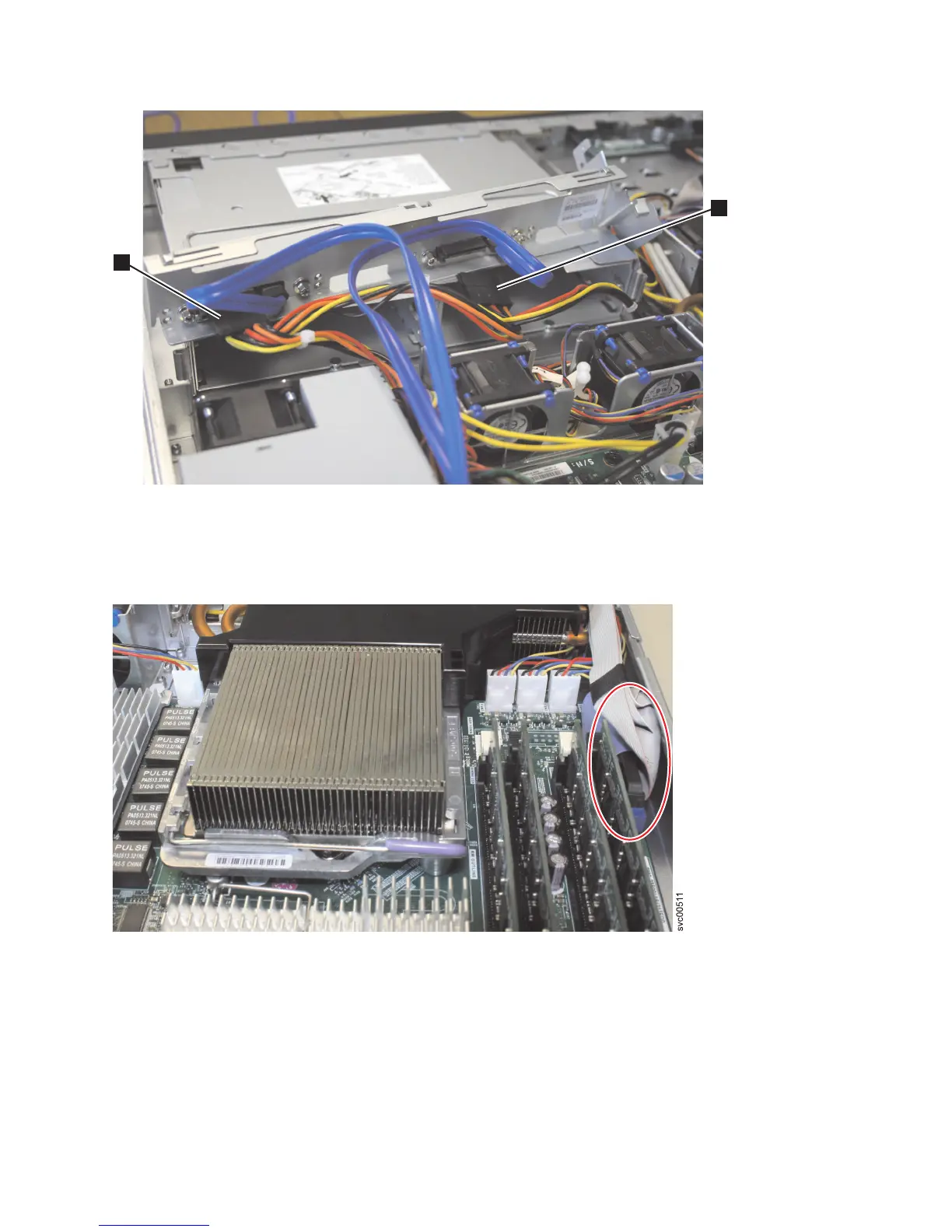10. Remove the cables from the Front USB and the Front panel sockets.
11. Remove the cable from the IDE connector, which is identified in Figure 268.
12. Remove the five fan connectors along the front edge of the system board. Figure 269 on page 246
shows three of the fan connectors.
1
2
svc00482
Figure 267. SAN Volume Controller 2145-8A4 power supply connectors
Figure 268. The IDE connector on the SAN Volume Controller 2145-8A4 system board
Chapter 2. Removing and replacing parts 245
