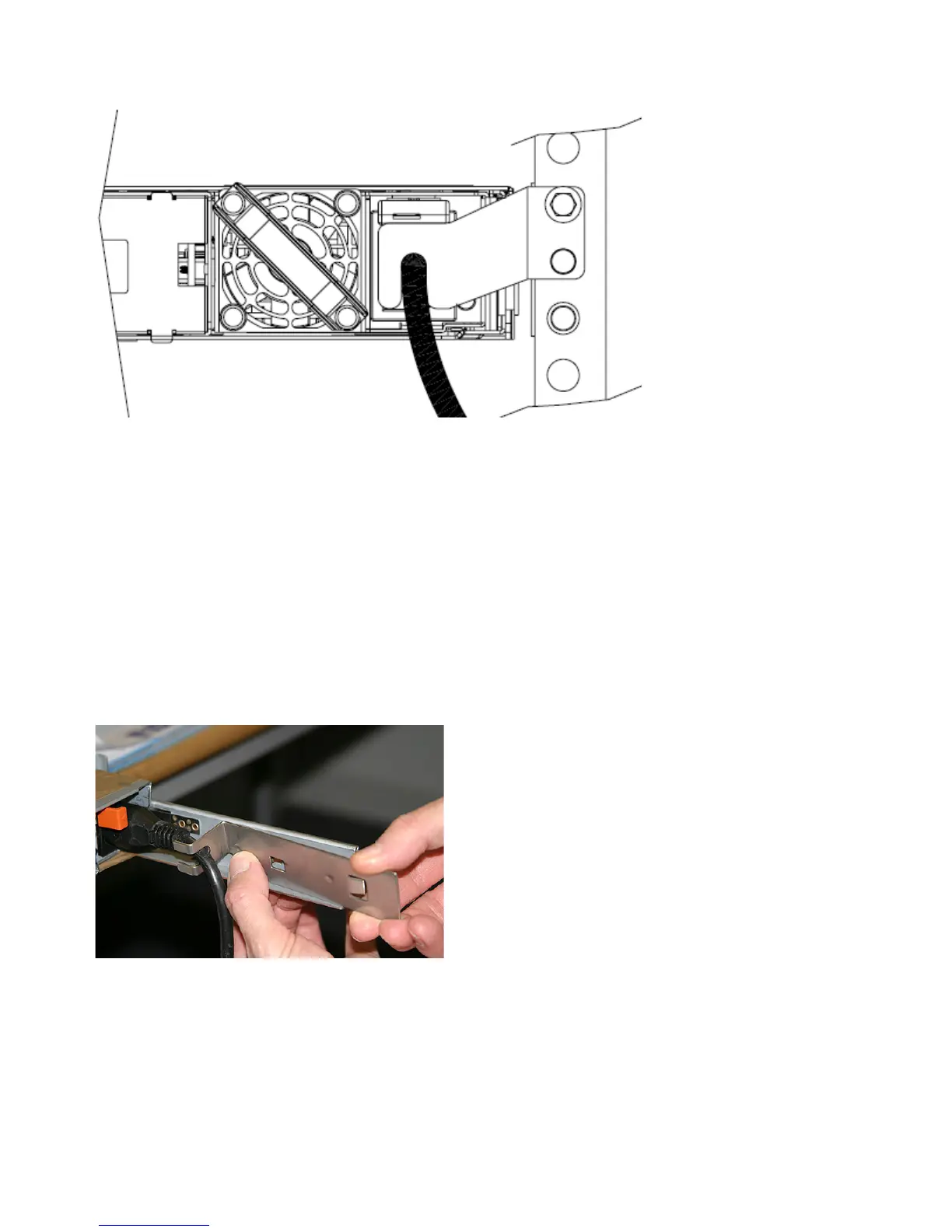3. Slide the cable-retention bracket over the cable and position it over the side rail. Secure it in place
using the original bolt.
Replacing the SAN Volume Controller 2145-8F4 cable retention bracket
The cable-retention bracket attaches to the support rail at the back of the SAN Volume Controller
2145-8F4 node.
To attach the bracket, perform the following steps:
1. Insert the power cable in the node.
2. Insert the bracket onto the power cable so that the power cable is held by the slot on the end of the
bracket. Figure 36 provides a view of how to align the cable-retention bracket with the cable.
3. Position the cable-retention bracket against the support rail and attach the bracket onto the slot in the
rear of the rail.
Removing the SAN Volume Controller from a rack
During some service procedures, you might need to remove the SAN Volume Controller from a rack.
svc00302
Figure 35. The SAN Volume Controller 2145-8G4 with cable-retention bracket type B attached
svc00175
Figure 36. Attaching the cable retention bracket to the SAN Volume Controller 2145-8F4 power cable
40 IBM SAN Volume Controller Hardware Maintenance Guide
