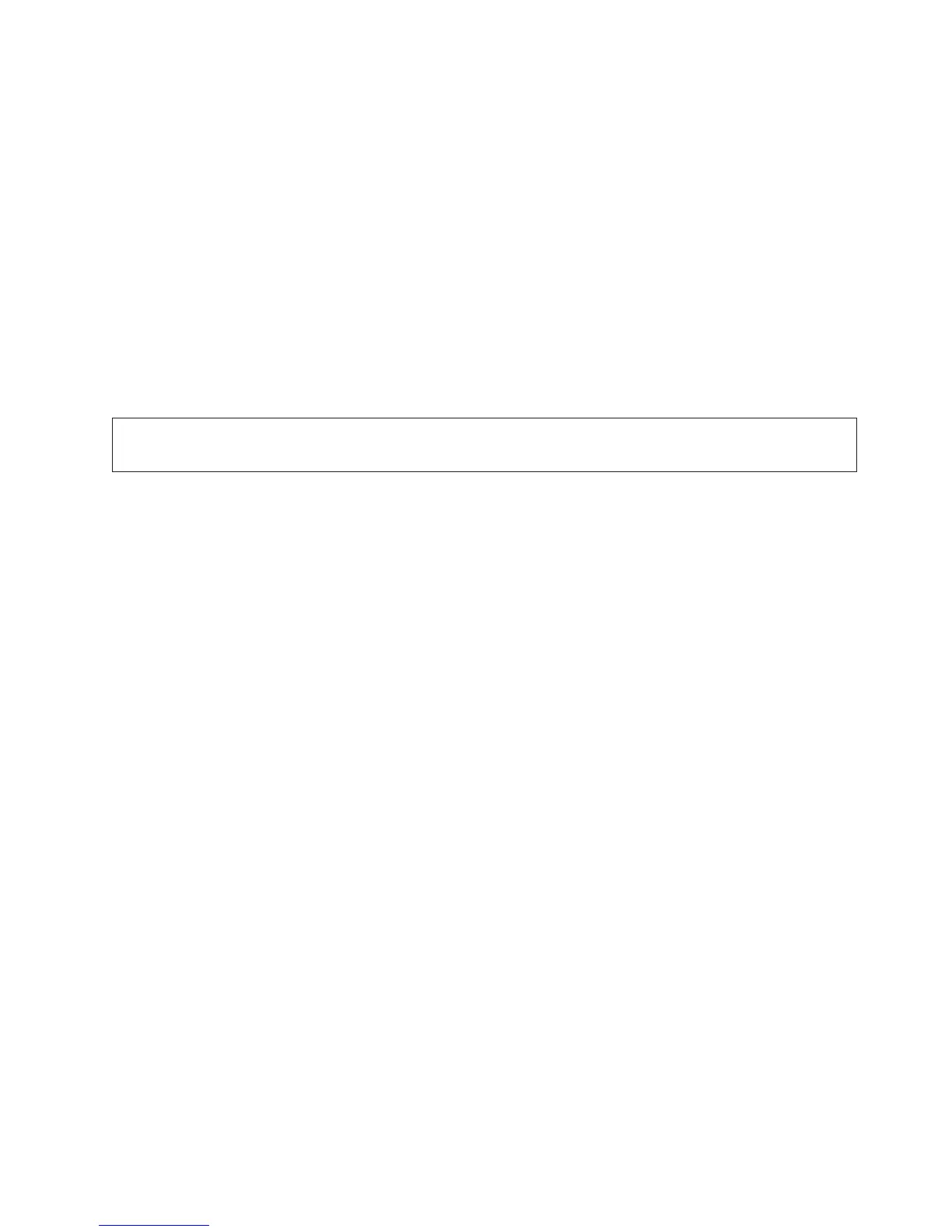Turning off the SAN Volume Controller node
When instructed to do so, shut down and turn off the SAN Volume Controller node before you remove
and replace parts.
For information about how to turn off the SAN Volume Controller and retain access to its data, see MAP
5350 in the IBM System Storage SAN Volume Controller 2145 Troubleshooting Guide.
Attention: Unless host systems or fibre-channel switches must be switched off for another reason, do
not turn them off when you are servicing the SAN Volume Controller. Shut down the SAN Volume
Controller before you remove the power cables. You can connect or disconnect Ethernet and fibre-channel
cables at any time.
Removing the SAN Volume Controller 2145-CF8 from a rack
Use these instructions when you are prompted to remove a SAN Volume Controller 2145-CF8 from a
rack.
DANGER
Multiple power cords. The product might be equipped with multiple power cords. To remove all
hazardous voltages, disconnect all power cords.
Attention: Do not touch the power control switches on adjacent SAN Volume Controller nodes when
you remove or install SAN Volume Controller nodes in a rack. Touching these switches on adjacent SAN
Volume Controller nodes might cause those devices to turn off and make customer data inaccessible.
Use the reference numbers in parentheses at the end of each notice, such as (C003) for example, to find
the matching translated notice in IBM Systems Safety Notices.
Chapter 2. Removing and replacing parts 41