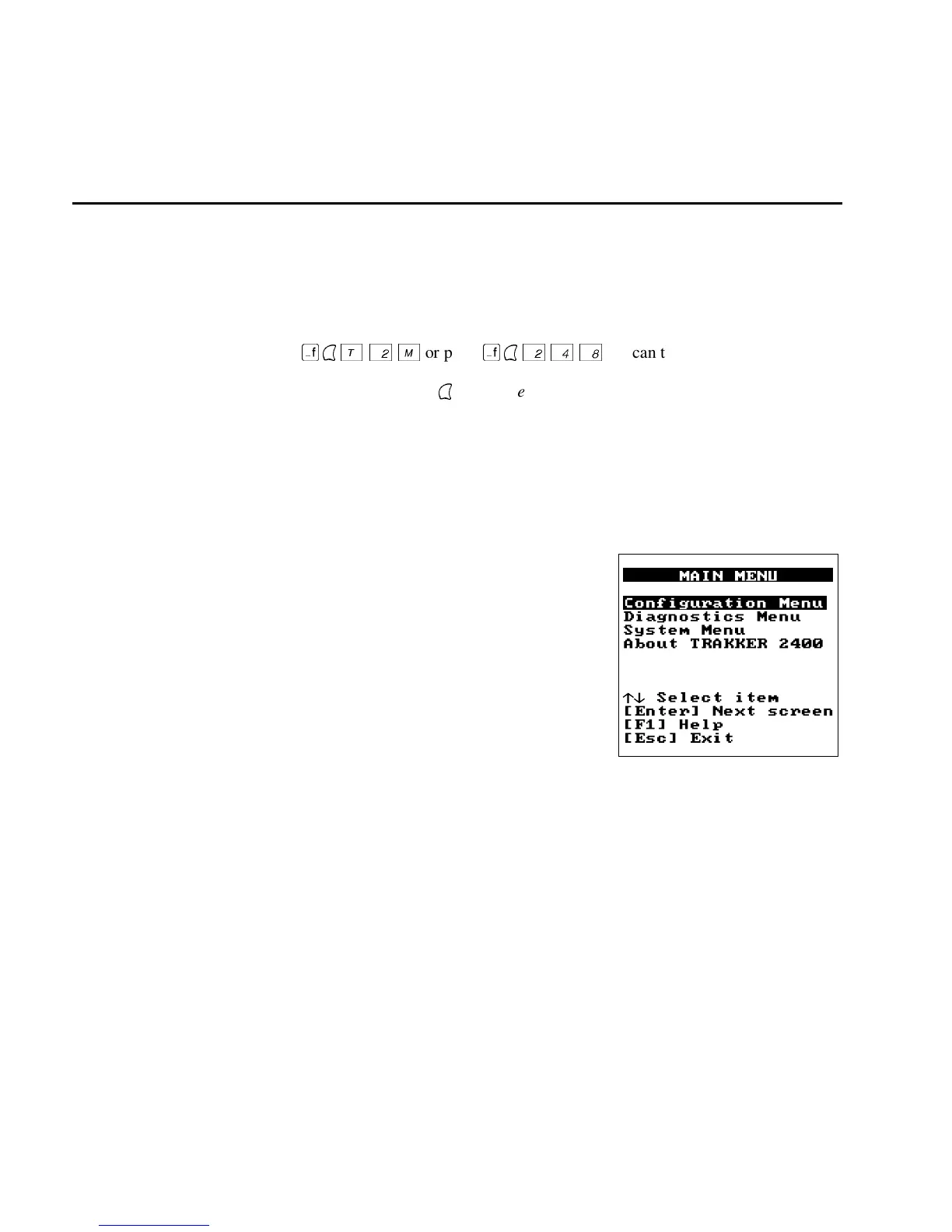TRAKKER Antares 2420 and 2425 Hand-Held Terminal User’s Manual
3-6
Configuring the Terminal With the Menu System
The TRAKKER Antares 2400 Menu System is a menu-driven application that lets you
configure the terminal, manage files, view system information, and run diagnostics. You
can access the TRAKKER Antares 2400 Menu System while running any application.
To access the TRAKKER Antares 2400 Menu System
• Press
T3,
or press
T
or scan this bar code:
Note: You must press the
T
(Left Enter) key in this key sequence.
Enter Test and Service Mode
*..-.*
*..-.*
The Main Menu appears, displaying four menu options.
Configuration Menu
Choose the Configuration
Menu to configure bar code symbologies, network
and communications parameters, serial port
parameters, and the terminal’s operating
characteristics.
Diagnostics Menu
Choose the Diagnostics Menu
to run hardware, software, or system diagnostics to
help analyze and fix problems on the terminal. You
can also view information about batteries and the
system. For help, see Chapter 7, “Running
Diagnostics.”
System Menu
Choose the System Menu to
manage files, load the default configuration, set the time and date, store the terminal’s
configuration in flash memory, and upgrade the firmware.
About TRAKKER 2400
Choose this option to see the part number, firmware version, and
RF protocol (UDP Plus or TCP/IP) loaded on the terminal. You may need this
information if you are working a problem with an Intermec representative.
242XU.001
