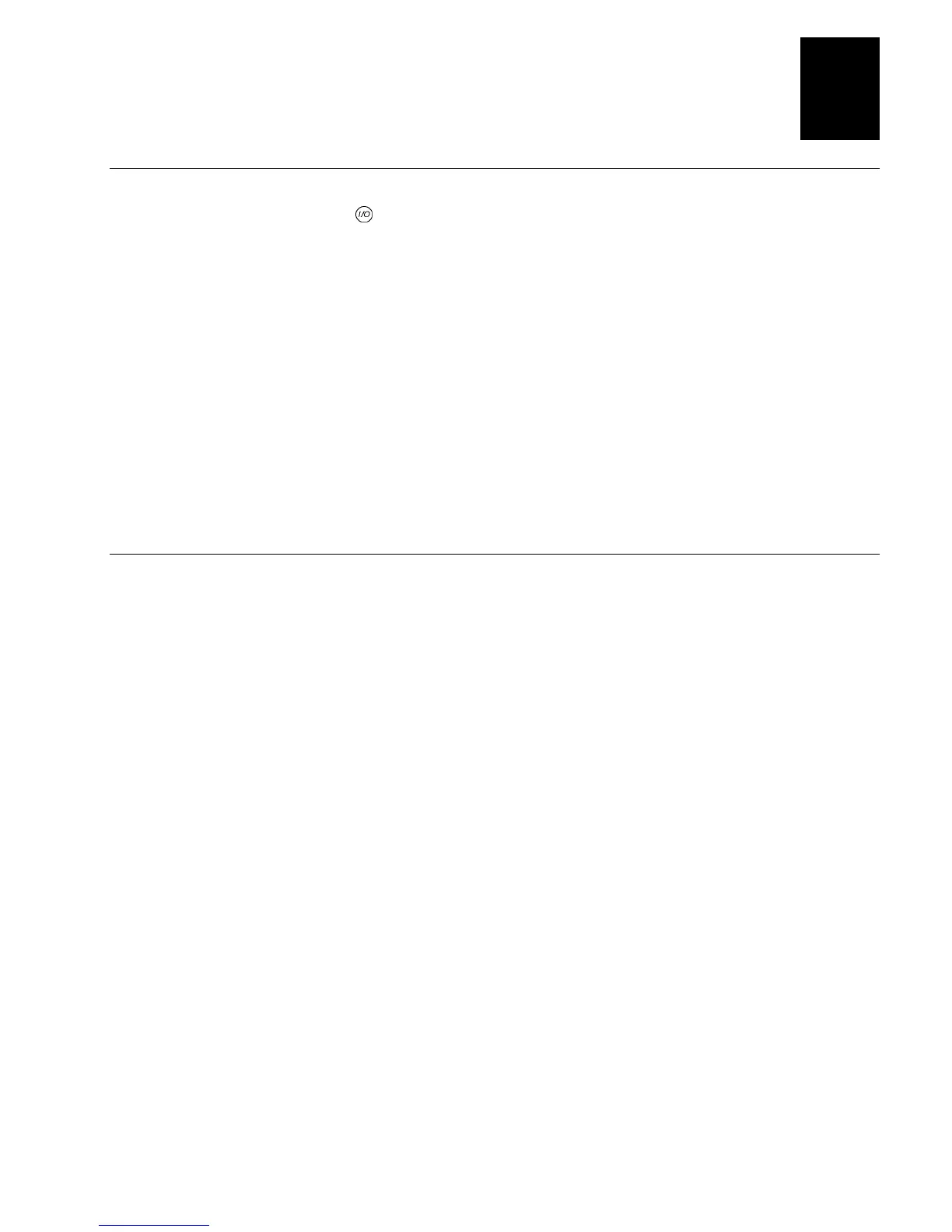Nugget
Co de 39
Troubleshooting
6-5
6
Terminal Will Not Turn On
If you press
L
to turn on the terminal and nothing happens, check the terminal for these
possible problems. For more help, see Chapter 1, “Getting Started.”
Problem Solution
A scan module or a serial module is not
installed.
Make sure a scan module or a serial module is installed correctly. You
must install a module before you can turn on the terminal.
A main battery pack is not installed. You see
the Battery icon on the top line of the screen.
Remove the battery door on the terminal and make sure the main
lithium-ion battery pack is installed correctly. Slide the battery pack
toward the top of the terminal to lock the battery pack into the
connectors.
The main battery pack is not charged. You
see the Battery icon on the top line of the
screen.
The main battery pack may be discharged. Replace the battery pack
with a spare charged battery pack, or charge the battery pack and try
again.
Problems While Operating the Terminal
If you are operating the terminal and have trouble, check these possible problems and
solutions.
Problem Solution
You scan a reader command, such as
Backlight On, and nothing happens.
The reader commands are disabled. Scan the Enable Override
command shown here to temporarily enable all of the reader
commands. You can also enable or disable reader commands with the
TRAKKER Antares 2400 Menu System. For help, see “Command
Processing” in Chapter 9. When you are finished, remember to disable
the override so that your data is not interpreted as a command.
Enable Override
*$+DC3*
*$+DC3*
You scan a valid bar code label to enter data
for your application. The data decoded by the
scan module does not match the data encoded
in the bar code label.
The terminal may have decoded the bar code label in a symbology
other than the label’s actual symbology. Try scanning the bar code
label again. Make sure you scan the entire label.
To operate the terminal quickly and efficiently, you should enable only
the bar code symbologies that you are going to scan. If you enable
multiple symbologies, the terminal may on rare occasions decode a bar
code according to the wrong symbology and produce erroneous results.
