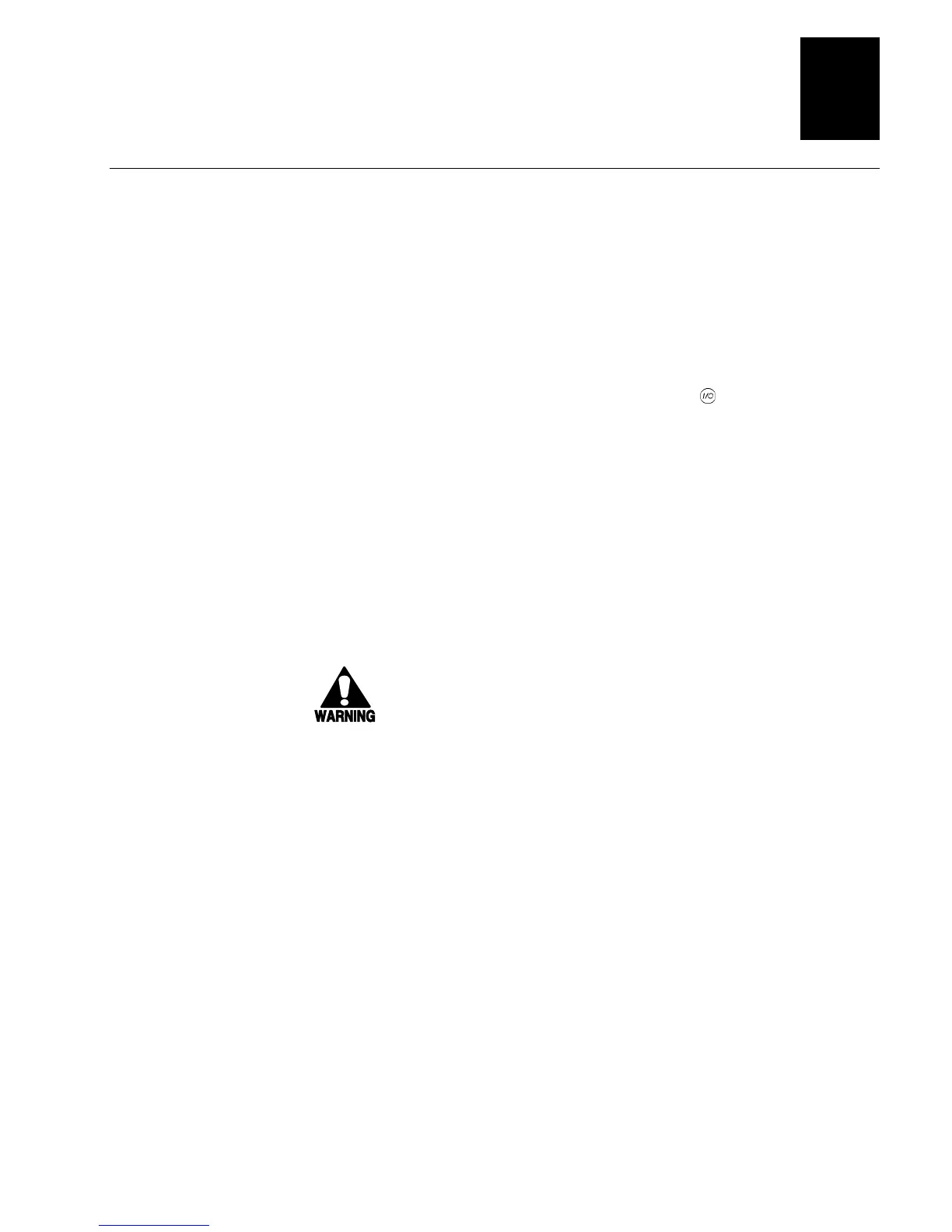Nugget
Co de 39
Troubleshooting
6-17
6
Bar Code Labels Will Not Scan
If you cannot scan bar code labels or you are having problems with the scan module,
check these possible problems.
Problem Solution
A scan module is not installed. Make sure a scan module is installed correctly. You must install a
module for cabled scanners, a standard range scan module, or a long
range scan module, or a high density scan module before you can use
the terminal.
The terminal is turned off. Make sure the terminal is turned on. Press
L
to turn on the terminal.
You cannot see a red beam of light from the
integrated scan module when you press the
Scan button and aim the scanner at a bar
code label.
There are two possible problems:
•
You may be too far away from the bar code label. Try moving
closer to the bar code label and scan it again.
•
You may be scanning the bar code label “straight on.” Try
changing the scanning angle until the laser beam is the brightest.
This is the best scanning angle.
You can test the effective range of the scanner. Move within 2 feet of a
wall and test the scanner. You need to be within the scanning range to
scan bar code labels. For help on scanning distances, see “Physical and
Environmental Specifications” in Appendix A.
Warning
Do not look directly into the window area or at a reflection of
the laser beam while the laser is scanning. Long-term exposure
to the laser beam can damage your vision.
Avertissement
Ne regardez pas directement la réflexion d’un rayon laser ou
dans la fenêtre du laser lorsque celui-ci est en opération. Si
vous regardez trop longtemps un rayon laser, cela peut
endommager votre vue.
An input device is not attached to the module
for cabled scanners.
Make sure an input device, such as a 1550 laser scanner, is attached
correctly to the module for cabled scanners. You must install an input
device before scanning bar code labels.
The integrated scan module does not read the
bar code labels quickly, or the scanning beam
seems to be faint or obscured.
The scan module window may be dirty. Clean the scanning window of
the scan module with a solution of ammonia and water. Wipe dry. Do
not allow abrasive material to touch the window.
