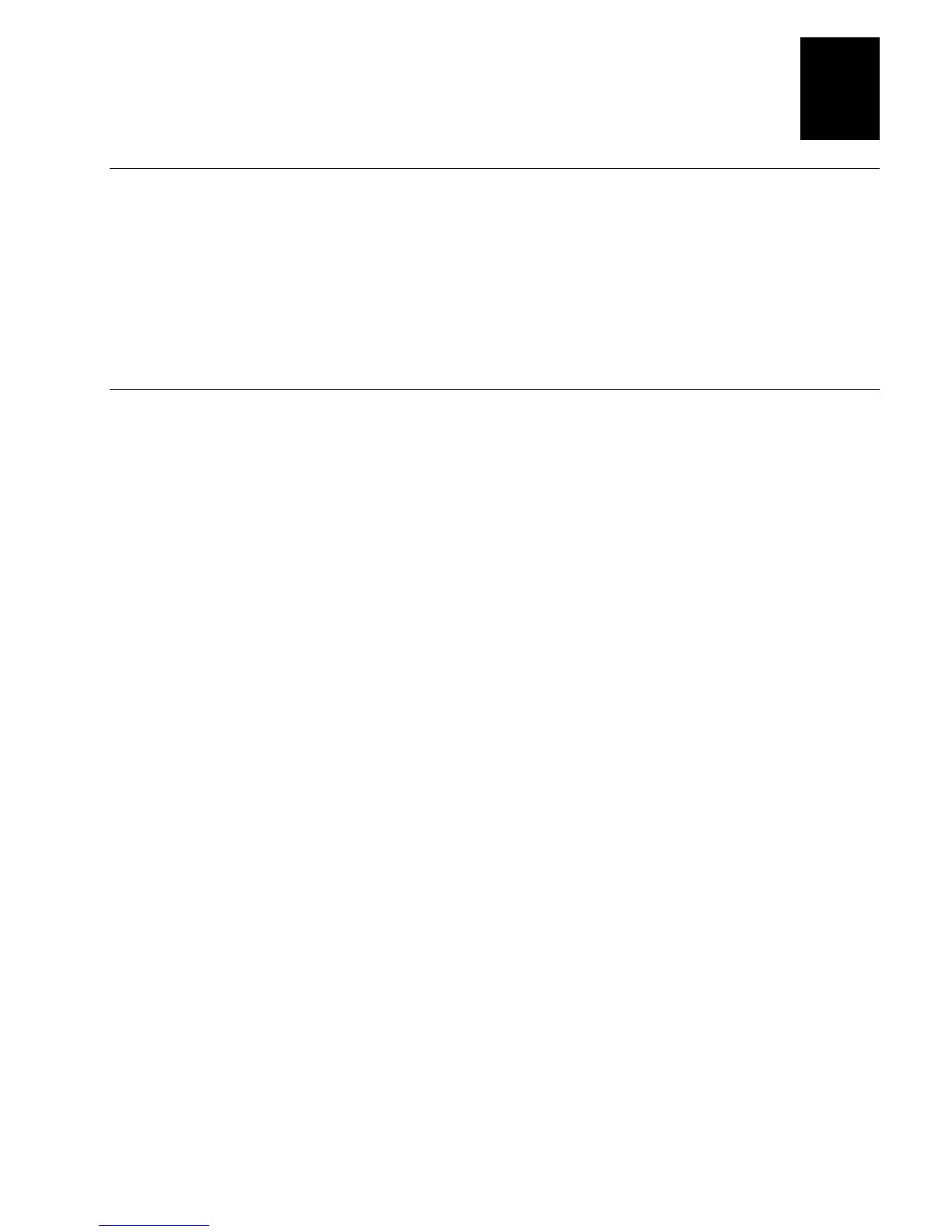Nugget
Co de 39
Troubleshooting
6-19
6
Bar Code Labels Will Not Scan (continued)
Problem Solution
When you release the Scan button, the
scanner LEDs at the top of the keypad do not
turn off.
The scanner LEDs will remain on if you configure the terminal to use
edge triggering. If you configure the terminal for level triggering and
the scanner LEDs remain on, there may be a problem with the LEDs.
Press the Scan button again without scanning a bar code label. If the
LEDs are still on, contact your local Intermec service representative.
Guidelines for Managing Batteries
Follow these guidelines to manage the terminal batteries, prevent problems, and preserve
battery power. For more help on charging or replacing batteries, see “Learning About the
Terminal’s Batteries” in Chapter 2.
Main Battery Pack
•
ALWAYS turn off the terminal BEFORE you remove the main battery pack.
•
ALWAYS keep a charged or partially charged main battery pack in the terminal.
•
Keep a spare, charged main battery pack on hand.
•
If the Battery icon appears and remains on solid, you have a low main battery pack,
replace or charge the battery pack as soon as possible.
•
When you remove a low main battery pack from the terminal, recharge the battery
pack you just removed.
•
If the terminal turns off due to a low main battery pack, do not turn on the terminal.
Replace or charge the main battery pack before you continue using the terminal.
•
Use the battery charger to charge the main battery pack. Charge the main battery pack
for a minimum of 2 hours to make sure the battery pack is fully charged.
Backup Battery
•
If you have a low backup battery, turn off the terminal. Insert a fully charged main
battery pack. The main battery pack will fully charge the backup battery in
approximately 18 hours.
•
ALWAYS turn off the terminal BEFORE you remove the backup battery.
Storing the
Terminal
•
If you are going to store the terminal for less than 2 weeks, keep both batteries
installed in the terminal. Insert a fully charged main battery pack before you store the
terminal.
•
If you are going to store the terminal for more than 2 weeks, save your data and end
your TE or screen mapping session to minimize the risk of data loss. Remove both the
main battery pack and the backup battery from the terminal.