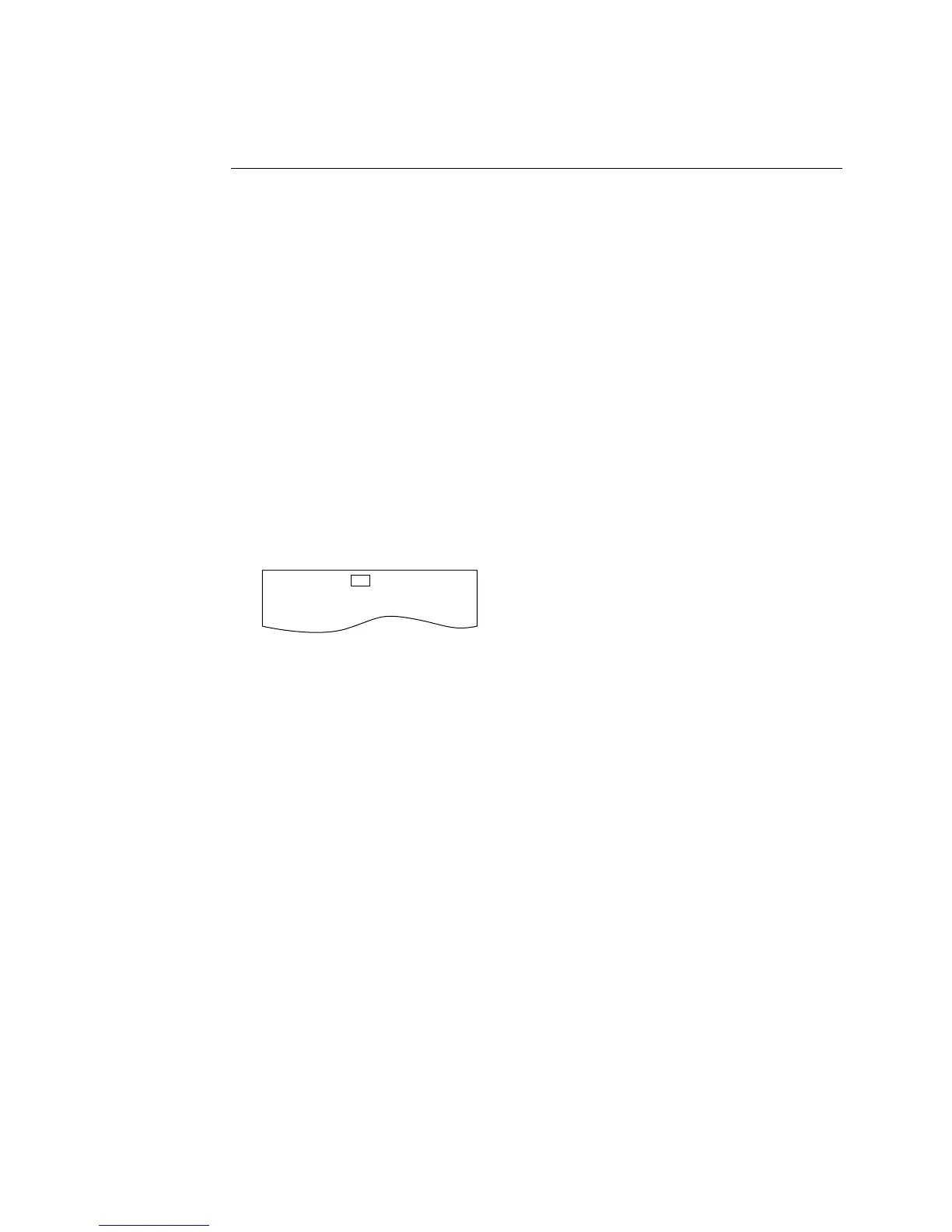TRAKKER Antares 2420 and 2425 Hand-Held Terminal User’s Manual
N
ugg
Co de 39
5-14
Downloading Applications and Files to the T2425
Once the applications and files are stored on the DCS 300, you can download
applications and files to a T2425 running UDP Plus.
There are two ways to download files:
• Use the Download Server feature on the DCS 300.
• Use the Receive File or Transmit File reader commands. For help, see Chapter 8,
“Reader Command Reference.”
The instructions in this section explain how to use the Download Server feature on the
DCS 300 to download applications and files to the terminal.
To prepare the terminal
1. Make sure the terminal is on and communicating with the DCS 300. Look at the top
line of the terminal’s screen. If the Connect icon appears and remains on solid, the
terminal is communicating with an access point and DCS 300. For help, see
Chapter 6, “Troubleshooting.”
*
242XU.109
2. Make sure the main battery pack is fully charged.
To download applications and files to the T2425
1. If data collection is not started on the DCS 300, choose Start Data Collection from
the main menu sidebar buttons.
2. From the main menu sidebar buttons, choose System Maintenance. The System
Maintenance dialog box appears.
3. In the System Maintenance dialog box, select Configure Download Server and then
choose Start. The Terminal Download Configuration dialog box appears.
