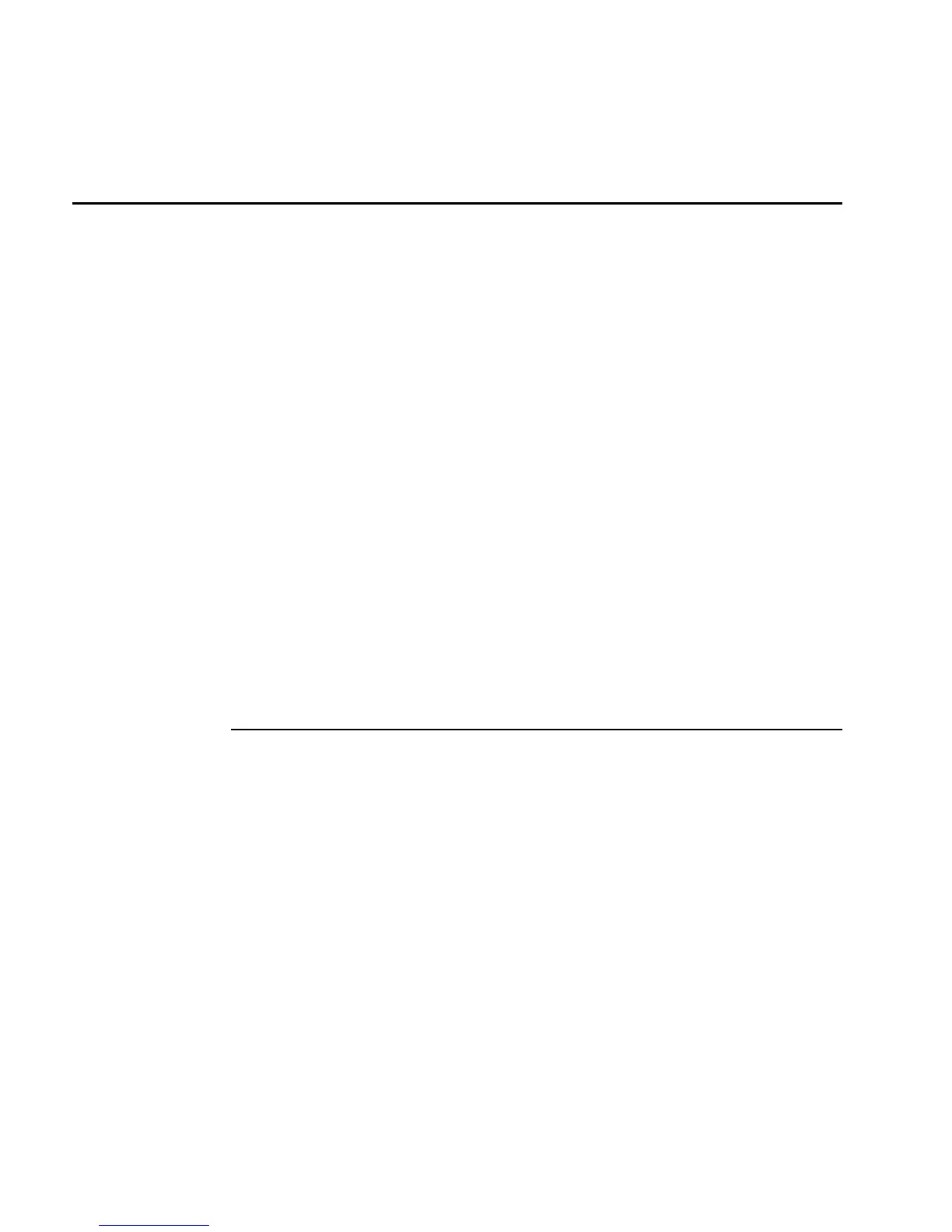TRAKKER Antares 2420 and 2425 Hand-Held Terminal User’s Manual
Nugget
Co de 39
6-24
Maintaining and Cleaning the Terminal
The terminals are built for use in a rugged, industrial working environment. You may
need to perform these minor maintenance tasks to keep the terminal in good working
order:
• Replace the antenna on the T2425.
• Clean the screen.
• Clean the scan module window.
The antenna is one of the few exposed parts that may be damaged while you use the
T2425. You can order and replace the antenna using the instructions in this section. If
you do have problems with other mechanical parts, contact your local Intermec service
representative for help.
Clean the scan module window and terminal screen as often as needed for the
environment in which you are using the terminal. Each procedure is described in detail in
this section.
To order replacement parts, contact your local Intermec service representative or contact
Intermec at:
Intermec Corporation
6001 36th Ave. West
P.O. Box 4280
Everett, Washington 98203-9280
Telephone: 1-425-348-2600
Replacing the Antenna
If your antenna on the T2425 is damaged, you can replace it. To replace the antenna, you
need these items:
• 2.4 GHz SMB antenna (Part No. 063825)
• Retaining ring (Part No. 064101)
• Small straight-slot screwdriver
To replace the antenna
1. Rotate the antenna to line up the alignment marks on the connector end of the antenna
with the alignment marks on the T2425 antenna connector.
2. Insert the straight-slot screwdriver into the retaining ring opening so that the
screwdriver is in the retaining ring slot.
