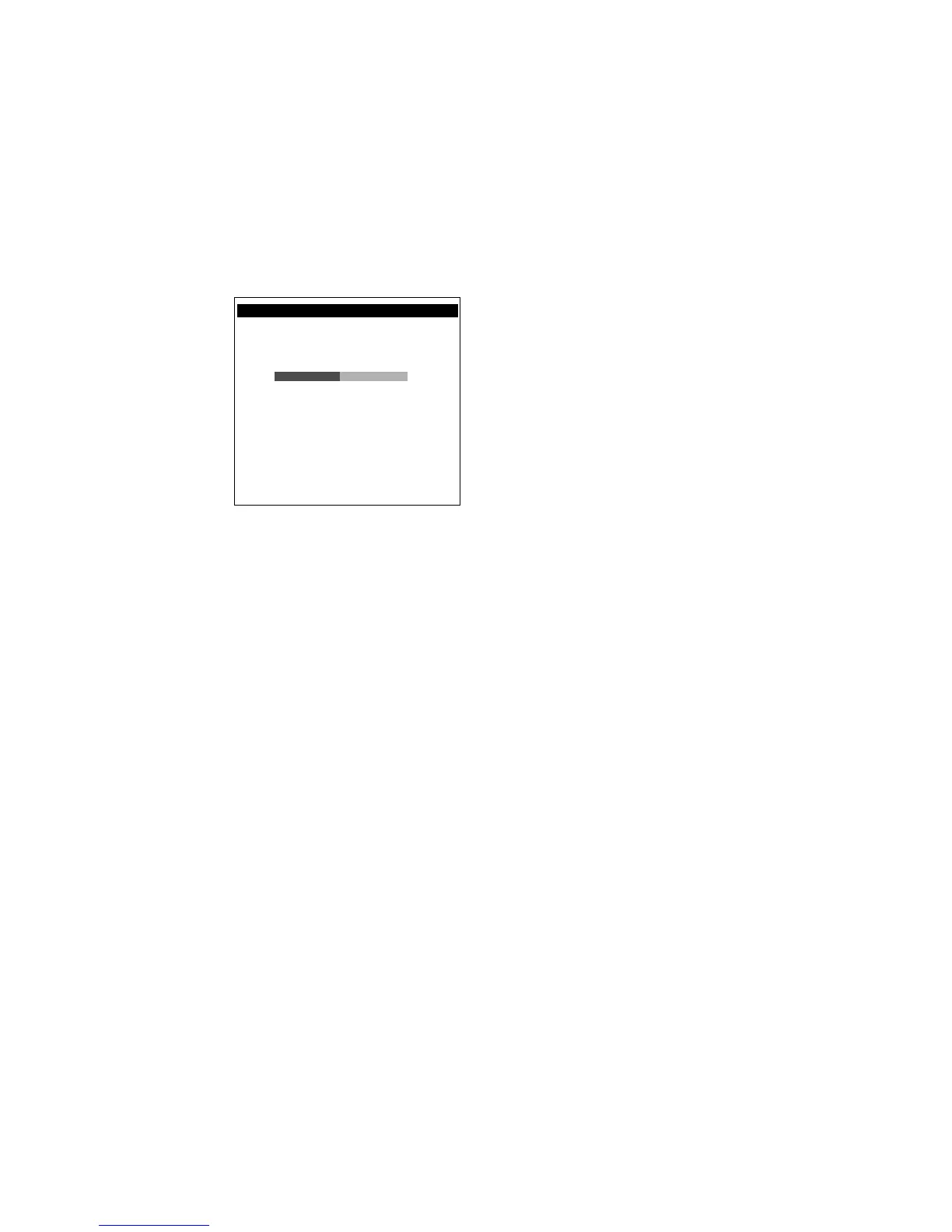TRAKKER Antares 2420 and 2425 Hand-Held Terminal User’s Manual
Nugg
Co de 39
7-20
Application Efficiency
Purpose: Use the Application Efficiency screen to find out if your application is making the best
use of and maximizing battery life on the terminal.
Where Available: System Diagnostics menu
Sample Screen:
APP EFFICIENCY
Subsystem Versions
Application is
running at 90%
80% 100%
POOR GOOD
Battery life is
affected by
application
efficiency.
[Esc] Exit
242XU.064
Definition: The screen displays the application efficiency percentage. The closer the percentage is to
100%, the more efficient the application is at using battery power. The terminal
automatically goes into an internal Standby mode to draw power at a lower level when
less power is required. An efficient application uses the TRAKKER Antares PSK
(Programmer’s Software Kit) functions to wait for events to occur and it does not poll in
an infinite loop. When programmed correctly with the PSK or EZBuilder, the application
does not prevent the terminal from going into Standby mode and uses the terminal’s
battery power as efficiently as possible.
