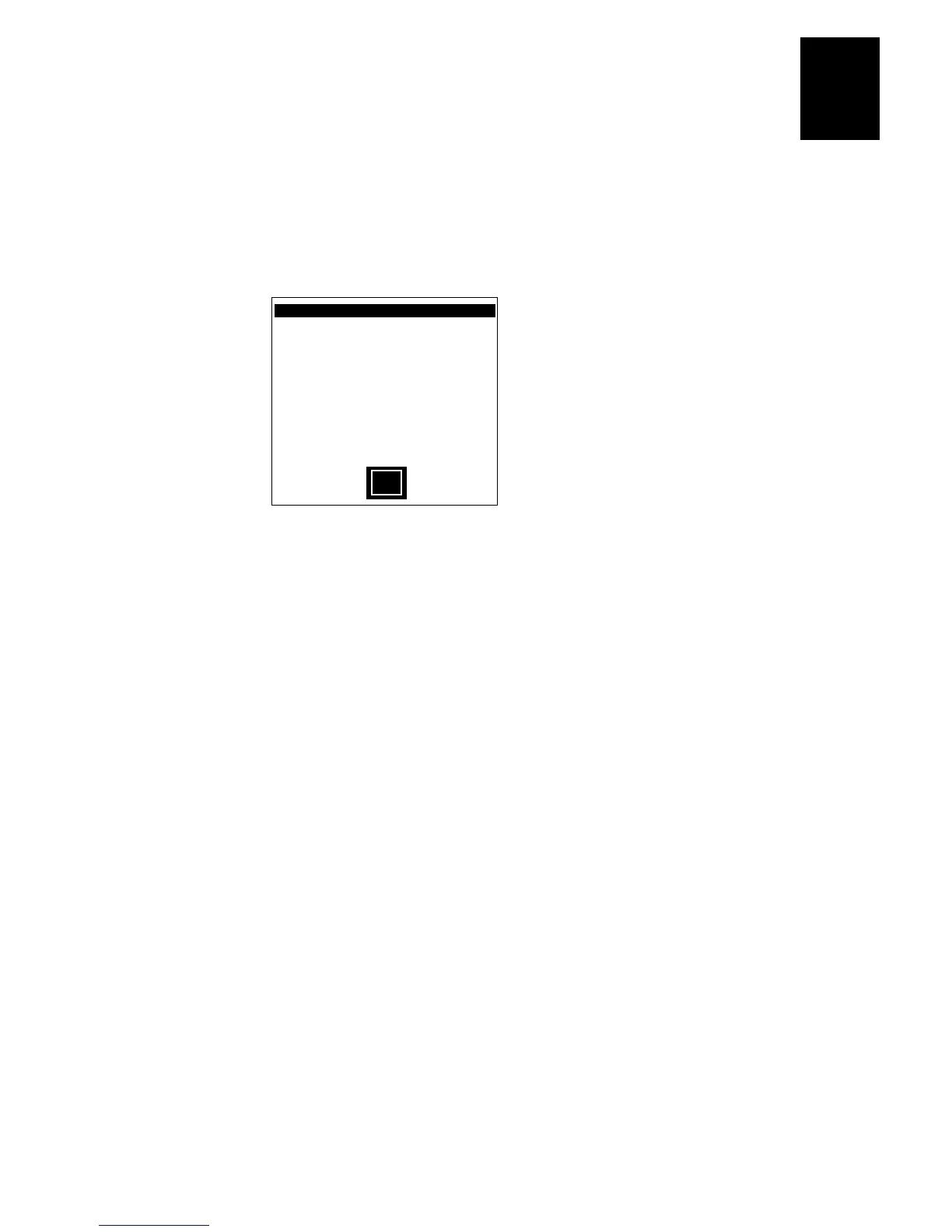Nugg
Co de 39
Running Diagnostics
7-21
7
Malloc Application Information
Purpose: A programmer or application developer can use the Malloc Application Information
screen to see how memory is allocated and used by the current application.
Where Available: Choose the Malloc Info Menu from the System Diagnostics menu.
Sample Screen:
242XU.171
APPLICATION
Total Free:
0000064656
Largest Free:
0000064656
Fragments:
00001
Allocated Blocks:
00001
OK
Definition: The screen displays the memory allocation used by the application. You can view the
total free memory, the largest block of free memory, number of memory fragments, and
the total number of allocated blocks of memory. You can use this diagnostic screen to
troubleshoot a memory leak where the application is mallocing memory, but not freeing
memory.