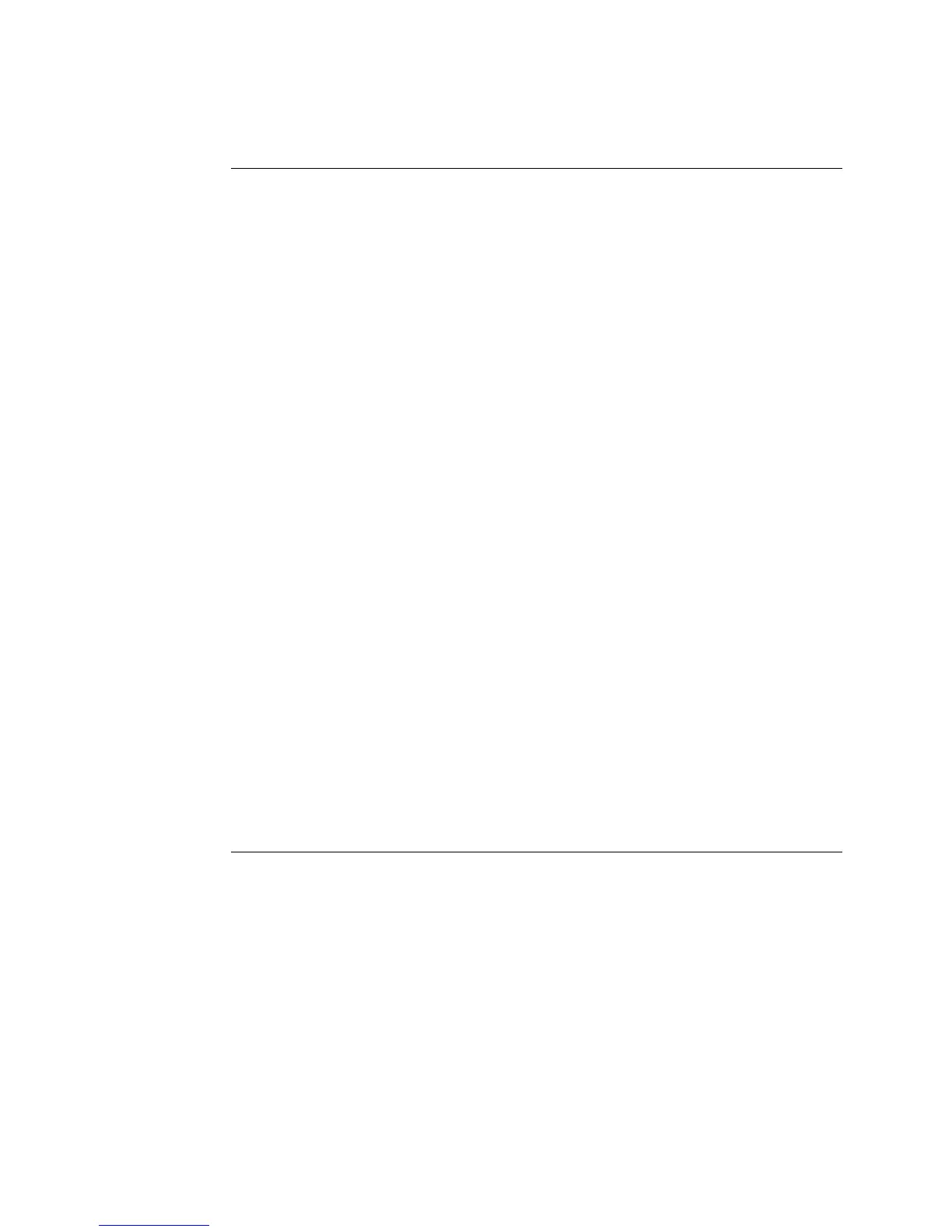TRAKKER Antares 2420 and 2425 Hand-Held Terminal User’s Manual
Co de 39
Nugget
4-20
Configuring the T2425
When you install the T2425 in a network, you must configure a set of network
parameters that control how the terminal communicates in the network.
There are two ways to configure the network parameters:
• Use the TRAKKER Antares 2400 Menu System. For help on configuring the
network parameters, see Chapter 1, “Getting Started.”
• Scan the configuration command from a Code 39 or Code 93 bar code label. The
configuration commands are listed alphabetically by command name in Chapter 9,
“Configuration Command Reference.”
The set of network parameters you must configure depends on whether you install the
terminal on the same IP subnetwork as the DCS 300 or host (TCP/IP), or on a different
subnetwork. The next table lists the parameters you configure in each type of network:
Network Parameters
Same IP
Subnetwork?
Different IP
Subnetwork?
Time and date X X
Network activate X X
Controller IP address (UDP Plus) X X
Host IP address (TCP/IP) X X
Terminal IP address X X
Network port X X
RF domain X X
RF security ID Optional Optional
Default router X
Subnet mask X
The network parameters are defined in the next section.
Defining the RF Network Parameters
This section defines the network parameters you configure when installing the T2425 in
an RF network. For each parameter’s syntax and options, see Chapter 9, “Configuration
Command Reference.”
Time and Date When you turn on the terminal for the first time, you must set the
current time and date. You also need to set the time and date any time you lose all power
to the terminal. For help, see “Setting the Time and Date” in Chapter 1.
Network Activate Disables or enables RF communications. If the Network Activate
parameter is disabled, the network is disabled, no RF communications are provided, and
the radio is turned off. When the Network Activate parameter is enabled, the T2425 will
attempt to connect to the DCS 300 or host.
