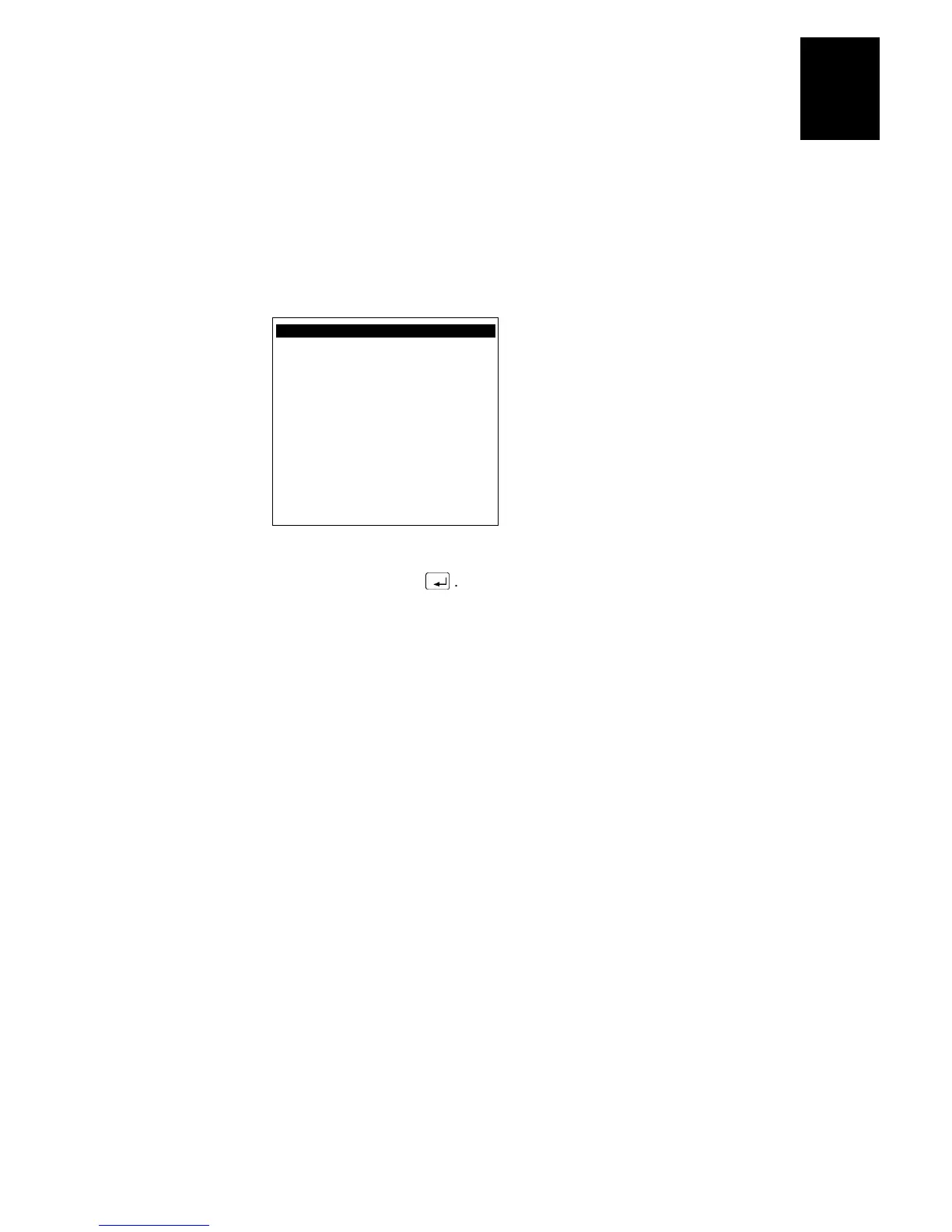Nugg
Co de 39
Running Diagnostics
7-17
7
Scanner Test
Purpose: Use the Scanner Test to make sure the laser scanner, Scan button, or scanner trigger are
operating correctly. You can test the integrated laser scan module or the scanner attached
to the module for cabled scanners.
Where Available: Hardware Diagnostics menu
Sample Screen:
242XU.137
SCANNER TEST
Press ENTER to turn
the laser on for 3
seconds.
Or, scan a label to
test the laser.
[Enter] Execute test
[Esc] Exit
Definition: To start the test, press
. If the laser scanner turns on, the scanner is working
correctly. If the laser scanner does not turn on, you may have a problem with the scan
module or the laser scanner attached to the module for cabled scanners. If you are using a
module for cabled scanners, make sure you are using a laser scanner that is supported on
the terminal. Also, check to make sure the laser scanner is attached to the module for
cabled scanners.
If the laser scanner did turn on in the first test, try scanning a bar code label. To scan a
label, press the Scan button on the terminal or pull the trigger on a laser scanner attached
to the module for cabled scanners. If the laser scanner turns on, the Scan button or laser
scanner trigger is working correctly. If the laser scanner does not turn on, you may have a
problem with the Scan button on the terminal or the laser scanner trigger on the attached
laser scanner. For help with scanner problems, contact your local Intermec service
representative.
