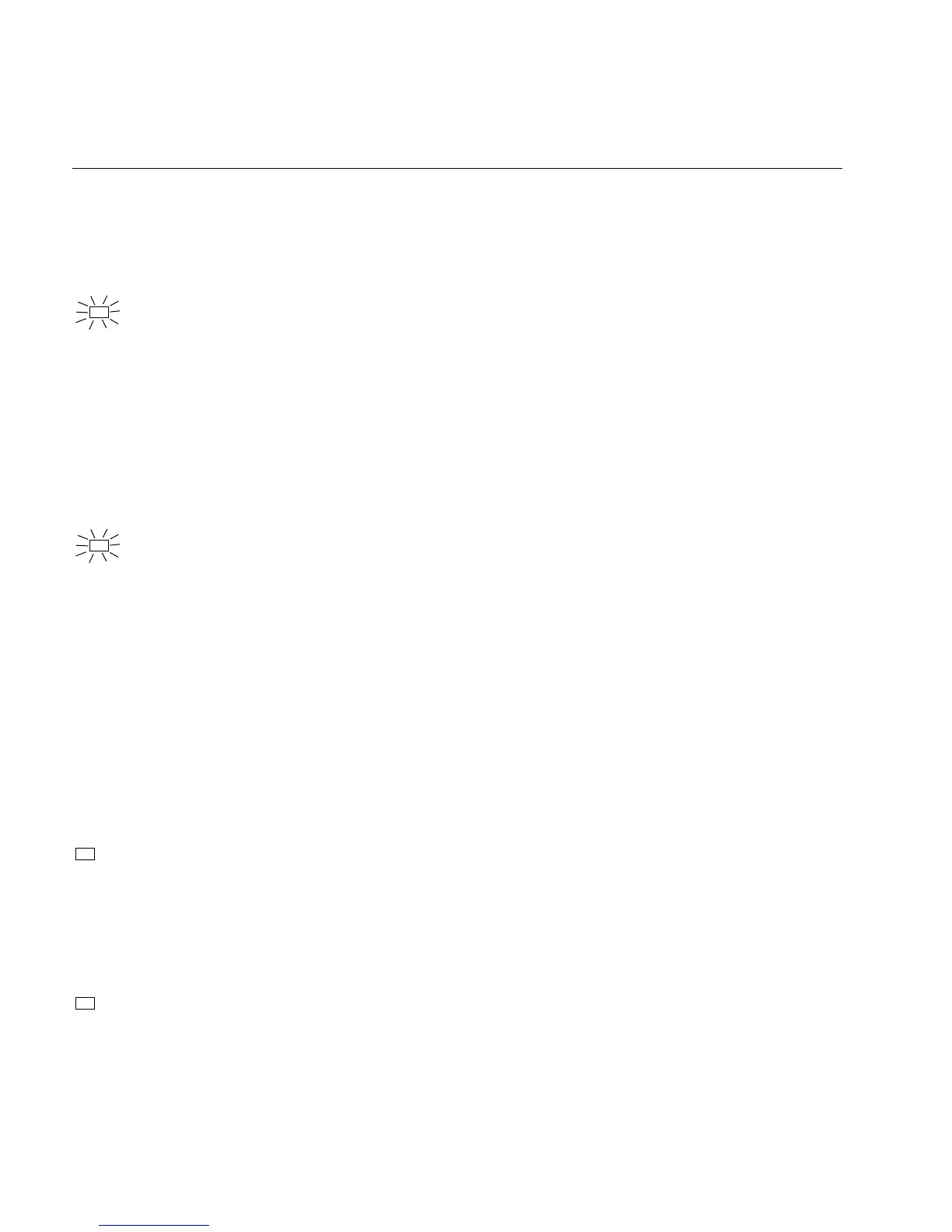TRAKKER Antares 2420 and 2425 Hand-Held Terminal User’s Manual
Nugget
Co de 39
6-14
T2425 Will Not Communicate With RF Network Devices (continued)
Problem Solution
The Connect icon blinks on the terminal
screen.
*
In a UDP Plus network, the terminal is not connected to the DCS 300.
You may need to check the T2425 configuration, or make sure the
DCS 300 is running and that data collection is started. The terminal
may be out of range of an access point or the access point may have
recently been turned off. Make sure the access point is still turned on.
Each device in the 2.4 GHz RF network must have a valid IP address.
The IP addresses set on the terminal must match the addresses
configured on the DCS 300 or host. For help, see “Using RF
Communications on the T2425” in Chapter 4.
The T2425 is connected to the host computer
and you move to a new site to collect data.
The Connect icon was on and now begins to
blink or turns off.
*
You may have gone out of range of an access point. Try moving closer
to an access point or to a different location to re-establish
communications. Once you are in range again, the Connect icon will
appear and remain on. Any data you collected while you were out of
range will be transmitted over the network.
The Connect icon blinks on the terminal
screen and you see this message:
Unable to connect to
controller. Error 102.
Unable to establish connection
to host. Session ended.
The T2425 is connected to the access point, but is trying to establish
communications with the DCS 300 and the host computer. Make sure
the terminal is correctly configured for your network. Make sure the
DCS 300 is configured and running. Make sure the host computer is
configured and running.
If you have configured the network correctly, try restarting the DCS
300 to establish communications. You can also try resetting the
terminal. For help resetting the terminal, see “Booting and Resetting
the Terminal” later in this chapter.
The Connect icon remains on, but the host
computer is not receiving any data from the
T2425.
*
There may be a problem with the connection between the DCS 300
and the host computer. Check with your network administrator or use
the DCS 300 System Manual to troubleshoot any potential problems on
the controller. In a TCP/IP network, there may be a problem with the
connection between the access point and the host computer. Check
with your network administrator or use your access point user’s
manual.
The Connect icon remains on, but you cannot
establish a terminal emulation session with
the host computer.
*
There may be a problem with the host computer, a problem with the
connection between the DCS 300 and the host computer, or a problem
with the connection between the access point and the host (TCP/IP).
Check with your network administrator to make sure the host is
running and allowing users to login to the system.
