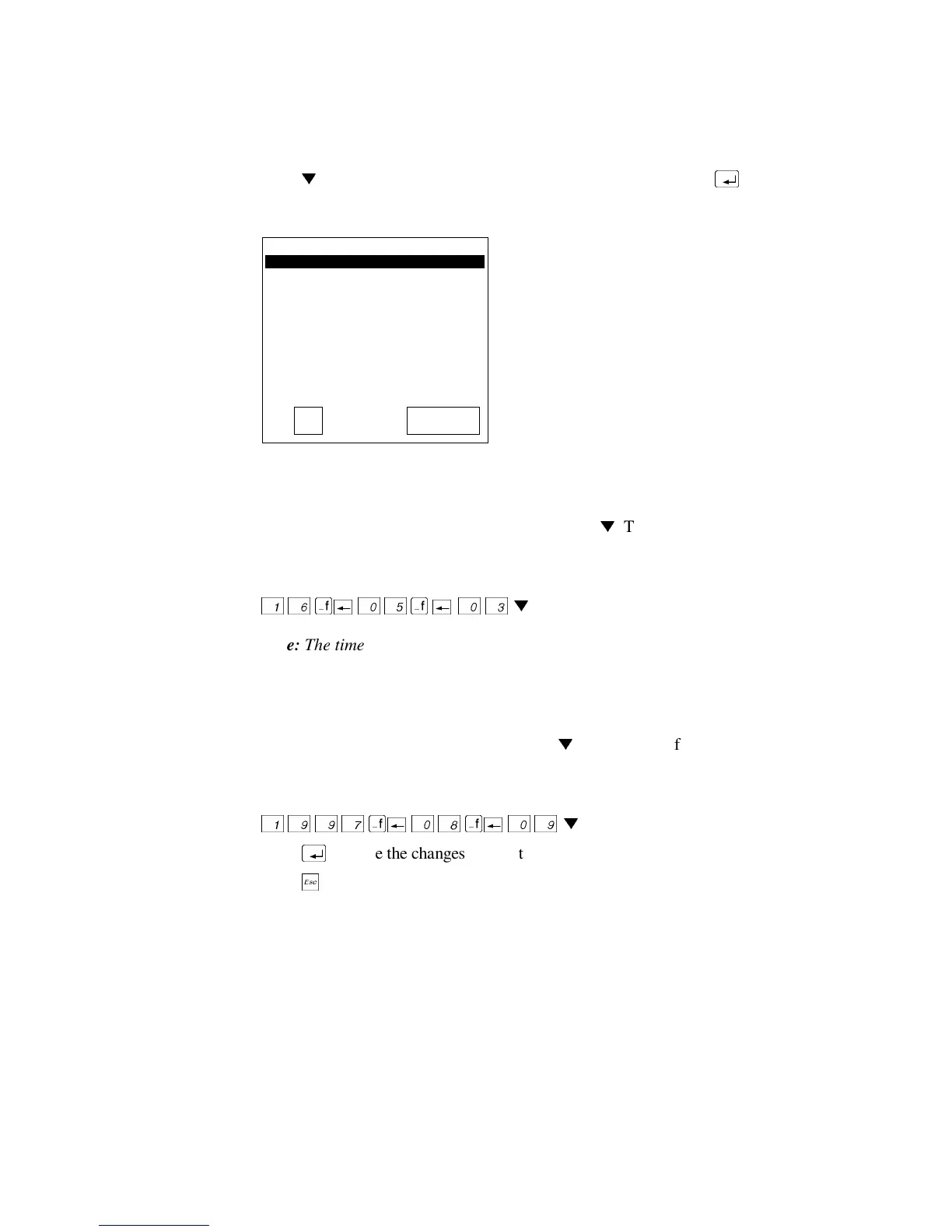TRAKKER Antares 2420 and 2425 Hand-Held Terminal User’s Manual
nuggetf
code39
1-18
3. Press
V
to choose the Set Time and Date command and then press
. The Time
and Date screen appears.
TIME AND DATE
Current time is
12:00:00
New time:
12:39:00
Current date is
1996/01/01
New date YYYY/MM/DD:
242XU.009
OK CANCEL
4. Type the current time in the format HH MM SS (hours, minutes, seconds) with a
space character between each field and then press
V
. The program fills in the colon
character in the time field.
For example, to enter the time 04:05:03
P
.
M
., type:
ddV
Note: The time is not actually updated until you exit the Time and Date screen.
When you set the time, set the time ahead so that the correct time is saved when you
exit the screen in Step 6.
5. Type the current date in the format YYYY MM DD (year, month, day) with a space
character between each field and then press
V
. The program fills in the slash
character in the date field.
For example, to enter the date August 9, 1997, type:
ddV
6. Press
to save the changes and exit the Time and Date screen.
7. Press
?
to exit the System Menu. The Main Menu appears.
8. If you have a T2420 or you want to configure the serial port on a T2425, continue
with the next section, “Configuring the Serial Port Parameters.”
If you have a T2425, follow the instructions for “Configuring the T2425 and the RF
Network” later in this chapter.
