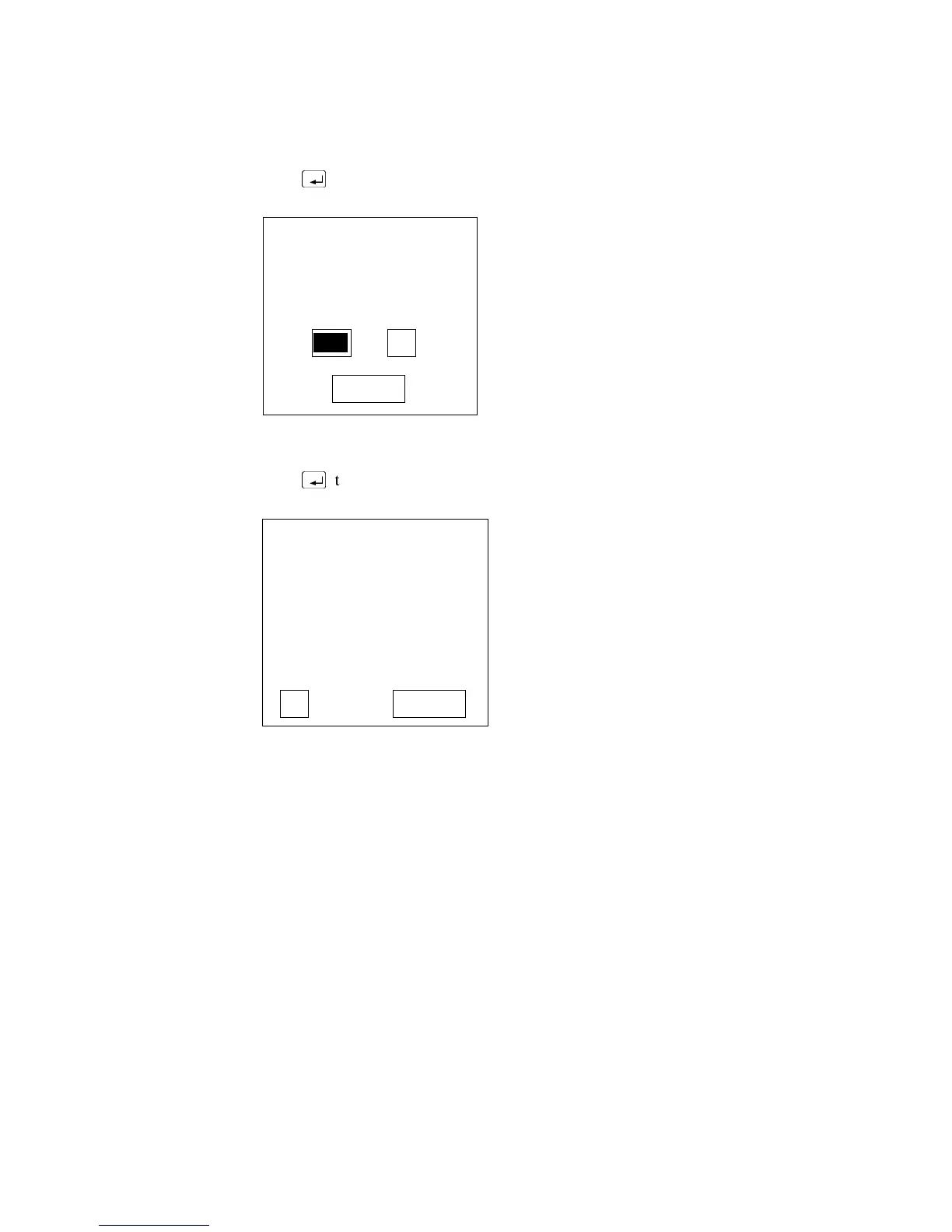TRAKKER Antares 2420 and 2425 Hand-Held Terminal User’s Manual
nuggetf
code39
1-22
10. Press
to choose Yes and store your changes permanently in flash memory.
Store configuration
changes in flash
memory?
(used when rebooting
the terminal)
242XU.054
Yes No
CANCEL
11. Press
to choose OK and exit the TRAKKER Antares 2400 Menu System.
Exiting
TRAKKER Antares 2400
Menu System
242XU.055
OK CANCEL
12. If you have a T2420, continue with the section on “Starting the Application and
Using the Terminal” later in this chapter.
If you have a T2425, continue with the next section, “Configuring the T2425 and the
RF Network.”