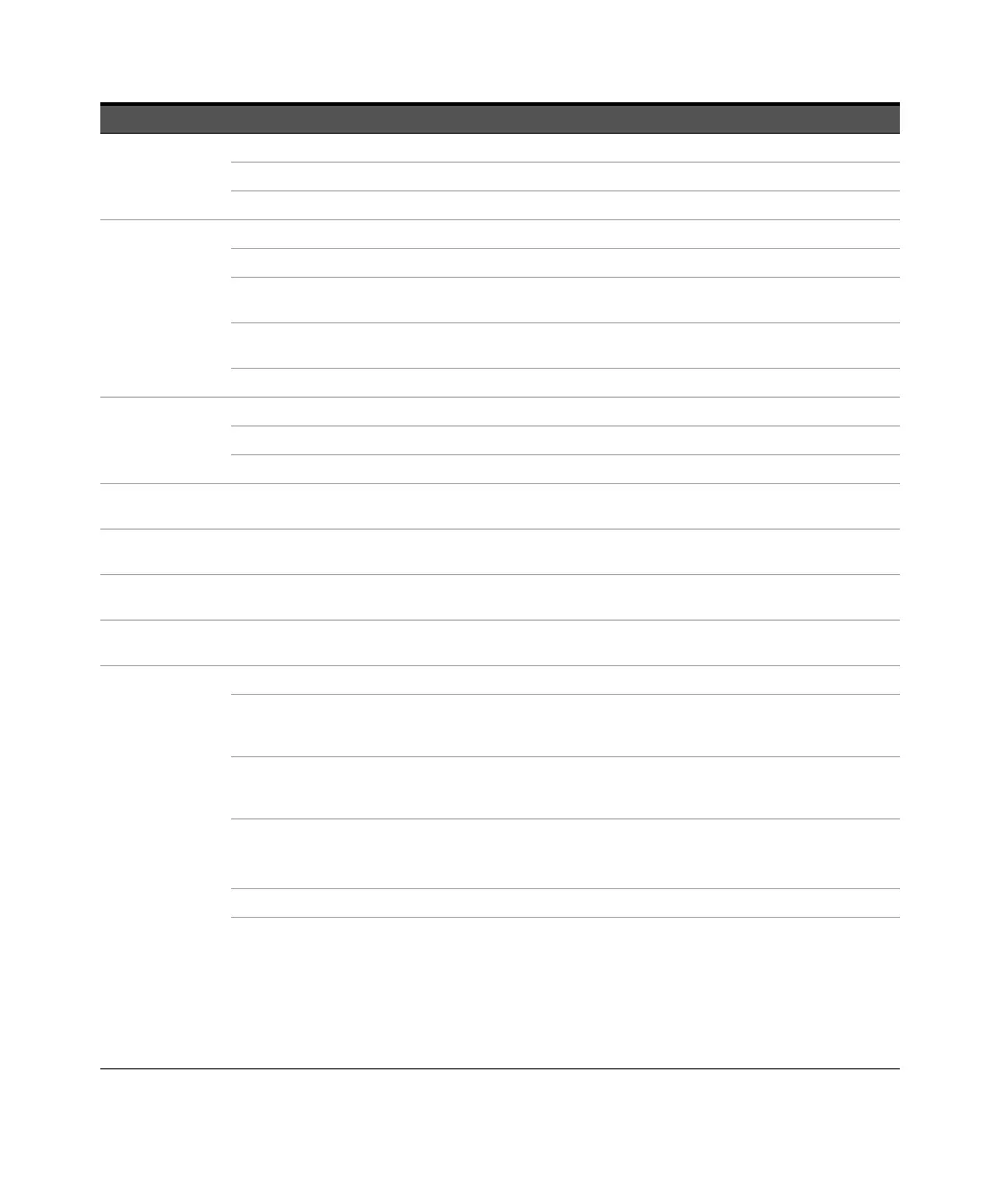A Appendixes
434 Keysight U8903B User’s Guide
Waveform Config
(Square)
Amplitude Set the signal amplitude value.
Frequency Set the signal frequency value.
DC Offset Set the signal DC offset value.
Waveform Config
(Sine Burst)
Amplitude Set the signal amplitude value.
Frequency Set the signal frequency value.
Burst On
Set the number of cycles at which the signal
amplitude will be at the higher level.
Period
Set the number of cycles from the beginning of
one burst to the beginning of the next burst.
Low Level Set the amplitude ratio of Burst On over Burst Off.
Waveform Config
(Stereo)
Amplitude Set the signal amplitude value.
Frequency Set the signal frequency value.
DC Offset Set the signal DC offset value.
Waveform Config
(Monotonicity)
Samples/Step
Set the duration for each half cycle of the square
wave.
Waveform Config
(Constant)
Voltage Set the signal voltage value.
Waveform Config
(Walking Zero)
Samples/Step Set the speed the single bit 0 is incremented.
Waveform Config
(Walking One)
Samples/Step Set the speed the single bit 1 is incremented.
Waveform Config
(Multitone)
Amplitude Set the signal amplitude value.
Start Freq
Set the lowest frequency in the multitone
waveform which is usually the frequency for the
first tone.
Stop Freq
Set the highest frequency in the multitone
waveform which is usually the frequency for the
last tone.
Freq Spacing
– Linear
–Log
– Custom
Select frequency spacing between the tones.
Custom is selected when the custom multitone
waveform is set.
Tones Set the number of signal frequency components.
Length
– 1024
– 2048
– 4096
– 8192
– 16384
– 32768
– 65536
Select the waveform length that determines the
number of samples used to create one iteration of
the multitone waveform.
Table A-5 Digital generator menu tree description (continued)
Level 1 Level 2 Level 3 Level 4 Description