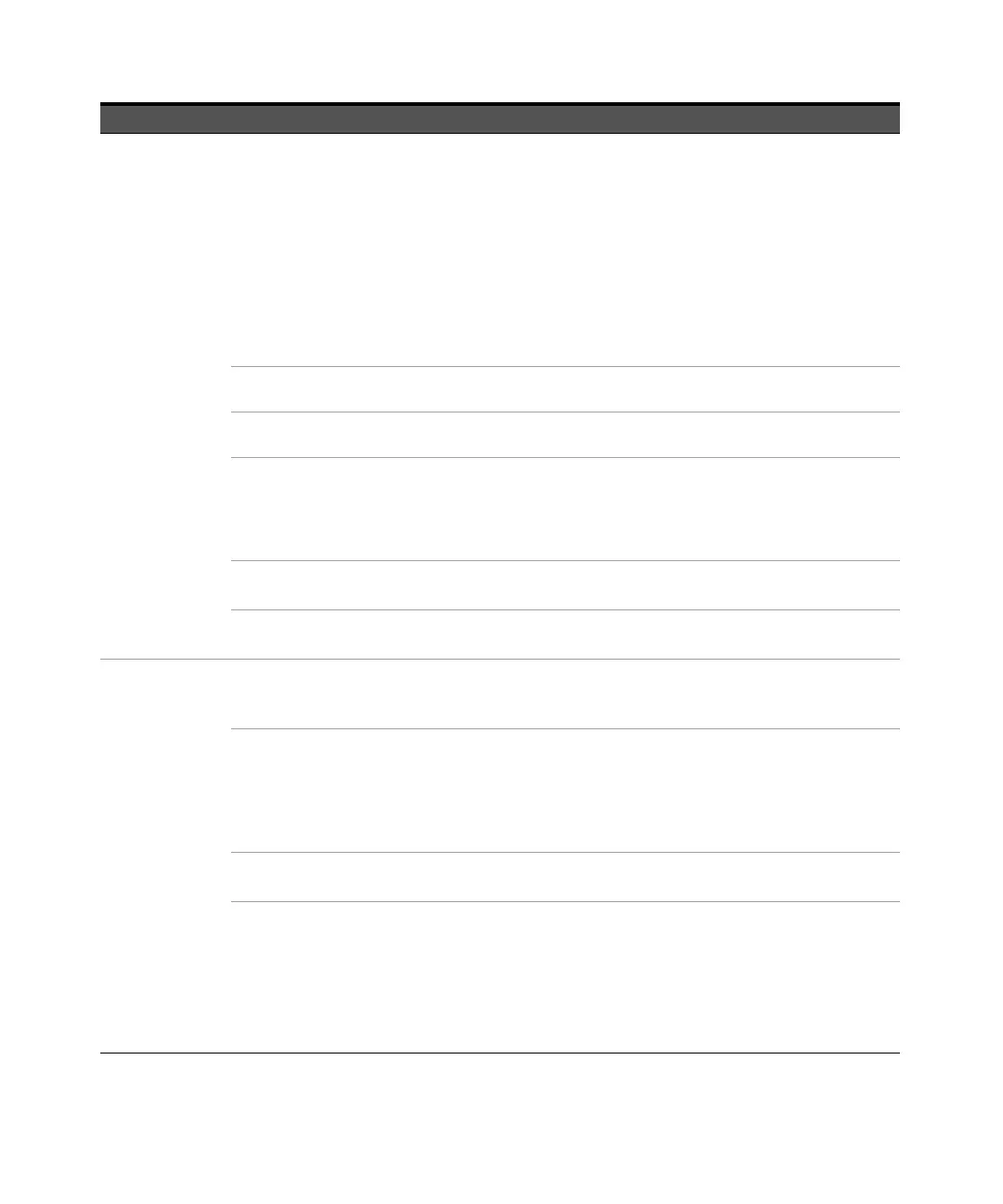A Appendixes
460 Keysight U8903B User’s Guide
Meas Config
Sample Size
– 2048
– 4096
– 8192
– 16384
– 32768
– 65536
– 131072
– 262144
– 524288
–1M
–2M
Select the sample size.
Mov Average 1 to 50
Set the number of measurement readings to be used for the moving
average calculation.
Sync Average 1 to 64
Set the number of points for the synchronous averaging in the analyzer
meter mode.
Src Channel
Select the internal generator channel as the reference channel used in the
following situations.
For the result calculation in unit dBg.
For the frequencies searching algorithm when the frequency lock is set to
Gen Lock.
Trigger Source
–Free Run
–External
Select the trigger source
Trigger Edge
– Rising
–Falling
Select the trigger edge type.
Input Config
Connector
– UnBal
–Bal
– Loopback
Select the input connector type.
Impedance
– 100 kΩ
(for UnBal)
– 200 kΩ
(for Bal)
– 600 Ω
– 300 Ω
Select the input impedance value.
This setting is only available when the input connector is set to UnBal or
Bal.
Auto Range
–On
–Off
Enable or disable the auto range.
Range
– 140 V
– 100 V
– 32 V
– 10 V
–3.2 V
–1 V
– 320 mV
Select the input voltage range value.
This setting is only available when the auto range is disabled.
Table A-7 Analog analyzer menu tree description (continued)
Level 1 Level 2 Level 3 Description